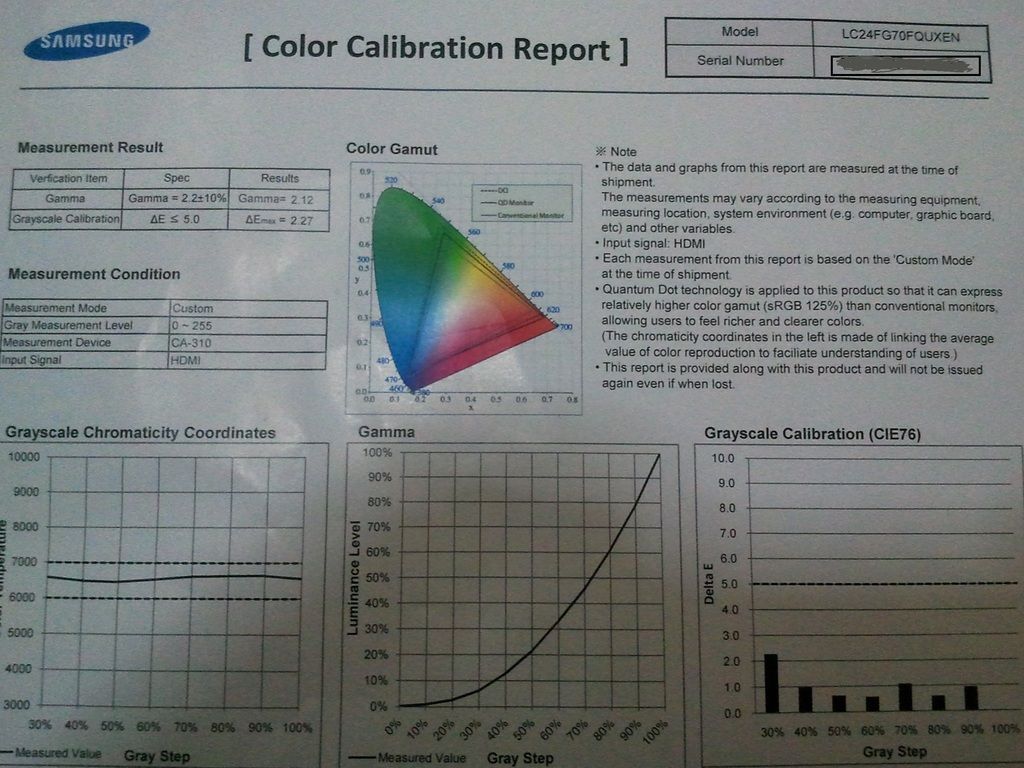Associate
I do use freesync when not strobing and there is only a flicker at the bottom of the desktop icons sometimes while freesync is enabled. Not enough for it to bother me and no other type of flickering like a flashing wallpaper etc.
Strobing at a locked 144hz is what this monitor excels at. Pure motion without blurring with my online games. I now prefer it and will only now use freesync when I can't have the full 144 fps.
I use the 3 profile buttons for freesync, strobing and night use with the brightness turned down.
I am willing to accept the few drawbacks of this monitor because the colors, black depth, contrast and speed are excellent in my opinion.
If you get one, check the motion for juddering and double images while moving as a December build I recently tested had those problems. My November build is satisfactory.
Just got mine hooked up last night and so far haven't noticed any problems with it. Can notice that the 4 corners of the screen tend to be darker at times. Should I do anything specific to test any problems as you mentioned with your Dec. model?