You are using an out of date browser. It may not display this or other websites correctly.
You should upgrade or use an alternative browser.
You should upgrade or use an alternative browser.
Samsung NC10
- Thread starter OneTime
- Start date
More options
Thread starter's postsCould not get the NC10 to but from my 8GB SanDisk Cruzer after many attempts. A 5 year old 1GB USB stick boots fine but it isn't big enough. Managed to dig out a USB hard drive I wasn't using and formatted it as FAT32, copied the contents of the Windows 7 ISO across to the root and it booted first time. It only took about 12 minutes to install, a lot faster than XP.
Associate
- Joined
- 9 Jan 2009
- Posts
- 104
- Location
- Northants, UK
Could not get the NC10 to but from my 8GB SanDisk Cruzer after many attempts. A 5 year old 1GB USB stick boots fine but it isn't big enough. Managed to dig out a USB hard drive I wasn't using and formatted it as FAT32, copied the contents of the Windows 7 ISO across to the root and it booted first time. It only took about 12 minutes to install, a lot faster than XP.
The SanDisk probably didn't work because of the U3 software. Try changing the settings so U3 doesn't load when the drive is inserted, then it *should* work.
-Edit-: So if I put the Windows 7 ISO onto a memory stick, and set a laptop etc. to boot from a USB device as the first boot option, the computer will recognise the ISO and install Windows 7 from the stick?
Last edited:
-Edit-: So if I put the Windows 7 ISO onto a memory stick, and set a laptop etc. to boot from a USB device as the first boot option, the computer will recognise the ISO and install Windows 7 from the stick?
No I think you'd have to extract the ISO as that's just an image file of a CD. Don't think a normal/desktop system would be able to boot directly from an ISO as all it would see is a single iso file, it doesn't know what to do with it (I think). Could be wrong, but would be neat if it could though.
I say normal/desktop as using stuff like ILO on servers you can boot up using images.
Soldato
- Joined
- 28 Mar 2005
- Posts
- 11,255
- Location
- Newbury
The SanDisk probably didn't work because of the U3 software. Try changing the settings so U3 doesn't load when the drive is inserted, then it *should* work.
-Edit-: So if I put the Windows 7 ISO onto a memory stick, and set a laptop etc. to boot from a USB device as the first boot option, the computer will recognise the ISO and install Windows 7 from the stick?
This should help you.

http://www.intowindows.com/how-to-install-windows-7vista-from-usb-drive-detailed-100-working-guide/
No, I removed the U3 software from it the day I got it, it just doesn't seem to like booting from them, I have a couple of the SanDisk Cruzers. It's port luck I think, some USB sticks boot and others don't.
You just need to extract the ISO, I used WinRAR. Put it in the root of a bootable drive and set it as the first boot device, you should be good to go.
I am currently installing software on Windows 7, I got this error message earlier when trying to install an old game:
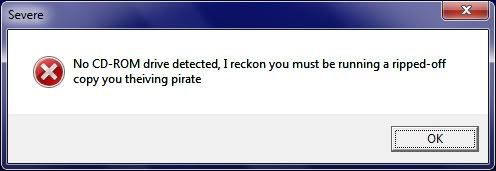
You just need to extract the ISO, I used WinRAR. Put it in the root of a bootable drive and set it as the first boot device, you should be good to go.
I am currently installing software on Windows 7, I got this error message earlier when trying to install an old game:
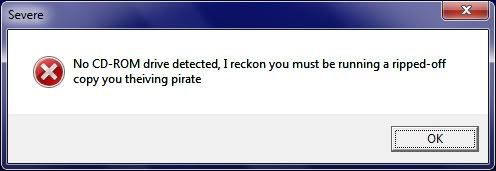
Associate
- Joined
- 11 Feb 2007
- Posts
- 999
- Location
- High Wycombe
I used a SanDisk Cruzer Contour which was a U3 drive and it booted and installed no problem.
Associate
- Joined
- 9 Jan 2009
- Posts
- 104
- Location
- Northants, UK
Associate
- Joined
- 4 Nov 2004
- Posts
- 391
I do think people are missing the point somewhat putting SSDs in their netbooks.
Don't get me wrong, great technology, no moving parts, less energy usage etc. But for a netbook, they represent FAR too high a percentage of the cost of the netbook itself (at least, for a decent sized, decent speed one).
Just use the stock HD, it's big enough, works fast enough. I'd say get a 2gb stick, far cheaper way to improve the performance by keeping more stuff paged.
Marcos
Don't get me wrong, great technology, no moving parts, less energy usage etc. But for a netbook, they represent FAR too high a percentage of the cost of the netbook itself (at least, for a decent sized, decent speed one).
Just use the stock HD, it's big enough, works fast enough. I'd say get a 2gb stick, far cheaper way to improve the performance by keeping more stuff paged.
Marcos
I do think people are missing the point somewhat putting SSDs in their netbooks.
Don't get me wrong, great technology, no moving parts, less energy usage etc. But for a netbook, they represent FAR too high a percentage of the cost of the netbook itself (at least, for a decent sized, decent speed one).
Just use the stock HD, it's big enough, works fast enough. I'd say get a 2gb stick, far cheaper way to improve the performance by keeping more stuff paged.
Marcos
agreed i mean its not like the netbook can use the full speed of a sdd, put a 500gb in mine and it does my needs
Morning chaps.
Im running Windows 7 RC 7137 on my Samsung N120 netbook (1.6Ghz Atom, 1GB DDR2, Intel integrated graphics) and have a couple of issues; first is the my mouse pointer seems to lag occasionally when using the trackpad or usb mouse. I have only noticed this when I have the Firefox 3.5 beta running, is this a known issue? I thought it maybe lagging just because of the low spec but im told it should still be pretty snappy. All drivers are up to date etc. Any ideas?
My second issue is with the dial up connection I created using Win 7 network centre for use with my O2 mobile broadband usb dongle as Windows 7 doesn't like the O2 software yet. The connect screen NEVER remembers the username and password for my account meaning I have to manually input the details whenever I connect. Obviously I tick the box asking it to save the username and password but it never does! Any ideas?
Im running Windows 7 RC 7137 on my Samsung N120 netbook (1.6Ghz Atom, 1GB DDR2, Intel integrated graphics) and have a couple of issues; first is the my mouse pointer seems to lag occasionally when using the trackpad or usb mouse. I have only noticed this when I have the Firefox 3.5 beta running, is this a known issue? I thought it maybe lagging just because of the low spec but im told it should still be pretty snappy. All drivers are up to date etc. Any ideas?
My second issue is with the dial up connection I created using Win 7 network centre for use with my O2 mobile broadband usb dongle as Windows 7 doesn't like the O2 software yet. The connect screen NEVER remembers the username and password for my account meaning I have to manually input the details whenever I connect. Obviously I tick the box asking it to save the username and password but it never does! Any ideas?
Associate
- Joined
- 4 Nov 2004
- Posts
- 391
It's no home theatre system - it sounds tinny, but you can hear voices well enough, and it's comfortable enough watching a non-blockbuster movie in a relatively quiet room.
In short, all you can expect from tiny speakers in a tiny netbook.
Expecting more is missing the point - use headphones if you want great sound quality.
In short, all you can expect from tiny speakers in a tiny netbook.
Expecting more is missing the point - use headphones if you want great sound quality.
Permabanned
- Joined
- 20 Dec 2008
- Posts
- 1,827
Did you know that the keyboard on the NC10 has silver ion powder embedded into it making it antibacterial?
I didn't until today!
lol yep its hard to not know that as its on the sticker on the front lol



