15.5
Thanks will investigate.
Please remember that any mention of competitors, hinting at competitors or offering to provide details of competitors will result in an account suspension. The full rules can be found under the 'Terms and Rules' link in the bottom right corner of your screen. Just don't mention competitors in any way, shape or form and you'll be OK.
15.5

So Matt, are you still going to be rep here but just at a lower capacity?


so seeing as the new cards are out in 2 days when can we expect new drivers?
It really sucks that AMD seem to be holding back these performance optimisations all because they have to make the 3xx look good in reviews
AMD Catalyst 15.6 Beta Drivers
Hello everyone,
Click here (www.amd.com/beta) to download the driver and view the release notes.
Compatible Operating Systems
The latest version of the AMD Catalyst™ Software Suite, AMD Catalyst™ 15.6 Beta is designed to support the following Microsoft Windows platforms:
Windows 8.1 (32 & 64-bit version)
Windows 7 (32 & 64-bit version with SP1 or higher)
Highlights of AMD Catalyst™ 15.6 Beta Windows Driver
Performance and Stability improvements for Batman™: Arkham Knight
Important Note:
AMD Crossfire support is currently disabled for Batman™: Arkham Knight while AMD works closely with Warner Bros. Interactive Entertainment to resolve the issue. An update for this issue will be released as soon as it is available.
Known Issues:
Batman™: Arkham Knight – The application may crash during in game benchmarking or while exiting the game
Batman™: Arkham Knight – The screen may turn black or pink while changing resolution to 1680x1050
I'm surprised that more people, especially AMD users aren't kicking up a fuss about how AMD are holding back the performance drivers that the 3xx series and windows 10 users are getting... sites and many forum users picked up on kepler cards not performing anywhere as well as the equivalent AMD cards...

performance is essentially identical between the new and older Catalyst beta driver on the Radeon R9 290.
there does not appear to be any kind of smoking gun to point to that would indicate AMD was purposefully attempting to improve its stance through driver manipulation.
I asked AMDMatt last week or so if the 2xx series will still be supported and not turning legacy, and he confirmed that it will still be supported in the future.
I, personally, would avoid multi-GPU's based on what it's like on Windows 8.1 for myself. Windows 10 may change my stance on that but I'd still be weary about going down that route again.

AMDMatt,
Any chance you could have a word with someone about the flicking issue on AOC monitors?
Mines going crazy with this Fury x but only at 60hz, 30hz it's perfect.
Monitor is AOC U2868PQU
Drivers are 15:15
Tried downloading the modded ones from guru 3d but when I try installing them half the software is missing, just CCC and CIM are there
Wrong, first question in this interview.

It's driving me crazy! Only happens at 60hz 4k, 30hz 4k is fine, I'm not sure what test mode is bud

matt stop playing with ur furrys and give me more ark fps!
grr


 )
)
can someone explain this line please
AMD FreeSync and AMD CrossFire™ Support:
AMD FreeSync and AMD CrossFire™ can now be used together in applications using DirectX® 10 or higher. Please note, this feature is currently not supported on systems configured in AMD Dual Graphics mode.
to me this reads as, you can use freesync on crossfire setups, but its currently not supported with dual graphic cards, ie crossfire lol...am I just having a brain fart moment here lol.

Matt any thoughts?
http://videocardz.com/57160/amd-catalyst-15-7-adds-crossfire-support-between-radeon-r9-390x-and-290x
is the crossfire between 200/300 meant? or a side effect?
dare to comment on this one matt? ^^;
Well, They've managed to squease more out of the linux driver it seems with the 15.7's
Hat off to AMD .... Finally
Metro redux run with new 15.7 driver.
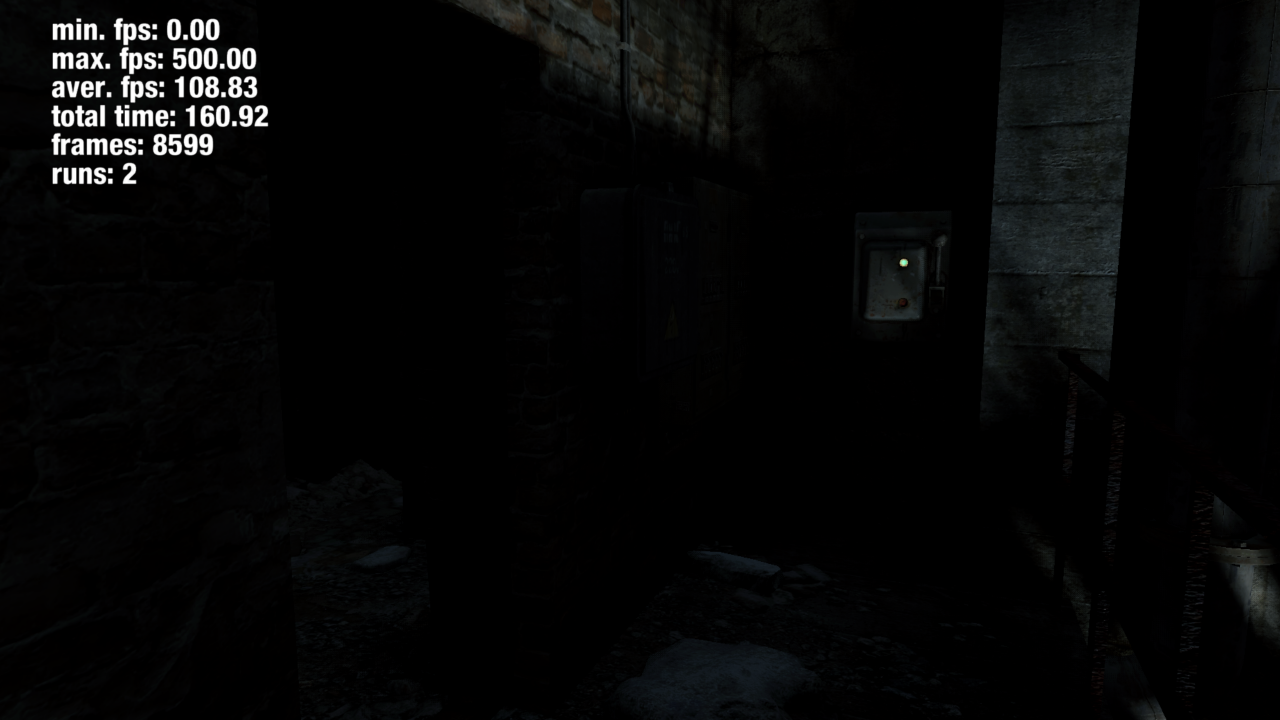
Average is up from 70ish from the 15.5's

its free on steam if u wnt try it
understand if u dont tho
yeh i tried restarting the game after turning vsync off, it was limited to 60 in the menu but i think thats the game limiting that, soon as joined a game 200fps...
its just the one ticky box to enable it right?
Doesn't work for me either in WoT but does in benchmarks, dont have that many games installed to try.
Is it dependant on DX version?
Matt, as you have a 4K monitor, are you also experiencing the cursor bug? I am on windows 8.1 and after installing 15.7 I have a huge ugly pixelated mouse pointer.
To temporarily fix it in mouse properties under pointers I have enabled pointer shadow which kind of fixes it. But the text select icon is still huge.
Please report this to the driver team. Can live with it until I go windows 10 next month.
Looking forward to testing the new maximum frame rate tool. Most games I won't need more than 60fps, so as long as it works properly it is a very handy tool

