Have a look at this. Configure Radeon™ Super Resolution with AMD Software: Adrenalin Edition | AMDElden ring doesnt seem to be working with RSR, can anyone else confirm
tried 1080 to native 1440
tried this in lost ark
1080 to native 1440
the game is picked up and working as expected says upscaled and ticked
so seems Elden ring doesnt work with it
mmm
on loading lost ark again its no longer working, tried doing all the settings again and it just isnt picking up the upscale
-
Competitor rules
Please remember that any mention of competitors, hinting at competitors or offering to provide details of competitors will result in an account suspension. The full rules can be found under the 'Terms and Rules' link in the bottom right corner of your screen. Just don't mention competitors in any way, shape or form and you'll be OK.
You are using an out of date browser. It may not display this or other websites correctly.
You should upgrade or use an alternative browser.
You should upgrade or use an alternative browser.
The AMD Driver Thread
- Thread starter LtMatt
- Start date
More options
View all postsCheck the KB I posted earlier. RSR also requires GPU Scaling to be enabled. If the green tick is showing, it should be working.Make sure RSR is not disabled in the application profile too.
Should be mention on the RSR KB. Glad you got it sorted.I wasnt even getting the Upscale Status line appear never mind a tick !
I think I've figured it out, I have UW monitor 21:9 it has to be same aspect ratio so 2560 x 1440 and 1920 x 1080 wont work.
Not tested it yet though just read about it. Doesnt actually mention this on the Learn More bit I just assumed any lower resolution would work. It doesnt make this clear on the Learn More pages.

Try it on games without FSR already being supported. Have you tried every resolution below 3440x?Actually it still doesnt work. I think its because there is no lower 3440 x 1440 resolution that has the same aspect ratio.
3440 x 1440 ratio is actually 43:18 & 2560 x 2180 is actually 64:27.
So unless someone else can test 3440 x 1440 UW it looks like RSR doesnt work if your monitor is that resolution.
I know now there is a KB but most people will look at this and not the KB and think any resolution will work but so far thats not the case.
At the moment unless I can be proven wrong and maybe I am AMD seem to have messed up with this.
In the end it doesnt matter to me as I wont use it just wanted to see it in action but unless I am completely missing something I cant get it to work.
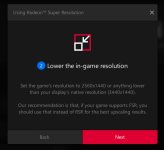
UW is supported.Might be like AMD's VSR, that didn't support UW resolutions until waaaaay after it'd be released.
It didnt work on FIFA.
I`m not that bothered about it
From the KB article, try this.
So, try setting the in game resolution to native, and then lower the Windows desktop resolution below the native in-game resolution, making sure to keep the aspect ratio of the windows desktop at 21:9.RSR works great with games that allow exclusive full-screen mode at lower resolutions. For games that run lower resolutions in borderless windowed mode only; set the native display resolution in-game and lower Windows® desktop resolution while maintaining the aspect ratio.
Read the KB I posted, some features are mutually exclusive, RSR abs RIS are one of them. RSR has its own pre-defined sharpening pass, it’s not customisable at the moment though. Are the FPS changing?I just tried it myself on 6800xt, Windows 11 and uw monitor (1440p). RSR doesn't seem to be doing upscaling and only actually does a bit of sharpening. The 1080p UW in game, full screen exclusive and image is just as blurry and unpleasant with it and without it running - even though drivers' gui shows it's active. I've used the shortcut to turn it on and off and the only thing I've noticed is gentle sharpening turning on and off but nothing really changes with the upscaling quality. The actual FSR in games look much better than that (e.g. CP2077).
That aside, I've noticed the image sharpening stopped working (with RSR turned off of course). Turning it on or off or changing strength doesn't do anything at all. It seems to be always inactive. I've even reset all drivers' settings to stock and tried again, in global and in profile for the game, rebooting computer etc. - there's no difference at all, it doesn't do anything. Previous drivers version works fine of course.
You should not use RSR with games that natively support FSR, it should be used in games that don't natively support it. This is also mentioned in the KB I linked.So, I just removed drivers, reinstalled from scratch using installer's option to wipe everything out, including all settings. RSR seems to do at least the sharpening bit - maybe I just expected more, so it might just be me really. All I see is a bit sharper textures, but nothing changes at all with edges, lines etc. (and FSR seems to be taking good care of these in CP2077, unlike RSR) - hence my point that it doesn't seem to be working sans bit of sharpening. That is not as important to me, though - not something I'd use myself in most games, more of a test.
The more important bit to me is the image sharpening - I've got used to it, as some games like FF14 use very blurry FXAA or TAA and RIS fixed a lot of these issues to make image look good (some games have sharpening built-in but a lot do not). It's enabled (RSR is disabled) in drivers, I can change in drivers' GUI the slider between 10% and 100%, on and off - restarting games in between changes, to be sure - but nothing seems to be changing. As if anything I change in drivers in regard to RIS has no effect at all.
Are the FPS changing? That should be the easiest way to tell if FSR is working between a native resolution and RSR being actually applied to the resolution. If the FPS do not improve, then it's not working. Try a game that supports exclusive full screen mode, and that does not support FSR.
I'm not using an Ultra Wide, but RIS works fine here without FSR/RSR enabled.
Understood, just saying you won't see great results when using RSR in a game that supports FSR since FSR will look and may perform better.Yes, I know that Matt, it was just to compare these 2 (and I do know GUI gets upscaled, so that can lower quality). I would assume they're identical but in my case RSR (aside GUI, just the game's image itself) seems to be doing much worse job for some reason. As if only a bit of it worked (just the sharpening pass), not the full thing. However, that can be just me, so I decided to ignore it for the time being. Also, I tried it in FF14 and World of Tanks as well - neither looked good. Possibly something to do with the ultrawide indeed - I know it's supported in theory but maybe something was missed. And of course I can see GUI being much bigger when I change internal resolution, FPS changing too and drivers' GUI showing RSR is working and upscaling - so I know I am applying it properly. Just effect is... meh, in the mentioned 3 games. Still, I can't exclude it's just my own perception and it's working as intended, just from 1080p to 1440p it can't do miracles.
RIS worked fine in previous drivers, but in these ones is just being emo for some reason. Perhaps a bug with UW, I couldn't say. It's not a deal-breaker, but would be nice if it worked as in previous drivers. That said, change log claim that RIS works now also in 3rd party apps (video players etc.) - I assume all I need to do is just turn it on in drivers and the rest happens automagically?
Currently I am at work, so not much time to test further, but later on I can post comparison screenshots if that helps.
Yes you would need to apply it globally or add those applications as a profile and toggle RIS on for them.
The image should look a little worse than native as it is upscaling, so that would be normal. The sharpening pass should help with that. However it's not clear to me from your description if it's working properly or not, it sounds to me like it is but I don't have an UW to test with unfortunately.
We had it working just fine on an Ultra Wide display (3440x1440) but we did have to do it in reverse, so that is set the in game resolution to native, and then set the Windows desktop to below the native resolution whilst maintaining the aspect ratio. If doing it that way, it worked fine, FPS increased showing that FSR was working compared to the native resolution.
For non UW displays, this was not required and you set the desktop resolution to native and lower the In-game resolution to below native, whilst maintaining aspect ratio.
You'll need the In-Game overlay and toast notifications enabled in order to verify RSR is working, otherwise you have to alb tab out to check AMD Software to see if it's working, and perhaps doing that breaks it. Just speculating here.

Fair enough, certainly seems like there might be some gremlins there with UW.Just had a play and I cant get it to work at all. Tried all sorts including above, reinstalling driver with factory reset. Just doesnt show the Upscale status in the driver at all and no change in FPS.
Ah well, never mind.
Try toggling off hardware acceleration in Chrome, see if it makes any difference.Been getting pc freezes and wondering if its the drivers or drivers plus chrome when playing media through it.
I have this
and
Dont suppose anyone has ideas? Ive done sfc stuff to see if windows had issues and chkdsk /r stuff but seems ok.
Thought was maybe psu dying as quite old but solid psu so tested prime95 and running gpuz render test for awhile and no issues. Seems to happen when mostly using media in chrome which has had a few updates lately so could be tied to that.
@AMD_Vik maybe u have an idea or heard of pc freezing reports lately?
6700xt
3570k
16gb ram
latest win 10 and updates
latest chrome
latest drivers
etc.
@Tinek @varkanoid
Was just playing around with RSR in Days Gone (see here).
I noticed that the toast overlay was saying it was not enabled when it was. Verified via monitoring the FPS hit and then alt tabbing out of the game to check AMD Software.
I could also notice it being applied to the UI in the menu screen.
Was just playing around with RSR in Days Gone (see here).
I noticed that the toast overlay was saying it was not enabled when it was. Verified via monitoring the FPS hit and then alt tabbing out of the game to check AMD Software.
I could also notice it being applied to the UI in the menu screen.
Yes try with Auto HDR off. Are you running in exclusive full screen mode?So, I've done a few screenshots and can confirm they're consistent with what I can see with my own eyes on the screen. I've checked it in a few games, same results, but screens below are specifically from FF14.
RIS - I see no visible difference between it turned fully off and it being on 100% (excuse difference in time of the day - it's automatic on the server, nothing I can do about it aside waiting): FF14 RIS vs no RIS - Imgsli - wall to the right would be easiest to spot the difference, but I see none.
Bit later today, I shall turn off all my software (like MSI Afterburner etc.) and switch off auto-HDR (that might be causing issues too, perhaps? Hasn't with older drivers, though) etc. then compare again.
RIS does not support HDR so this is expected, however as you discovered if you launch the game with RIS on and then alt tab out to enable HDR, it should work.Ok, with AutoHDR (actually HDR in Windows in general) off and both RIS and RSR are working fine now! So, that is the problem, then, it would seem - these 2 functions do not work with AutoHDR or possible HDR in general. I don't have any games installed now with native HDR to confirm, though.
And I can confirm both work fine on UW when AutoHDR is disabled, so at least we know UW in itself is fine.
EDIT 1: I played with it a bit more and when I start the game first with HDR in Windows off, RSR or RIS (not both at once obviously) working fine, THEN I turn on HDR (and by that AutoHDR) from Windows GameBar, without restarting game - both still work fine WITH AutoHDR running.
The opposite (switching off HDR after game is started) doesn't help and RIS and RSR still not working, unless I start the game with HDR off.
EDIT 2: I forgot CP2077 has native HDR - testing with this one, AutoHDR off, same results - even native HDR on in game stops RIS and RSR from working.
However, if the game has no option to enable HDR then this may not work. Auto HDR requires HDR so this is something to consider also.
RSR supports HDR and both work together without any issues. Confirmed and tested on multiple games that don't support FSR natively.
Are you still getting timeouts while browsing @SkeeterUK?Been getting pc freezes and wondering if its the drivers or drivers plus chrome when playing media through it.
I have this
and
Dont suppose anyone has ideas? Ive done sfc stuff to see if windows had issues and chkdsk /r stuff but seems ok.
Thought was maybe psu dying as quite old but solid psu so tested prime95 and running gpuz render test for awhile and no issues. Seems to happen when mostly using media in chrome which has had a few updates lately so could be tied to that.
@AMD_Vik maybe u have an idea or heard of pc freezing reports lately?
6700xt
3570k
16gb ram
latest win 10 and updates
latest chrome
latest drivers
etc.
If so can you provide any steps to reproduce and details about your setup please.
Can you try tuning HW accel back on and retest? Since it sounds like you did some other stuff too as part of troubleshooting.i disabled hw acceleration in chrome tho i wish i didnt have to grr, its not happened since thankfully tho maybe i fixed it with /sfc and all that stuff i did and didnt need to turn hw thingy off.
But yeah since chrome updated a revision or two ago it started freezing the pc, maybe it was a amd gfx driver update that caused it or both somehow caused it, again i hope the info provided can help amd vik or if u have connections still ltmatt u can pass it on for me, im not great with submitting bug reports officially (too lazy lol).
Hope i can put hw acceleration back on cos i hate it when i browse sites say reddit or something with media and scrolling feels like 20fps instead of 75 lol. When a pic or embed video is on screen.
I believe it does, thought I think some features were deprecated. Have a look at this KB article.@LtMatt Does eyefinity not exist anymore, was going to try and run BF3 over my 3x4k monitors... but can't seem to find the option, used to be under display? Running Windows 11 and latest 22.3.2 drivers.
Odd. What was the last driver that worked with Eyefinity on your setup?Yep deffo not an option mate in these drivers... doesn't exist anywhere, used to use it a lot and wanted to run BF3/BF4 over the three monitors now they get over 200fps maxed etc... but serious eyefinity option just isn't even there
Try following the steps in the kb see if that helps as that was done using a 6800 XT.I'll be honest, not really checked knowingly as not ran it for a year or so now... so it would've been 12 months at least... don't get why it's not there at all. annoying actually, might uninstall the latest driver and reinstall just see what it does.
Interesting, uninstalled, and reinstalled and hey presto eyefinity back that's mad!!!

Well, that's good to hear as I couldn't understand why it was not working.
Are you 53 and from Scotland by any chance?Ah for sure not everyone is hanging out in a forum all day like 24/7,some people work for its own money.
But yeah now for sure its a chinese company LOL i can post it after a hard day of work while u sitting on ure money or on the parents one:
https://www.mthreads.com/
(I prefer u sitting on ure parents one cause u are to intelligent to work ( you studi someting like gender ), just sitting in a forum and say anything) (Ignored too)

I'll have a look at that.
EDIT Link is genuine!
Last edited:

