Soldato
- Joined
- 7 Dec 2005
- Posts
- 8,021
- Location
- Wiltshire
Yes, i always do, rolled back to 18.6.1 now and lighting is fine again.Did you use DDU in safe mode?
https://www.wagnardsoft.com/
Please remember that any mention of competitors, hinting at competitors or offering to provide details of competitors will result in an account suspension. The full rules can be found under the 'Terms and Rules' link in the bottom right corner of your screen. Just don't mention competitors in any way, shape or form and you'll be OK.
Yes, i always do, rolled back to 18.6.1 now and lighting is fine again.Did you use DDU in safe mode?
https://www.wagnardsoft.com/
If that is a driver problem I hope it gets fixYes, i always do, rolled back to 18.6.1 now and lighting is fine again.

Interior lighting in Kingdom Come Deliverance is broken after updating to these new drivers on my 7950.
18.6.1
https://imgur.com/zb647eG
18.7.1
https://imgur.com/OcNlVaG
Any word on Primitive Discarding? Will this be a feature in Crimson like Tessellation Mode? Or is this something that the developers have to implement?
Also any word on 3DMark Serra? I know that FM is now UL but can you provide any insight to Serra since it was an AMD thing?
Thanks for that. I read it but really didn't know what to think about it. It seems up in the air.
Regarding dual displays.
Why does AMD suck so much for this?
Even when just idling and nothing is opened/running, my GPU runs at least 10 degrees hotter.
Also, I am convinced that there is some performance loss too.
Oh and this is even happening when the second display is turned off (in standby)
From what I've read, nvidia does not have this issue.

Anyone got one of these, if so, any problems ?
BenQ EX3501R
https://www.overclockers.co.uk/benq...hz-hdr-freesync-gaming-monitor-mo-12d-bq.html
All these problems with the Sammy CF791 been fixed yet ?, was thinking of getting a one, but all this is putting me off now, also has a supposed FreeSync flicker prob too.
https://community.amd.com/thread/220267
Wonder if its also a Win 10 prob, as im still on 7, and quite a few in that thread, seem to be on it, and it seems to be problems with other monitors as well, so its not just that one, and ive had no problems at all on Win 7 with my BenQ XL2730Z.
No problems with mine connected via HDMI 2.0 slot.All these problems with the Sammy CF791 been fixed yet ?, was thinking of getting a one, but all this is putting me off now, also has a supposed FreeSync flicker prob too.
https://community.amd.com/thread/220267
Wonder if its also a Win 10 prob, as im still on 7, and quite a few in that thread, seem to be on it, and it seems to be problems with other monitors as well, so its not just that one, and ive had no problems at all on Win 7 with my BenQ XL2730Z.
No problems with mine connected via HDMI 2.0 slot.


Buy it and send back if you have issues? Its within your rights.

instead of being an "it just works" affair, full support for primitive shaders will require explicit inclusion in future versions of APIs like Direct3D 12 and Vulkan. Unlike some Vega features,
AMD says that "primitive shader support isn't something we can just turn on overnight and it happens,
" noting instead that it'll need to work with the development community to bring this feature to future API versions.
Anyone got one of these, if so, any problems ?
BenQ EX3501R
https://www.overclockers.co.uk/benq...hz-hdr-freesync-gaming-monitor-mo-12d-bq.html
I'd look into why it isn't Freesync 2 branded first.
EDIT: Just looked elsewhere, It say's it has LFC support but it's only got a 48-100 hz working range. It also doesn't say it has HDR so somethings obviously wrong with the data, I'd want one that's Freesync range goes lower than 48 personally.
https://www.amd.com/en/products/freesync-monitors



