Soldato
- Joined
- 8 Jun 2018
- Posts
- 2,827
Do you also uninstall MSI A/B when you uninstall drivers?
Did you reset MSI AB using the middle button that looks like a circle made by an arrow?
Then reset wattman?
Please remember that any mention of competitors, hinting at competitors or offering to provide details of competitors will result in an account suspension. The full rules can be found under the 'Terms and Rules' link in the bottom right corner of your screen. Just don't mention competitors in any way, shape or form and you'll be OK.
Do you also uninstall MSI A/B when you uninstall drivers?
Do you also uninstall MSI A/B when you uninstall drivers?
Did you reset MSI AB using the middle button that looks like a circle made by an arrow?
Then reset wattman?
Issue is still under investigation, will be called out in the releases notes once fixed.Using the new driver it's still recording only at 43FPS when at my monitors native res of 3440x1440 even if FPS are sky high.
Issue is still under investigation, will be called out in the releases notes once fixed.

Rivatuner is part of MSI A/B. Have you tried to uninstall it when updating drivers?I don't have msi afterburner installed, never use it, I only use rivatuner stats for the overlays with other programs such as hwinfo64.
Rivatuner is part of MSI A/B. Have you tried to uninstall it when updating drivers?
Yes, however to the crux of the question it is part of MSI A/B. No one is denying that it can be downloaded separately. The point being is that when you post a video using a OSD which is commonly associated with the use of MSI A/B it shouldn't be a surprise to you when asked about it.You can download rivatuner server statistics completely separately so it has nothing to do with Afterburner, there are no clock or gpu settings available in the server stats program, it simply just acts as a way to control fonts and layouts for OSDs
But no I haven't. I could give it a go but I really can't see that having anything to do with the issue.
Yes, however to the crux of the question it is part of MSI A/B. No one is denying that it can be downloaded separately. The point being is that when you post a video using a OSD which is commonly associated with the use of MSI A/B it shouldn't be a surprise to you when asked about it.
To which, for clarity in the future, if one asks you about MSI A/B the correct answer is: Yes, however, I only have Riverturner.

 cute.
cute.I just reinstalled my Vega 64 and still do not see this issue Tony. Hopefully we get some more reports which might shed some light on the issue.
Dn't think so. You are using this version right?Yep, it's clearly not a widespread issue, I've only seen one other person in this forum with the same bug and they said they didn't raise the ticket (just rolled back to 19.1.2). I wonder how many more out there just roll back and wait for the next driver hoping the issue is fixed. That's the problem here, it's only affecting a very small number of people on certain configurations clearly, which means it's going to be a long wait and more luck that it accidentally gets fixed over time I bet.
I did put the ticket in anyway, also posted on the AMD support drivers forum with the video, no one answered or tried to help so meh not expecting any fix on this one for quite a while.
From memory in talking to Shanks when he got his card middle of last year, he was getting the same thing happen on his. His memory would tank all the time to 800mhz, it happened for a few drivers I think but eventually the issue seemed to resolve itself on a newer driver. At least I think that was what happened in talking to him several times.
It couldn't have anything to do with the Bios version that I flashed on to the card could it?
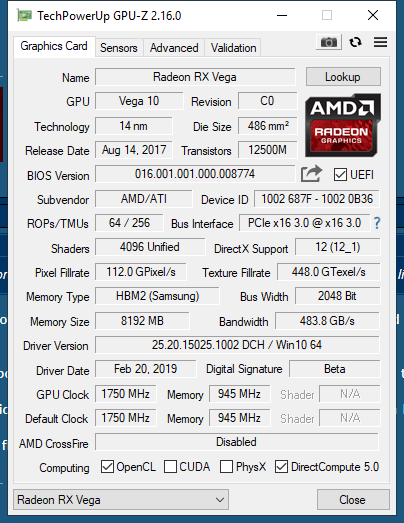
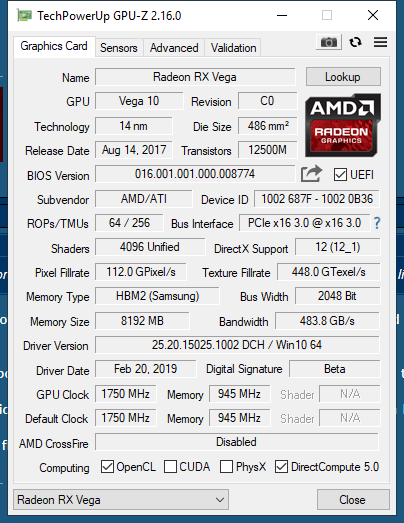
@TonyTurbo78Latest GPU-Z (17.0) is reading my Vega 56 clocks all wrong, using 16.0 again. 17.0 seems to be making the core clock fluctuate a lot, unlike previous versions.
@TonyTurbo78
Have you tried a clean install of Windows and installing nothing but Radeon Settings and 3DMark and then checking to see if you still get the same issue?
Might be the next step.No mate, that's the absolute extreme last thing to do isn't it haha.
And regarding the bios version, yes that exact same bios version
Might be the next step.
Don't know, but that's the only suggestion I've got for now. :/surely if there was something in the OS or something that's on my system, that bug would be noticeable right across every driver version
Don't know, but that's the only suggestion I've got for now. :/
Got the same problem. 19.1.1 rock solid. 19.2.2 and 19.2.3 frame rate is all over the place on different games. Using same bios as LTMattYep, just guesswork at this point.
Got some rough footage on my phone to show the frequencies and the drops on the LED lights.

