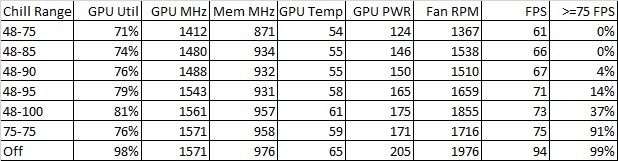Soldato
- Joined
- 21 Jul 2005
- Posts
- 21,209
- Location
- Officially least sunny location -Ronskistats
Glad ye both ken
Anyway enough banter, back to this Chill p1sh. Second impressions are less favourable now I've used it bit more. With the max set to 75, normal play on Borderlands would see fps peak at only around 65. Only moving my mouse frantically would get it to go to 75. So I have now set the max to 85 which trends around the 75 mark but will occasionally go above meaning enhanced sync will kick in. Not the end of the world I dont suppose but not the hard cap I was looking for. Any alternative solutions for this?
Thanks for experimenting then sharing. I heard BL is not well optimised for many things so another game would help contrast the shenanigans.
Think I might install the latest driver just to stab at it tomorrow.