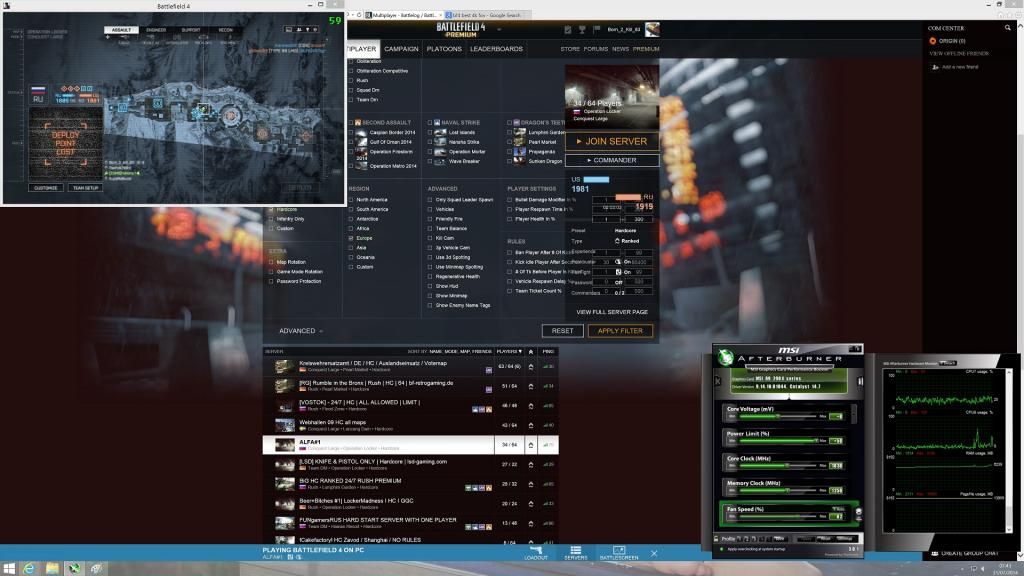Wow that's £150 on fans, I'd be better buying another case
Thanks for your help, I'll have to think of something else.
You could just put one or two in the front, directly in front of the gpu's. Hell even just one in between the gpu's literally forcing cold air through them and out the rear of those remove pci brackets will help. You need a fan with high static pressure, those Noctua would be perfect. Try it!