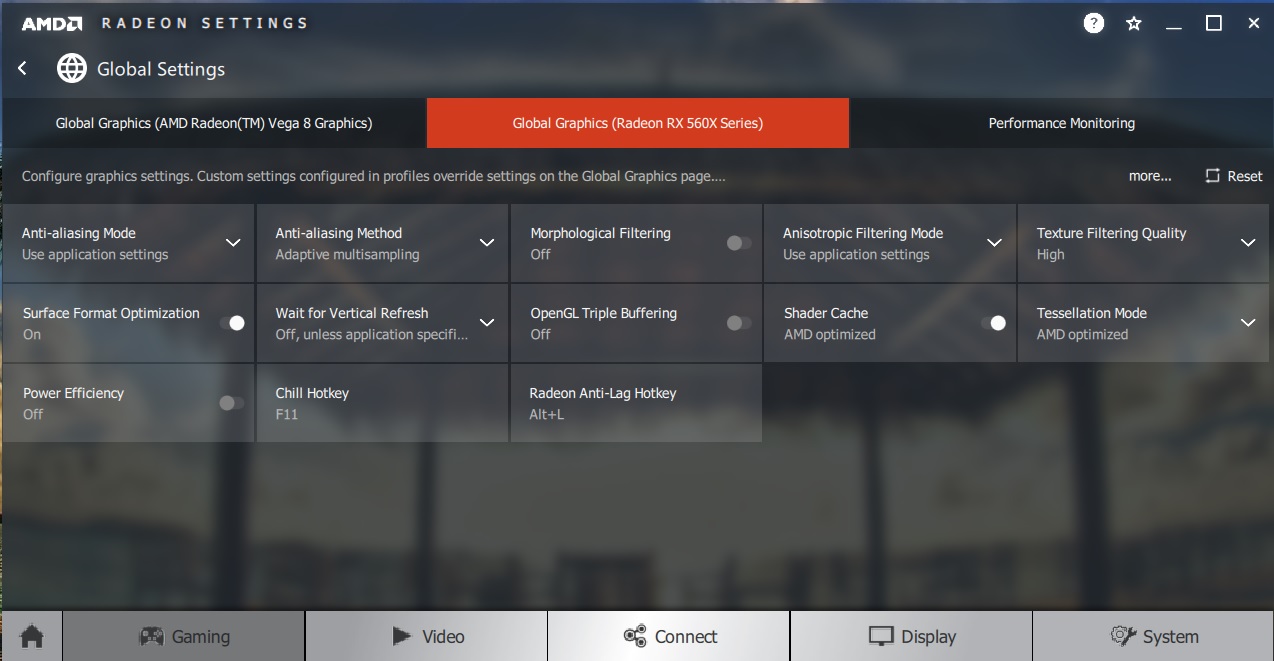-
Competitor rules
Please remember that any mention of competitors, hinting at competitors or offering to provide details of competitors will result in an account suspension. The full rules can be found under the 'Terms and Rules' link in the bottom right corner of your screen. Just don't mention competitors in any way, shape or form and you'll be OK.
You are using an out of date browser. It may not display this or other websites correctly.
You should upgrade or use an alternative browser.
You should upgrade or use an alternative browser.
** The AMD Navi Thread **
- Thread starter subbytna
- Start date
More options
Thread starter's postsSo got my 5700 xt ae installed, booted up witcher 3. Full ultra without nvida hairworks enabled at 1080p with my ryzen 3800x every thing at stock i am getting between 89-98 ish average fps. I was expecting to see a consistant 100+ so slightly disapointed in that regard. Also temp of the card settled at 95 degrees stock!! ouch!! seems to idle at 46degrees.
I have yet to see those temperatures. Did you click the Auto Undervolt at least?
Was I totally off on this one, can Big Navi actually make an appearance this year? Hmm
If the 4096 SP Navi comes out this year, I think it is GFX1011 (Navi 12). Since the sample 7360: 00 is already running, if it comes out this year, 12 will be correct in timing. I think next year there is also the possibility of GFX1030 (Navi 21?).
Pretty sure there was a rumour just earlier today big-Navi will be this year.
Associate
- Joined
- 10 Mar 2009
- Posts
- 1,428
- Location
- Newark
I have yet to see those temperatures. Did you click the Auto Undervolt at least?
nope have not touched a thing. I just did the global setting shown above from the other guy and now im not getting any higher than 72fps lol. I do have the witcher 3 HD texture pack installed though. But it says on the release that it should not impact fps at all
nope have not touched a thing. I just did the global setting shown above from the other guy and now im not getting any higher than 72fps lol. I do have the witcher 3 HD texture pack installed though. But it says on the release that it should not impact fps at all
These are the settings which normally get the highest framerates for me/and previous cards.
Can you post your original settings/what you changed now?
Associate
- Joined
- 10 Mar 2009
- Posts
- 1,428
- Location
- Newark
this is strange, im now capped at 60fps.. wtf is going on lol
Soldato
- Joined
- 8 Jun 2018
- Posts
- 2,827
Was I totally off on this one, can Big Navi actually make an appearance this year? Hmm
There was this post by Scott over at AMD
https://www.reddit.com/r/Amd/commen...ure/euu7fgd?utm_source=share&utm_medium=web2xMy commitment to you and the community per my other thread is for our next gen high end GPU launch - we will provide multiple options and choices. With my good friend Frank on board now at AMD we will make sure to have options for you guys. The feedback has been great, and dare I say plentiful. We are an underdog, and we are hungry to do the right thing.
That rumor was floating around earlier this month:
5700 now
5800 before end of year
5900 (Big Navi) in 2020
https://forums.overclockers.co.uk/posts/32855345
Associate
- Joined
- 10 Mar 2009
- Posts
- 1,428
- Location
- Newark
Ok so i think i solved the issue, a did a google and it came up with go to compatibility of the exe and disable full screen optimizations. I am now getting 100+ fps in witcher 3! 
Still does not excuse the 95dg gpu temps though! am i meant to set my own custom fan curves for the cooler?

Still does not excuse the 95dg gpu temps though! am i meant to set my own custom fan curves for the cooler?
Last edited:
Ok so i think i solved the issue, a did a google and it came up with go to compatibility of the exe and disable full screen optimizations. I am now getting 100+ fps in witcher 3!
Still does not excuse the 95dg gpu temps though! am i meant to set my own custom fan curves for the cooler?
Is this Core or Junction temps? I haven't seen over 76C core temp. And junction you shouldn't care as it can handle 120C
Is this Core or Junction temps? I haven't seen over 76C core temp. And junction you shouldn't care as it can handle 120C
95°C is the GPU temperature. And it sounds extremely normal for this abysmal blower cooler.
95°C is the GPU temperature. And it sounds extremely normal for this abysmal blower cooler.
Stop trash talking. You have no fricking idea about this cooler. I do, and is the best blower cooler since forever. Is quiet and very efficient. Cannot be heard over the NH D15S fans, which are quiet also.
If someone doesn't have good positive airflow on their cases ofc it will overheat like any other card. The only time I saw over 73C was when I was running Firestrike with some pretty high voltages. And at that moment the card was operating at 2500Mhz for a good minute.
And thats 3 hours gaming while the card works hard at sub 30% fan speed with auto undervolt.
@4K8KW10 and because you might say "Panos you are an AMD fanboy" which is further from the truth, let see what others have to day.
Like reviewers who to not shove the microphone up the exhaust measuring the noise the airflow does.
Like reviewers who to not shove the microphone up the exhaust measuring the noise the airflow does.
Last edited:
Associate
- Joined
- 10 Mar 2009
- Posts
- 1,428
- Location
- Newark
Well no offence panos. But I would assume my pc would be in a good position to keep the graphics card relatively cool. I have 3 intake fans at the front, 3 exhaust fans at the top. one intake fan at the back. 360mm blackice gtr radiator, velocity ek water block and ek revo pump/res combo. so the temps in my case should surely be best case scenario. Why the hell should i have to undervolt my graphics card to keep it cool? Joe blogs would not have the cooling capabilities that my case/pc has and if mine is reaching 95degree's with everything set to standard then theirs a lot to be said for the cooler on the gpu.
Last edited:
Permabanned
- Joined
- 7 Aug 2017
- Posts
- 2,141
- Location
- by the tower the one up north ..
so by now you must concede that you lost the silicone lottery.. you got a bad chipWell no offence panos. But i would assume my pc would be in a good position to keep the graphics card relatively cool. I have 3 intake fans at the front, 3 exhaust fans at the top. one intake fan at the back. 360mm blackice gtr radiator, velocity ek water block and ek revo pump/res combo. so the temps in my case should surely be best case scenario. Why the hell should i have to undervolt my graphics card to keep it cool? Joe blogs would not have the cooling capabilities that my case/pc has and if mine is reaching 95degree's with everything set to standard then theirs a lot to be said for the cooler on the gpu.
Caporegime
- Joined
- 18 Oct 2002
- Posts
- 31,231
Still does not excuse the 95dg gpu temps though! am i meant to set my own custom fan curves for the cooler?
Just set Wattman to undervolt and you should be fine (Google if you need to).
Associate
- Joined
- 10 Mar 2009
- Posts
- 1,428
- Location
- Newark
Just set Wattman to undervolt and you should be fine (Google if you need to).
just done auto undervolt and its still going into the 90's. Will run my case fans a bit higher and see if it makes a difference tonight. Off to work so cant do any more testing
My 7970 i removed was seeing temps in the low to mid 70's but was very loud in game with the gigabyte windforce triple cooler thing
Well no offence panos. But I would assume my pc would be in a good position to keep the graphics card relatively cool. I have 3 intake fans at the front, 3 exhaust fans at the top. one intake fan at the back. 360mm blackice gtr radiator, velocity ek water block and ek revo pump/res combo. so the temps in my case should surely be best case scenario. Why the hell should i have to undervolt my graphics card to keep it cool? Joe blogs would not have the cooling capabilities that my case/pc has and if mine is reaching 95degree's with everything set to standard then theirs a lot to be said for the cooler on the gpu.
just done auto undervolt and its still going into the 90's. Will run my case fans a bit higher and see if it makes a difference tonight. Off to work so cant do any more testing
My 7970 i removed was seeing temps in the low to mid 70's but was very loud in game with the gigabyte windforce triple cooler thing
The problem is not in your setup. The problem is in AMD and its infinite incompetence.
They can't cool or even try to cool a 200-250W card with this tiny heatsink without a single heatpipe, and with an awful turbine which is not suitable for cooling so power consuming GPUs.

Associate
- Joined
- 10 Mar 2009
- Posts
- 1,428
- Location
- Newark
Im sure i saw a video review of a guy that had his pc shut down/lock up because the graphics card got so hot?
The new EK waterblock for this graphics card cant come soon enough!
Anyway i took a picture of my PC

The new EK waterblock for this graphics card cant come soon enough!
Anyway i took a picture of my PC

Im sure i saw a video review of a guy that had his pc shut down/lock up because the graphics card got so hot?
That doesn't sound like a full picture. Link?
The heat problems is not the cooler or bad silicon. My bet is the thermalpad they uses since radeon 7. My radeon 7 had bad contact and was always running very hot. 5700 and 5700xt have same **** thermal pad.