Are you able to use the SkyUI in game search function?
I didn't realise there was one and no it didn't work. SKSE now installed

Amraam said:You don't have to, it's fantastic out of the box. The mods just take it "to the next level" (dons cheesy american 80s outfit).
Mostly this, but I recommend SkyUI and Categorized Favorites Menu as vanilla versions are simply terrible.
















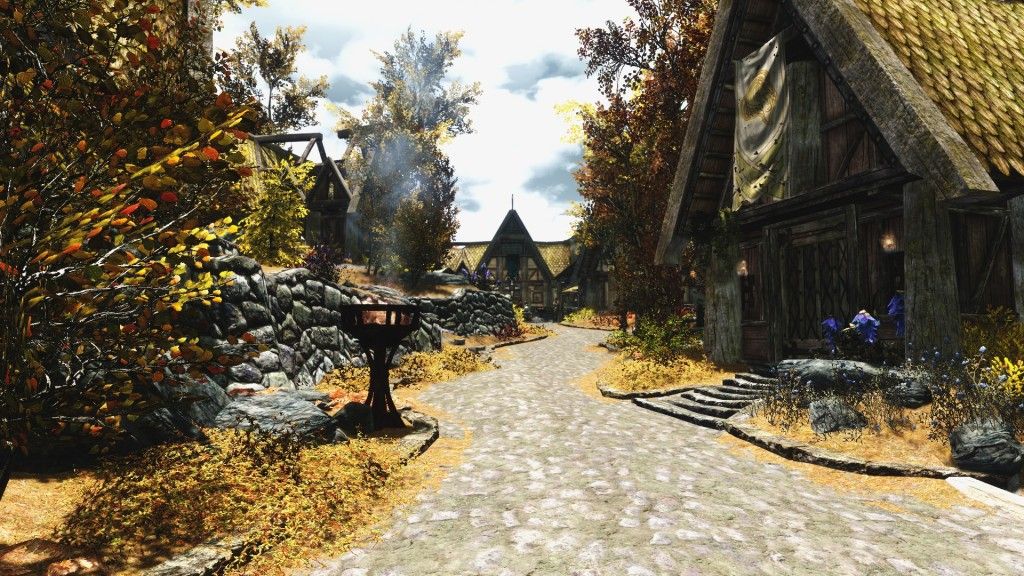
 .
.

 but I'm there.. I think, I hope..
but I'm there.. I think, I hope..

