Associate
- Joined
- 4 Jun 2003
- Posts
- 974
- Location
- space
nice clock did you get around to lapping the chip true combo?
Suppose i should post a new score too
Suppose i should post a new score too
Thanks karl. New results posted in this thread here.nice clock did you get around to lapping the chip true combo?
Suppose i should post a new score too

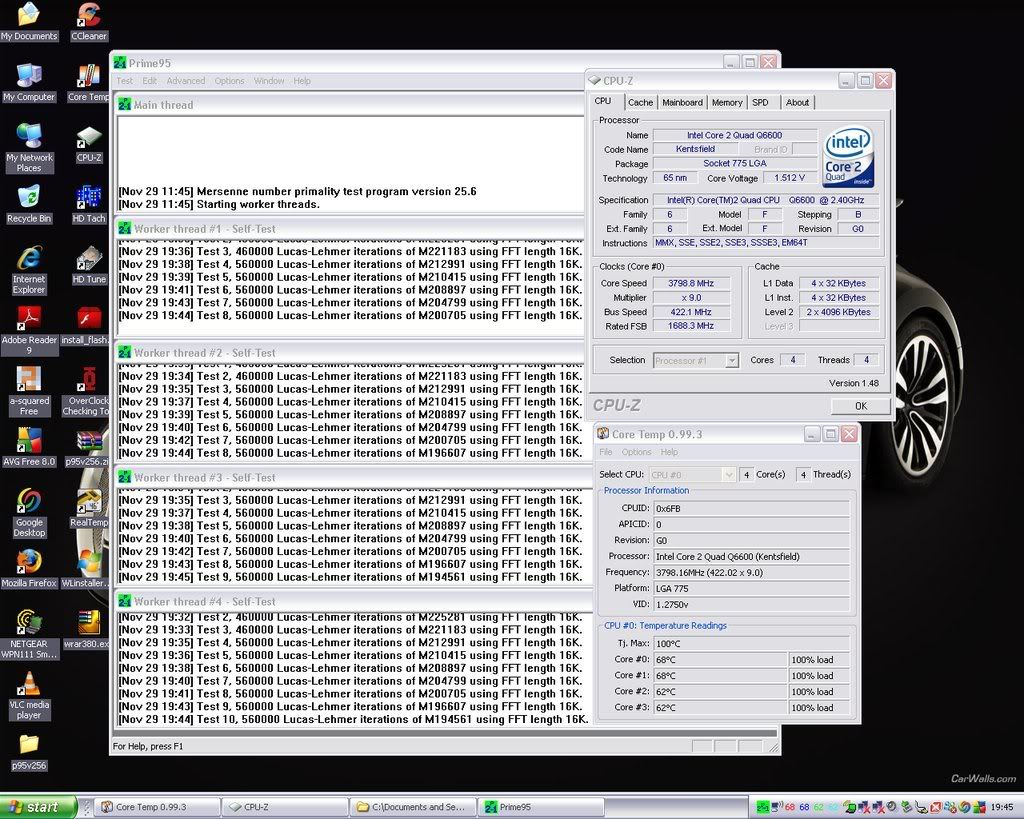
Cheers pneumonic, i took your advice regarding chipset voltages and set them to the following.very nice
 .
.
Mine was a 1.2750, for 3.6ghz i needed 1.4 (initially 1.4125) managed to drop it to 1.4v and maintain stability, the jump from 3.6 to 3.8ghz though required a hefty leap from 1.4 to just over 1.5v, this is where i first hit my cooling limits, 81c on the highest cores 72 on lowest, ended up lapping both the cpu and TRUE, added a pair of 2000 rpm fans which lowered temps to 68-68-62-62By Coretemp the VID is 1.2875 and batch is L839A912, yes agree i intend to do
what you sad i think i could do 3.6 stable with around 1.35.
At the time this database was up and running ibt wasnt available, so prime 8hr + shots were the requirement.CPU: Intel Core 2 Quad Q9650
Revison: E0
FPO#: L823B165
Clockspeed: 3994Mhz (4GHz)
Vcore (under load in windows): 1.296v
Vid (core temp): 1.1000v (as per Coretemp, but if you want the overclocked voltage it's 1.35v)
Motherboard: MSI P35 Neo2-FR
Cooling: ThermalRight Ultra
Thermal paste used: Akasa Thermal Compound
CPU Temp:
I'll upload the screen shot in 8hrs when it's finished. But did want to ask, why don't people use Intel Burn test to properly test stability? It stresses computers so much more, I mean I started Prime and I didn't think it was working because I could use my pc with normal functionality, where as when Intel Burn Test is running it can get a bit choppy and results in higher CPU temps to give 'true load figures'?


