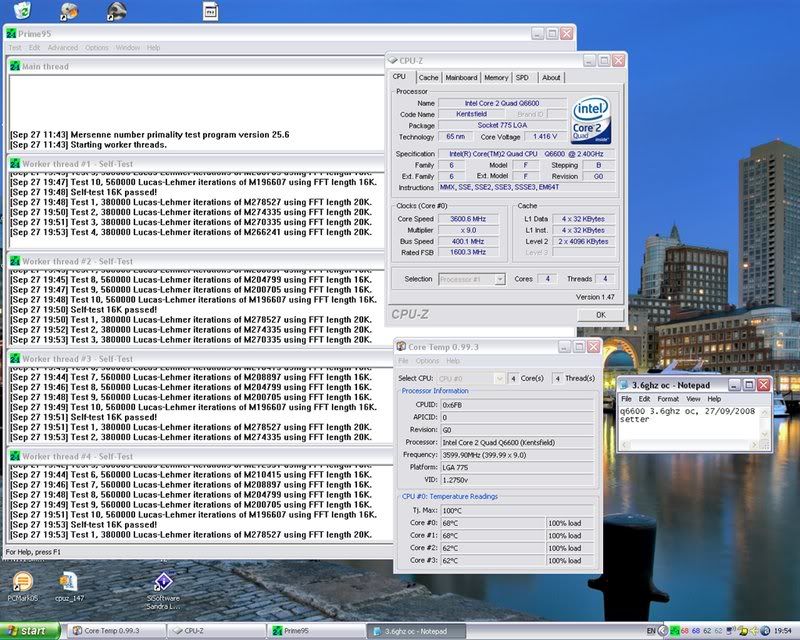Can it run prime, as per the request in the 1st post?
OCCT is the same, But i can do a 8 hour Prime run if needed.
Can it run prime, as per the request in the 1st post?

Hiya everyone,
I just have a couple of queries that I'm hoping someone could clear up for me. The Vcore value that is listed on the front page in the table, is that the actual Vcore the person sets for the processor or is it the Vcore reading that is listed in the BIOS's Hardware Monitor section?
Also, when people say "Real Vcore", are they referring to what they have specifically set for the processor, what the BIOS's Hardware Monitor section is listing or what Cpu-Z is displaying? Now, when people say "BIOS's Vcore", once again, what are they actually refering too?
If someone could clear the above queries up for me, then that would be fantastic.
Thank you.

 found my processor box whilst cleaning out the loft at the parents... batch number is: L737B192 (you can add that to the database please w3bbo)
found my processor box whilst cleaning out the loft at the parents... batch number is: L737B192 (you can add that to the database please w3bbo)Cheers pneumonic,nice clock there... you would have some room for more.. maybe up to 3.6ghz if you lapped that CPU and got 56 across the cores
 i been meaning to get the cpu and TRUE lapped but my problem is getting the time to do it. 3.6 is what im hoping to achieve eventually. my load temps have dropped a bit as well since that prime run. pic taken from a test run a few days after
i been meaning to get the cpu and TRUE lapped but my problem is getting the time to do it. 3.6 is what im hoping to achieve eventually. my load temps have dropped a bit as well since that prime run. pic taken from a test run a few days after 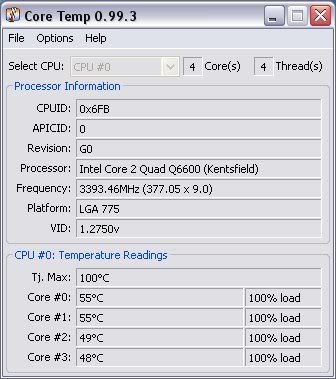

Do you still update the database at all w3bbo, as the 3.4ghz entry i posted previously has been superceded by a run i done @3.6ghz a few weeks ago.I enter the temps from the CoreTemp screenshot. core0+core1+core2+core3 / 4 = average temp.
 Tried earlier for 3.8, (9x422) but bsod'd 2 minutes into prime, vcore of 1.50625, temps were getting to high for my liking as well. 80-80-71-71
Tried earlier for 3.8, (9x422) but bsod'd 2 minutes into prime, vcore of 1.50625, temps were getting to high for my liking as well. 80-80-71-71