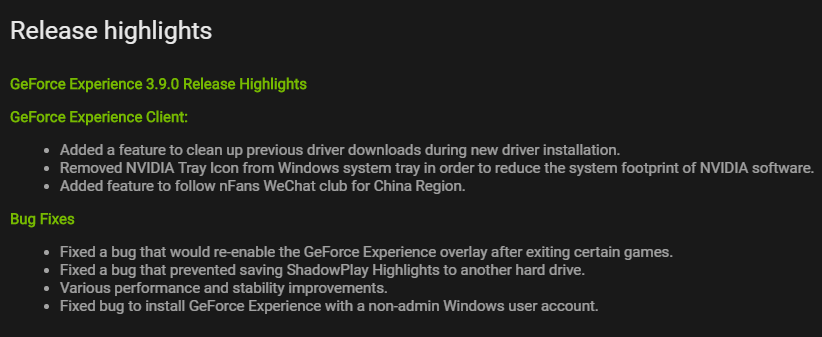You would think though that AMD have been working on Vega drivers for at least a year. And yet they always seem to come out with big performance drivers at least once a year. This doesn't seem to be a theme with Nvidia. They only come out with a performance driver if the competition are showing them up. Which was the case recently with their 'DX12 performance driver' a few months back.
Because for the most part they work from the beginning, unlike some.