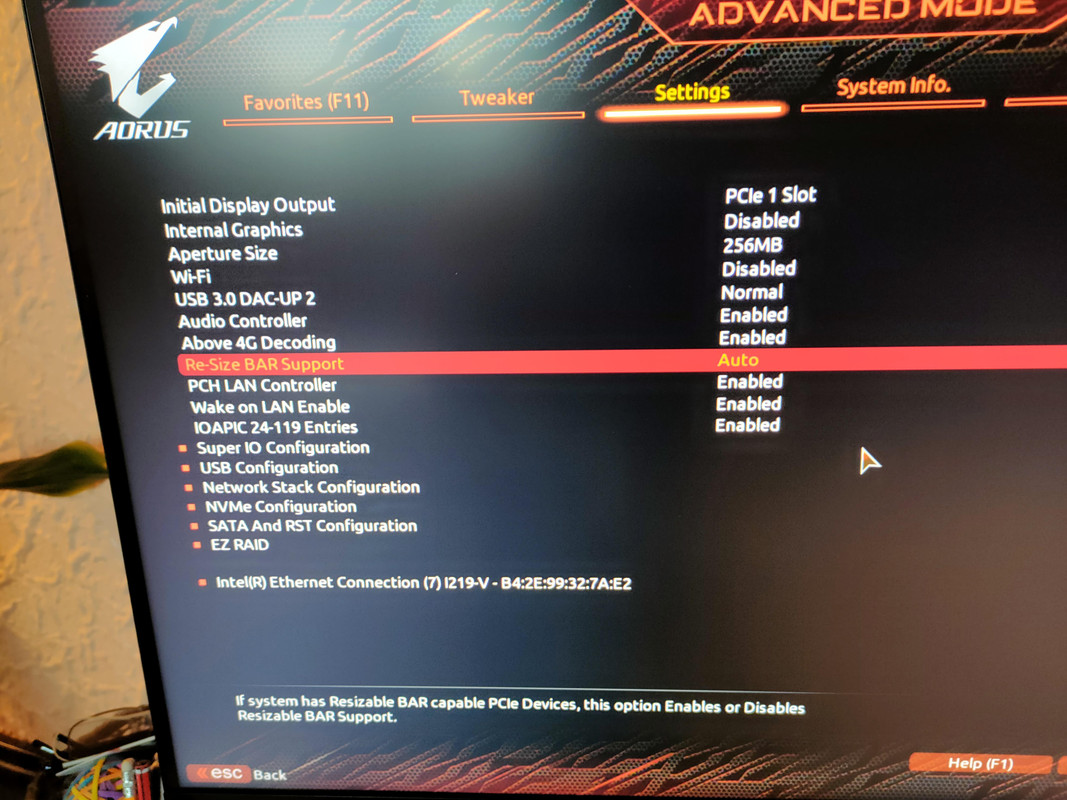-
Competitor rules
Please remember that any mention of competitors, hinting at competitors or offering to provide details of competitors will result in an account suspension. The full rules can be found under the 'Terms and Rules' link in the bottom right corner of your screen. Just don't mention competitors in any way, shape or form and you'll be OK.
You are using an out of date browser. It may not display this or other websites correctly.
You should upgrade or use an alternative browser.
You should upgrade or use an alternative browser.
**THE NVIDIA DRIVERS THREAD**
- Thread starter Boomstick777
- Start date
More options
Thread starter's postsHang on a minute that webpage that Nvidia put together makes it look like my 3700x doesn't support resize bar.
Thats because its called SAM for AMD

Soldato
- Joined
- 18 May 2010
- Posts
- 24,157
- Location
- London
Thats because its called SAM for AMD
Ok so your saying my CPU does support SAM?

Last edited:
Soldato
- Joined
- 18 May 2010
- Posts
- 24,157
- Location
- London
461. series again think I will wait till they get past this and onto a higher release.
Pretty naff driver update really

Soldato
- Joined
- 29 Feb 2012
- Posts
- 2,908
- Location
- London
"For desktops, you will need a compatible CPU, compatible motherboard, motherboard SBIOS update, GPU VBIOS update (the GeForce RTX 3060 already ships with the necessary BIOS) and new GeForce Game Ready driver to enable Resizable BAR."
GeForce RTX 30 Series Performance To Accelerate With Resizable BAR Support (nvidia.com)
So having a 9900k I'd have to update cpu and mobo to access this feature ?
Depends if your board has received a bios updated that includes a resizable bar toggle.So having a 9900k I'd have to update cpu and mobo to access this feature ?
Check your mobo manufacturer page, i checked last week and the bios update was there with a note for ReBar update. Took about 30 seconds to update the bios on my gigabyte board and the toggle is there when you enable 4G decoding.So having a 9900k I'd have to update cpu and mobo to access this feature ?
Soldato
- Joined
- 29 Feb 2012
- Posts
- 2,908
- Location
- London
Check your mobo manufacturer page, i checked last week and the bios update was there with a note for ReBar update. Took about 30 seconds to update the bios on my gigabyte board and the toggle is there when you enable 4G decoding.
OK thanks guys I've got a gigabyte z390 aorus master board I'll check.
Found it for you:OK thanks guys I've got a gigabyte z390 aorus master board I'll check.
https://www.gigabyte.com/uk/Motherboard/Z390-AORUS-MASTER-rev-10/support#support-dl-bios
Bios update F11n
- Enable Resizable Base-Address Register (Resizable-BAR) option to enhance GPU performance.
OK thanks guys I've got a gigabyte z390 aorus master board I'll check.
I have that board and since BIOS version F11N it has support for that BAR, as noted above.
You have to enable "Above 4G decoding" and then you get another option to enable the BAR.
Soldato
- Joined
- 29 Feb 2012
- Posts
- 2,908
- Location
- London
I have that board and since BIOS version F11N it has support for that BAR, as noted above.
You have to enable "Above 4G decoding" and then you get another option to enable the BAR.
Is 4G decoding enabled in the Bios or within windows?
Is 4G decoding enabled in the Bios or within windows?
4G decoding will be in the BIOS.
Soldato
- Joined
- 29 Feb 2012
- Posts
- 2,908
- Location
- London
4G decoding will be in the BIOS.
Cheers dude
On my ASUS TUF Gaming its on the first screen (advanced view) above exit I think kind of across the middle to the right. You enable this and it then auto enables 4g decoding and Re-Size bar to AUTO in the actual settings.
my Resize shortcut option is where the Aura setting is below.

my Resize shortcut option is where the Aura setting is below.
Soldato
- Joined
- 18 May 2010
- Posts
- 24,157
- Location
- London
Was checking my x570 Asus strix gaming last night after seeing a pic of the Rebar shortcut on another Asus board but nothing there for me, the AC app tells me I'm on the latest bios but I'm on a 3700X.
On my Gigabyte board with an 3700x I've seen it in the BIOS.