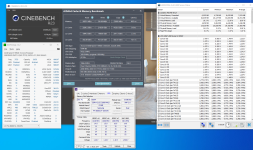I've never actually had any problems with the machine. And I only get the errors when running 1 thread with the affinity set to one core and it's thread. If I just set occt to 1 or 2 threads manually it's fine. BIOS is up to date, although is a beta.I won't claim to be an expert but I will state two things:
1. The developer himself states that even 'one' error is cause for concern:
Starting at how many errors do you consider a computer unstable ?
Seriously : One. - https://www.ocbase.com/#_faq
2. I used this test against 1 core at a time for 1 hour each and was able to pass every core without a single error. That said, what I thought was previously a stable curve optimisation was proven otherwise by this test. I would usually have to knock the curve down about 5 increments on every core before the OCCT test stopped reporting errors. So, I can attest that it was helpful in finding 'unseen' errors and there was a level of consistency to when it stopped reporting errors (it wasn't random chance).
EDIT: Just to add - if you are experiencing errors at stock, do not panic. It could very well be a BIOS problem. Update to the latest revision if you haven't already and test again.
It's just basically impossible to stability test anything in the way you described as it will just error out regardless.