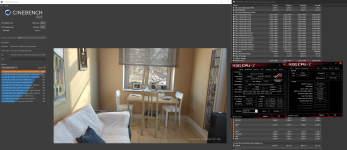Just finished setting up my new case with the Crosshair VIII Dark Hero (3003) and the 5950X, stock settings apart from enabling XMP. My Cinebench R23 scores look to be about right seeing what's being posted here.
Single; 1644
Multi; 25598
**edit** removed screenshot, thought I was posting in benchmark thread.
Play with PBO and Curve optimiser, should be abole to get about 5000 more points multiscore and maintain single core score
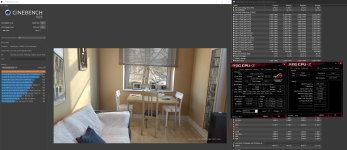



 . Only have this RAM as it was originally paired with Intel builds, 9900k being my last one so RAM speed wasn't originally a concern.
. Only have this RAM as it was originally paired with Intel builds, 9900k being my last one so RAM speed wasn't originally a concern.