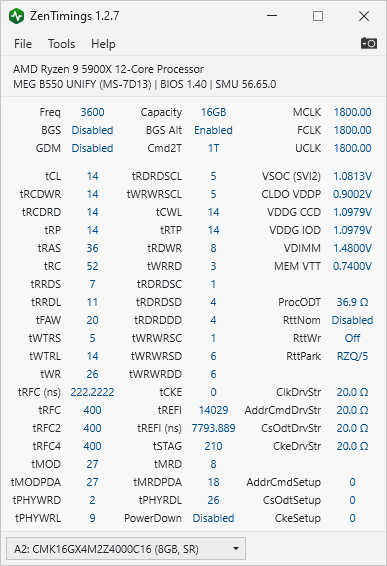I would say reset the BIOS, but you probably already did that when the motherboard prompted you to reset settings after you installed your 5950X, but try that again just in case, but this time leave everything else on default settings and use XMP/DOCP and see how it goes.
Also try upping the voltage a bit for the RAM, I had a similar issue with my previous motherboard, it was unstable at 3200MHz XMP until I set it at 1.4v, you could try going up in 0.01v increments (starting at 1.36v), but don't go above 1.5v, but that's really only for extreme overclocking so you won't need to get to that point.