-
Competitor rules
Please remember that any mention of competitors, hinting at competitors or offering to provide details of competitors will result in an account suspension. The full rules can be found under the 'Terms and Rules' link in the bottom right corner of your screen. Just don't mention competitors in any way, shape or form and you'll be OK.
You are using an out of date browser. It may not display this or other websites correctly.
You should upgrade or use an alternative browser.
You should upgrade or use an alternative browser.
** The Official 8800GT 512/256mb Review/Overclocking Thread **
- Thread starter clocka
- Start date
More options
Thread starter's postsLet us know how it compares to your 2900?
Will do, gonna run CSS Stress Test soon, I'm still in Vista, going back to XP Tonight.
I have to say, on boot you can hear the fan spin up, and its not as loud as the 2900, but it is a more annoying sound, thankfully in Windows its silent all the time out of games when my 2900 was a nightmare, happy allready
 , also the use of only 1 PCI-E Connectors also makes me happy
, also the use of only 1 PCI-E Connectors also makes me happy  .
.Associate
- Joined
- 6 Nov 2005
- Posts
- 1,675
- Location
- Oxford
Finally got mine overclocker with rivatuner 2.06. Aint pushed it yet, just put it to 700/1000. Runs fine, temps are 70-77 with the fan at 45% (cant hear that over the rest of my system).
I didnt get a hugh increase in 3Dmark from this however, with 169.04 it went from 11000 to 11650. I think I will push it to 12k then leave it at that.
edit: Thats with the gigabyte model
I didnt get a hugh increase in 3Dmark from this however, with 169.04 it went from 11000 to 11650. I think I will push it to 12k then leave it at that.
edit: Thats with the gigabyte model
Associate
- Joined
- 24 Jun 2003
- Posts
- 1,647
Now that these 8800 GT's have finally arrived , can anyone tell me for 100% sure if these Will work on any of my S939 boards which are :
A8N-SLI Premium
DFI LANPARTY UT nF4 Ultra-D
And if they do work will the run at a slower speed compared to the newer boards.
A8N-SLI Premium
DFI LANPARTY UT nF4 Ultra-D
And if they do work will the run at a slower speed compared to the newer boards.
Associate
- Joined
- 6 Nov 2005
- Posts
- 1,675
- Location
- Oxford
I would need to up my cpu speed to much to make 13k. Its at 2.8 at the moment, best it makes is 3.2 stable.
CSS Stress Test:
All high, 8xMSAA, 16xAF, 1440x900: 233.83
a lot higher than my 2900XT, going to try 16xCSAA/16xAF now.
197.23 with 16xCSAA, remember this is at stock.
Best thing is, the card was silent in CSS Stress Test!
Going to try 1680x1050 now.
148.20: 16xCSAA, 16xAF, 1680x1050, 169.04 BETA drivers, GPU @ Stock, CPU @ 3.4, Ram at 850, Windows Vista Ultimate.
Riviatuner dont recognise the card at all tho
All high, 8xMSAA, 16xAF, 1440x900: 233.83
a lot higher than my 2900XT, going to try 16xCSAA/16xAF now.
197.23 with 16xCSAA, remember this is at stock.
Best thing is, the card was silent in CSS Stress Test!
Going to try 1680x1050 now.
148.20: 16xCSAA, 16xAF, 1680x1050, 169.04 BETA drivers, GPU @ Stock, CPU @ 3.4, Ram at 850, Windows Vista Ultimate.
Riviatuner dont recognise the card at all tho

Last edited:
Willhub, Have you clocked it yet mate?
Nope, Riviatuner dont work
 For the first time ever, I dont think I'll need to overclock this graphics card its good enough at stock
For the first time ever, I dont think I'll need to overclock this graphics card its good enough at stock  , I'll give it a try tho.
, I'll give it a try tho.Also, just tried HL2:EP2, 1680x1050, 16xQCSAA, 16xAF, all high everything enabled, never went udner 60, more like 90+ a lot of the time, brilliant this card!.
GPU-Z screenie:
Is fillrate correct? or still not reading correctly?
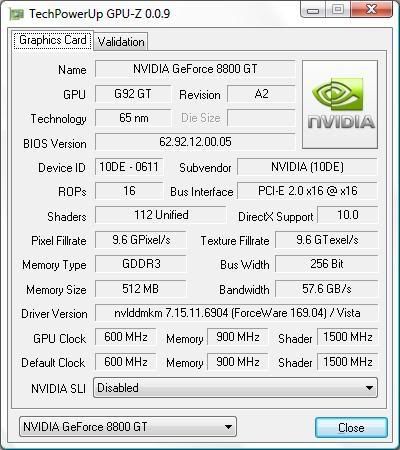
Last edited:
Riva Tuner hasn't worked for me sine I upgraded my drivers to the Crysis Beta set on my GTS.
Theres another program floating around in this thread. Interested in what the Gainwood clocks to mate.
I'm gonna try ATi Tool.
**Edit**ATi tool dont work too
Can someone please measure the overall length of this beaut ?
I have my Gigabyte 512mb GT in the Citylink van as we speak, would like to know if it will fit in my current case (See sig) or should I just order the other parts for my new build today ?
I have my Gigabyte 512mb GT in the Citylink van as we speak, would like to know if it will fit in my current case (See sig) or should I just order the other parts for my new build today ?

Its 9".
Right got temps vis Ntune:
Idle: 49 degrees (Fan at 29% silent)
Load: Unknown as of yet.
Got it overclocked!, currently at 650/950.
Currently at 700/1000, gonna check if its stable, idle temp now is 50 degrees at 29% fan (still on auto fan speed btw) Going to test in UT3.
Ok, 700/1000 seems stable in UT3, and somethings up with temp sensors in Ntune becayuse its showing 61 degrees load.
Right got temps vis Ntune:
Idle: 49 degrees (Fan at 29% silent)
Load: Unknown as of yet.
Got it overclocked!, currently at 650/950.
Currently at 700/1000, gonna check if its stable, idle temp now is 50 degrees at 29% fan (still on auto fan speed btw) Going to test in UT3.
Ok, 700/1000 seems stable in UT3, and somethings up with temp sensors in Ntune becayuse its showing 61 degrees load.
Last edited:
what do you use to overclock it with?
Ntune?
Yes.
Nice clocks willhub
Any temps to go with them?
You need to what your misses?!?
Any temps to go with them?
Just need to fob the misses off so i can play.
You need to what your misses?!?

Well got to go to college now.
Was playing UT3 at 730/1000 clocks, not bad eh?
Very nice clocks. Nice to see good clocks from the Gainwood Card.



