Soldato
- Joined
- 3 Nov 2004
- Posts
- 9,873
- Location
- UK
Over 6hrs small ffts will do for now. Time to tweak the settings and get the voltages down. I'll use 10min LinX from here on. Gets seriously toasty, shows instability very quickly.
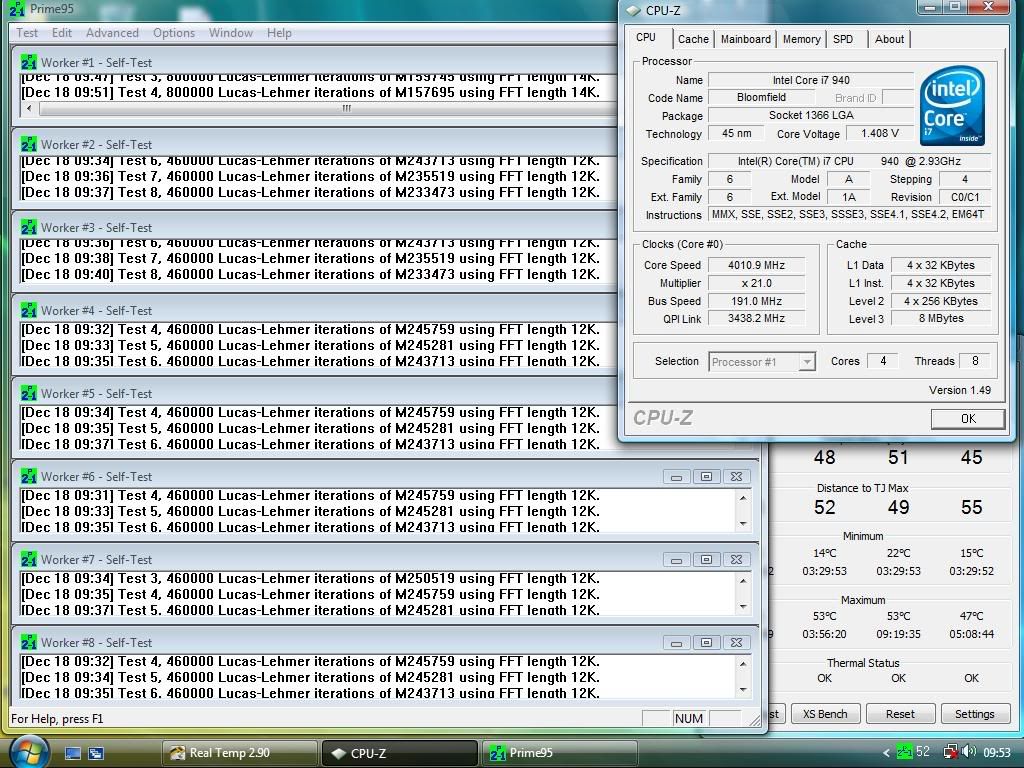
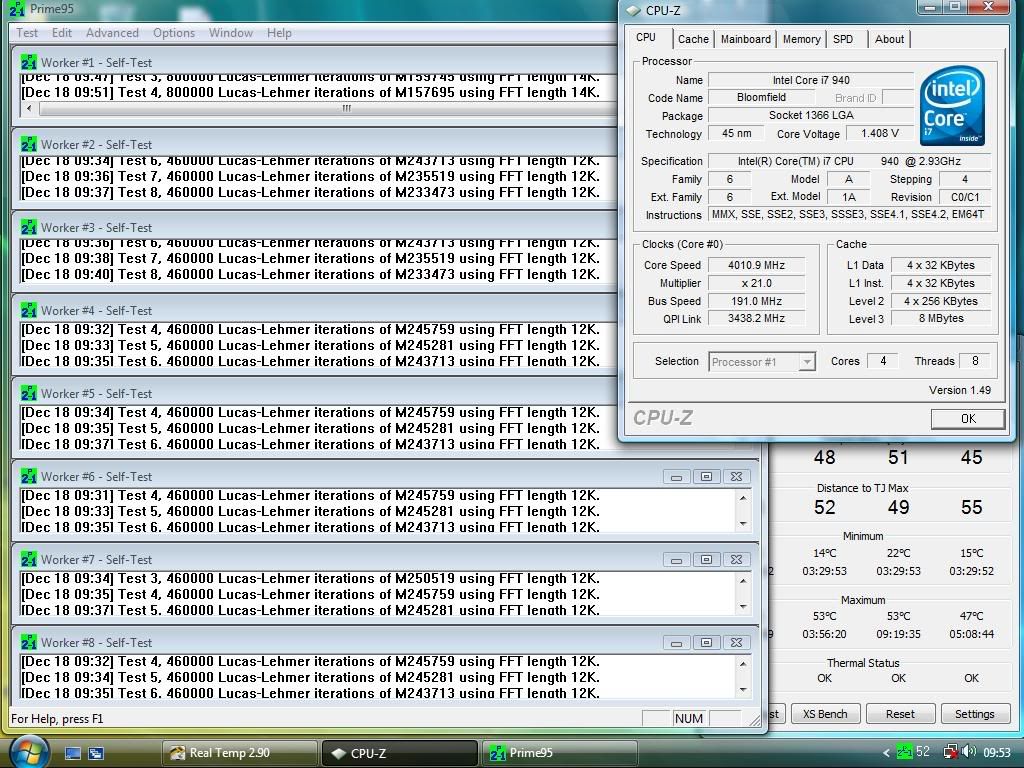
Please remember that any mention of competitors, hinting at competitors or offering to provide details of competitors will result in an account suspension. The full rules can be found under the 'Terms and Rules' link in the bottom right corner of your screen. Just don't mention competitors in any way, shape or form and you'll be OK.
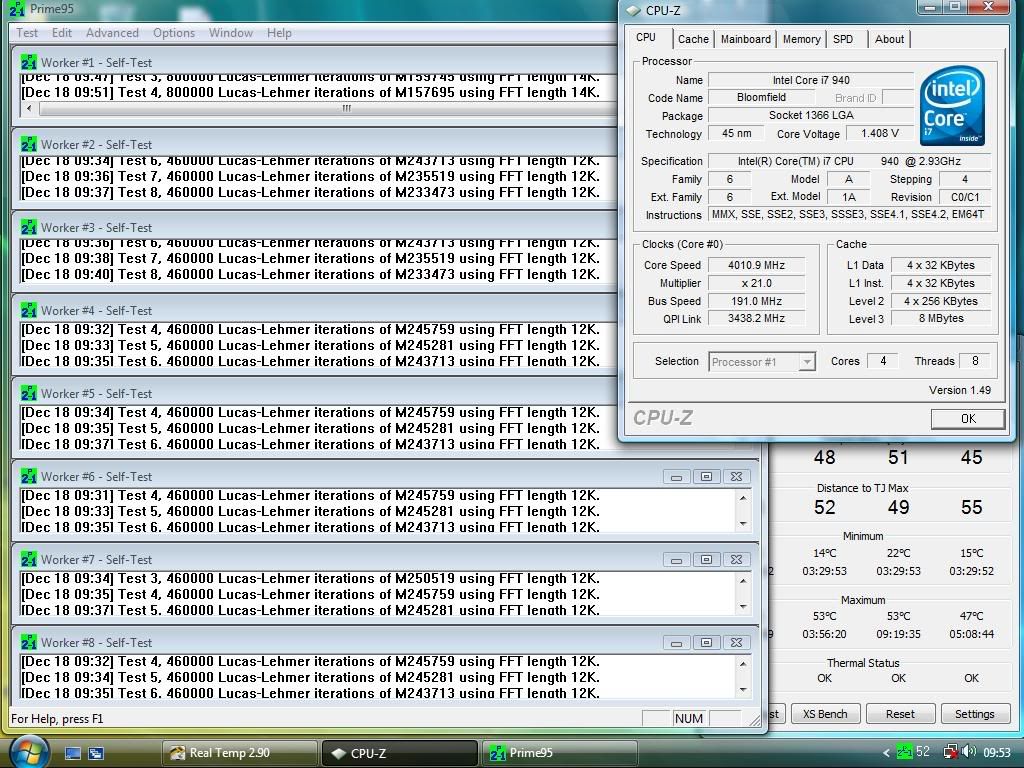
How are you getting the 21 multiplier to work on asus p6t . Keep tryin and it doesnt show up?
RAM Timings 7-7-7-18 @ 1200MHz (next step up is 1600MHz and i7's dont support above 1333MHz operation with 12GB... but it is possible to do, i'm working on it)
MR.B. !!!
Could you say a little more about this ? I am very interested in at least 12GB for videoworks
at the same time high ram-speed does help rendering-performance etc etc very much, I was
always very interested in this, but I know that more ram does always mean less speed, so its
about a good compromise, and about if a decent overclock + solid performance is still possible
thanks for mention (and I better mention that I go for a Gigabyte MB in case that matters)
@ fornowagain: why is your screen res SO low with a setup like that? or did you just lower it for that screenshot?
BTW, did you catch my comments about your temps under reading? Just curious about the turbo function throttling back, seems it activates around 87C or so.

Updated to the 2.90 RealTemp you linked, my temps are the same, well slightly better after placing my radiator in a better position. Get 73/74c under load.
But before i connected all three fans on my rad the turbo fuction throttled back at around 80c for me.
These chips pump out a LOT of heat. 4GHz on a low speed air cooler? I'm sure some might get away with it, depends a lot on the voltages needed. I've seen a few golden low voltage chips, personally mine would never be stable on air at 4Ghz. At least get one with a backplate and some decent fans.Quick question. I'm getting an i7 965 and 12GB Memory. Would it be possible to get the CPU to 4ghz on the Akasa AK967 cooler at a low fan speed and get this memory (Corsair 6gb DDR3 XMS PC3-10666C9) down to 7-7-7-20?
These chips pump out a LOT of heat. 4GHz on a low speed air cooler? I'm sure some might get away with it, depends a lot on the voltages needed. I've seen a few golden low voltage chips, personally mine would never be stable on air at 4Ghz. At least get one with a backplate and some decent fans.
12Gb adds a lot more stress on the IMC, usually more VTT voltage, so more heat as well. The 965 is pretty much a waste of money, but might help you get nearer 12Gb 4Ghz with the extra multipliers to maintain lower BCLK/uncore/QPI. You'd be better off buying a 920/940 and decent watercooling imho.
Watercooling is out of the question for me. I have a Resorator 1 v2 back in it's box because the original CPU blocks leaked on me twice and I can't risk downtime on my studio PC. Although I was given the new 'all metal' CPU block, extra pipe and coolant...really should put it on ebay!
Quick question. I'm getting an i7 965 and 12GB Memory. Would it be possible to get the CPU to 4ghz on the Akasa AK967 cooler at a low fan speed and get this memory (Corsair 6gb DDR3 XMS PC3-10666C9) down to 7-7-7-20?
 Thats really poor timings aswell considering the speed and price of that Corsair.
Thats really poor timings aswell considering the speed and price of that Corsair. Why buy 1333MHz Corsair memory when you can get 1600MHz for the same price?Thats really poor timings aswell considering the speed and price of that Corsair.
I have 12GB of the G.Skill and can get it running at 7-6-6-20 at around 1333MHz. But with Intel chips the MHz matters a LOT more than the timings. Timings have very little effect. But a MHz bump makes a big difference even if the timings are lower.
For instance my memory at 1582MHz with 8-8-8-24 has way more bandwidth than at 1200MHz with 6-6-6-18.
I'd really recommend just getting a 920 and good water cooling. Save so much money...

Really? From reading some reviews on the i7 system I understood that there is little performance difference in what speed memory you get because of how high the triple channel bandwidth is.
What happens if you go back into the BIOS and re-save the settings? does it work then?I have a weird thing going on with mine...
It primes just fine, and runs great all evening. I then switched it off about midnight, went to work and then when I come home and switch on, I get overclocking failed, and I have to reset it back to stock..
Any ideas?
I'm looking for optimal BIOS settings for a 3.8Ghz overclock if anyone has them?
Ta!
Well yeah thats true because the tripple channel provides more than enough bandwidth... the only place your'd really see a difference is with benchmarking. But being as 1600MHz G.Skill is the same price anyway as the 1333MHz Corsair you may aswell just get it! Plus it will almost certainly do lower timings if you did run it at 1333MHz.
In the image higher up on this page you can see the bandwidth difference with 1333 and 1600.

