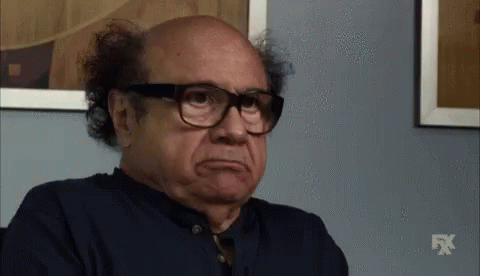Might be why then, start of game looked noticeably better with rt too though imo but city areas is a much better showcase given all the objects/buildings, light sources etc.
Little difference in those screenshots, what's the settings? Also, why not use dx 12?
Little difference in those screenshots, what's the settings? Also, why not use dx 12?