You are using an out of date browser. It may not display this or other websites correctly.
You should upgrade or use an alternative browser.
You should upgrade or use an alternative browser.
***** The Official Galaxy Nexus Thread *****
- Thread starter Cosimo
- Start date
More options
Thread starter's postsIf I bought apps for my galaxy tab, can and how do I transfere them to my nexus ?
Many thanks in advance.
Just go into market and download them again. You can do it on any number of devices. They will show up as purchased.
If you go into https://market.android.com/ they will also be in "My Library".
Anyone waiting for the 32gb version?
http://hemorrdroids.net/galaxy-nexus-32gb-available-in-the-uk/
Or a white one for that matter...
http://hemorrdroids.net/galaxy-nexus-32gb-available-in-the-uk/
Or a white one for that matter...
Anyone waiting for the 32gb version?
http://hemorrdroids.net/galaxy-nexus-32gb-available-in-the-uk/
Or a white one for that matter...
Due to the nature of the design it really has to be black, though it doesn't look too bad.
Any news on the extended battery in the UK?
Only place you can get official extended battery is on ebay.
http://www.ebay.co.uk/itm/Genuine-S...Accessories&hash=item1c222d09fc#ht_4852wt_802
Sold out and on back order at the moment.
Last edited:
Just go into market and download them again. You can do it on any number of devices. They will show up as purchased.
If you go into https://market.android.com/ they will also be in "My Library".
Thanks , sorted.
Heyy everybody.
Got my lovely new Gnex the other and I absolutely love it. Apart from the ***** Wifi signal I get with it, it's pretty much the best phone I've owned and played with.
Anyway, all my music collection on my PC is either all ripped from CD or downloaded legitimately. So all the information about the album, track, artist etc etc is all correct. I'm pretty anal about it all being in order.
I've put some music on my sexy new Gnex but the Artists's name aren't showing up. Just as 'Unknown'!
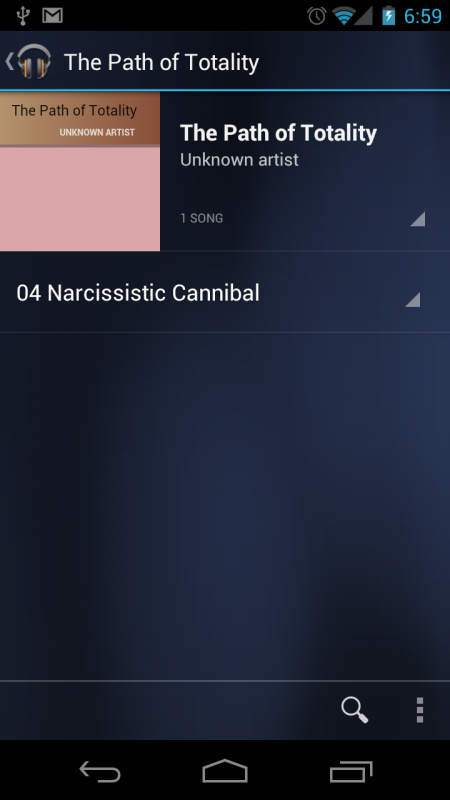
Being anal about this sort of thing, I was annoyed I've tried everything I can think of, unless I'm missing something.
I've tried everything I can think of, unless I'm missing something.
I've ensured all the information is correctly filled out and resynced the music back onto my Gnex and still having the same issue.
One thing I have noticed though, is that when you find the copy of the music file and go to properties, the Artists name is under 'Contributing Artist'. Now I know that is wrong, but I can't find anyway of changing that information. Also can't find just the 'Artist' bit under properties, only 'Contributing Artist'.
Also will it being a WAV file affect anything regarding the information about the track?
Anyone else had this at all?
EDIT: I've also tried changing the information via Windows Media Player but the correct Artist name is in there.
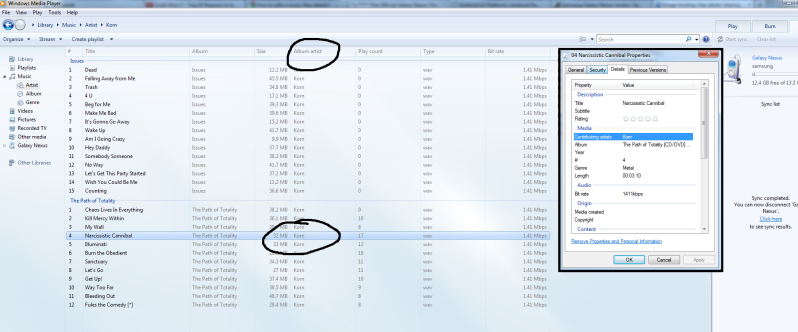
Got my lovely new Gnex the other and I absolutely love it. Apart from the ***** Wifi signal I get with it, it's pretty much the best phone I've owned and played with.
Anyway, all my music collection on my PC is either all ripped from CD or downloaded legitimately. So all the information about the album, track, artist etc etc is all correct. I'm pretty anal about it all being in order.
I've put some music on my sexy new Gnex but the Artists's name aren't showing up. Just as 'Unknown'!
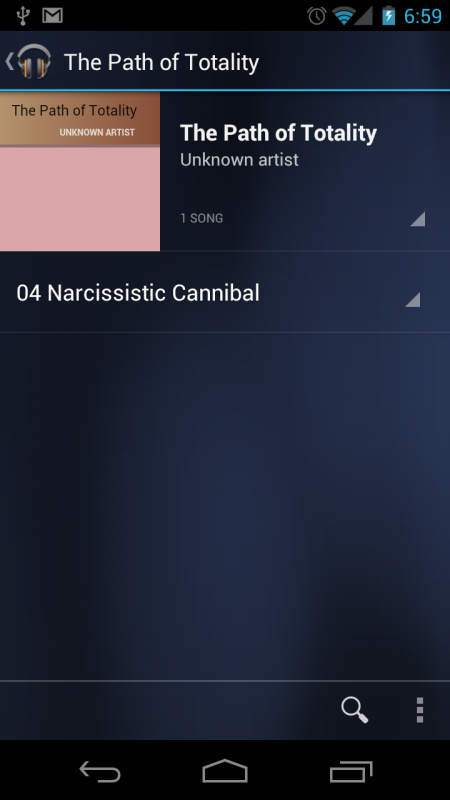
Being anal about this sort of thing, I was annoyed
 I've tried everything I can think of, unless I'm missing something.
I've tried everything I can think of, unless I'm missing something.I've ensured all the information is correctly filled out and resynced the music back onto my Gnex and still having the same issue.
One thing I have noticed though, is that when you find the copy of the music file and go to properties, the Artists name is under 'Contributing Artist'. Now I know that is wrong, but I can't find anyway of changing that information. Also can't find just the 'Artist' bit under properties, only 'Contributing Artist'.
Also will it being a WAV file affect anything regarding the information about the track?
Anyone else had this at all?
EDIT: I've also tried changing the information via Windows Media Player but the correct Artist name is in there.
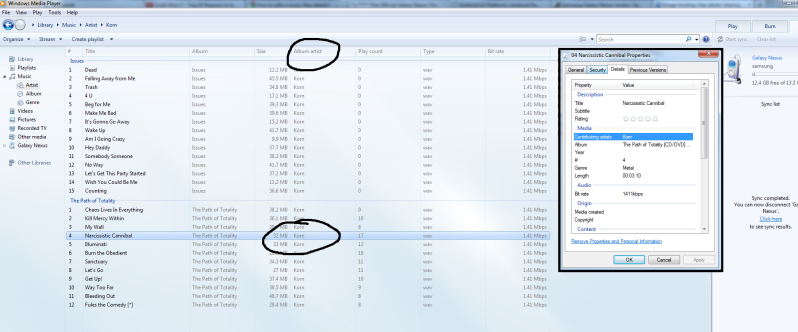
^^
download MP3 tag, that will sort you out.
Will that work with wav files?
Will that work with wav files?
no idea, wav files might be why its not displaying the info, not sure if all players will understand the tags. if u find its wav files that are not showing that will be your issue
It was the wav files that were the problem, converted to FLAC and they were displaying fine.
Oh man, converting my whole collection and reorganising it all is going to be a right pain in the back side! Any easy way of doing? :/ I would try converting it but it's obviously going to convert it all into one folder without put it into at least Artist's sub folders
EDIT: Thanks btw Jimlad. Appreciated!
Oh man, converting my whole collection and reorganising it all is going to be a right pain in the back side! Any easy way of doing? :/ I would try converting it but it's obviously going to convert it all into one folder without put it into at least Artist's sub folders
EDIT: Thanks btw Jimlad. Appreciated!
Last edited:
I use syncR to sync with Itunes and the album artwork comes through, not sure this will be of any help to you though.
Im fairly certain that thats a bug...i use album art grabber, all thr covers were there, but the music app wouldnt display them...then randomly a few days later, it did!
It was the wav files that were the problem, converted to FLAC and they were displaying fine.
Oh man, converting my whole collection and reorganising it all is going to be a right pain in the back side! Any easy way of doing? :/ I would try converting it but it's obviously going to convert it all into one folder without put it into at least Artist's sub folders
EDIT: Thanks btw Jimlad. Appreciated!
yeah i don't think the wav files hold the required tags in a lot of non windows based media players, well glad your sorted, 99% of my collect is mp3 with a few live recordings in flac
I copied some albums onto my phone in mp3 format. However when I use the music player to view albums it's split some into 2 or 3 versions of the same album. So I put one album on the phone it shows if the album is on 3 times but different tracks in each entry.
Bloody annoying and not had a chance to look into the problem as yet.
Bloody annoying and not had a chance to look into the problem as yet.
Has anyone taken any good ones?
I don't know about good, but it came in very handy in California. Lots of scenery shots with it.







You have to remember though, they come out rather low res, maybe 700 pixels high.
This might be worth it's own thread?
I don't know about good, but it came in very handy in California. Lots of scenery shots with it.
You have to remember though, they come out rather low res, maybe 700 pixels high.
This might be worth it's own thread?[/QUOTE]
Nice :)
You might to want to post them in the here:
[url]http://forums.overclockers.co.uk/showthread.php?t=18348692[/url]
or the panorama thread:
[url]http://forums.overclockers.co.uk/showthread.php?t=18120509[/url]
I copied some albums onto my phone in mp3 format. However when I use the music player to view albums it's split some into 2 or 3 versions of the same album. So I put one album on the phone it shows if the album is on 3 times but different tracks in each entry.
Bloody annoying and not had a chance to look into the problem as yet.
i had this by a live band, when i looked into it, the artist names were different. use mp3tag and load the album up. i bet that will be the issue.

