Does anyone have a link to the recommended root guide for the GNex pls?
This is the best method I've found.. will root and unlock and install a custom recovery very well.
http://www.wugfresh.com/dev/nexus-root-toolkit/
Does anyone have a link to the recommended root guide for the GNex pls?
I used the Nexus Tool Kit to unlock and root last night - as you said the drivers we're tricky to install, but it all worked in the end and didn't wipe my phone, yay.
Now that I'm rooted - I guess I can't install the latest OTA updates from Google?
I'm on 4.1.1 at the moment.

You can't flash official images via recovery because they are designed to be flashed via fastboot. When I wanted to flash my Nexus 7 to 4.1.2 I used the Nexus toolkit. You just download the respective image, find the option in the toolkit and then paste the checksum so it can check it's not gonna brick your device.
Alternatively, just grab a 4.1.2 ROM from XDA and flash it in recovery. Do a backup and full wipe first though



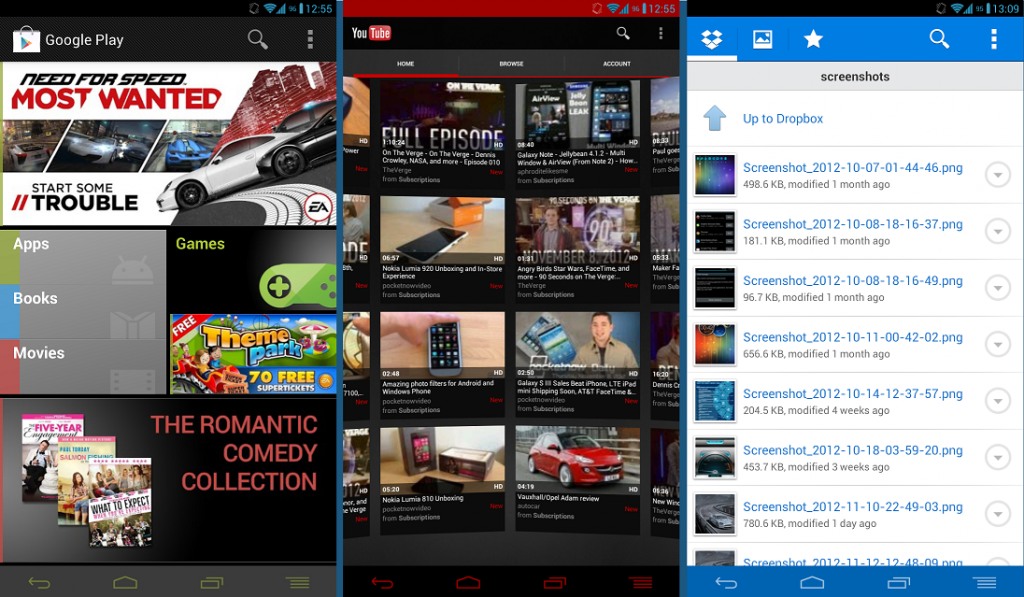

I see.
I have my eye on a stock 4.1.2 ROM with a few tweaks - if I were to flash this ROM do 'I have to wipe'? I'm guessing I don't have to wipe, just that there is a potential of being a few bugs if I don't wipe?
I have titanium backup for apps and settings - Is that straight forward to use or are there a few tips on this?
thanks.

Tried the Google Services Framework trick this morning 10x, didnt work.
I think its only for Takju models at the moment...
Takju stock imagie up, but not the yakju (which i guess 99% of us have)
https://developers.google.com/android/nexus/images

