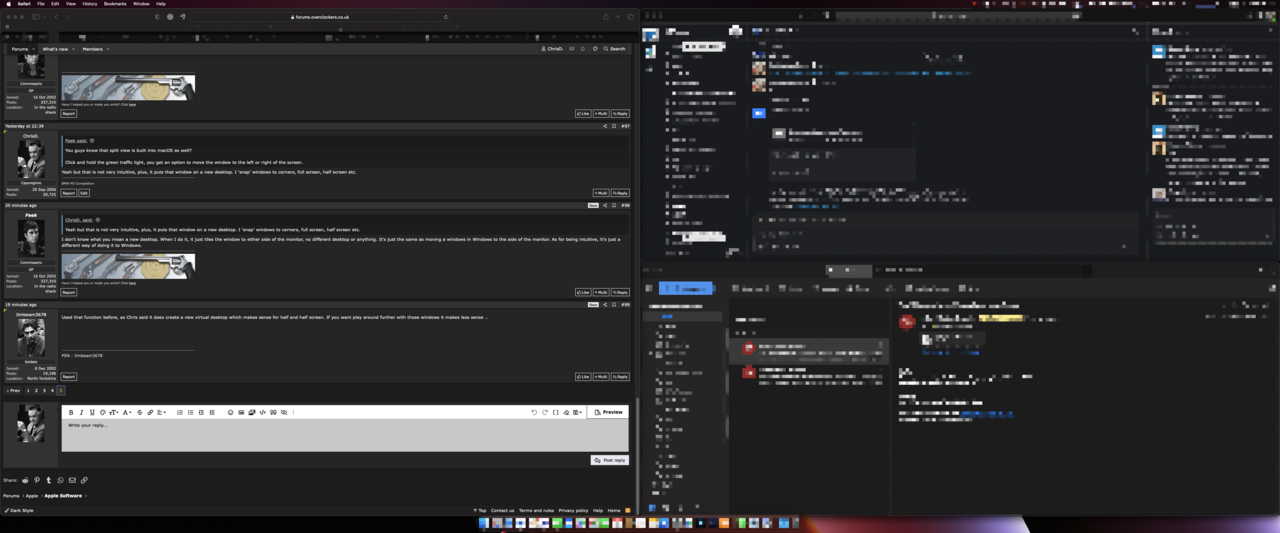Does anyone know how to alter the behaviour of a generic PC mouse in terms of wheel scrolling? If I scroll the wheel just a little bit, the web page hardly moves so I have to give it a good amount of scroll to move down enough but it's quite tiring on the old finger!
You are using an out of date browser. It may not display this or other websites correctly.
You should upgrade or use an alternative browser.
You should upgrade or use an alternative browser.
*** The Official macOS Ventura thread ***
- Thread starter Feek
- Start date
More options
Thread starter's postsDoes anyone know how to alter the behaviour of a generic PC mouse in terms of wheel scrolling? If I scroll the wheel just a little bit, the web page hardly moves so I have to give it a good amount of scroll to move down enough but it's quite tiring on the old finger!
Settings > Mouse > Scrolling speed
If you want more options, try SteerMouse. It integrates into macOS settings and will allow you more control, like button mapping.
Soldato
- Joined
- 18 Feb 2007
- Posts
- 13,284
- Location
- London
Anyone installed Ventura on a Mac Pro 14.
Im tempted, but only got my MacBook the other week, not sure if I should wait for .1 to drop or just go for it.
Im tempted, but only got my MacBook the other week, not sure if I should wait for .1 to drop or just go for it.
Anyone installed Ventura on a Mac Pro 14.
Im tempted, but only got my MacBook the other week, not sure if I should wait for .1 to drop or just go for it.
I only got my Mac mini yesterday and Ventura upgrade was the first thing I did. I have had no problems so far.
Soldato
- Joined
- 18 Feb 2007
- Posts
- 13,284
- Location
- London
I only got my Mac mini yesterday and Ventura upgrade was the first thing I did. I have had no problems so far.
Nice, I thought you wanted a MacBook?
Nice, I thought you wanted a MacBook?
I still do - eventually. But I thought I would test the waters with macOS first on the cheapest possible hardware in case I splashed out on an expensive piece of kit and it turned out I didn't like it.
I think the best thing so far is the Swift Playgrounds. I started the first one last night and didn't want to go to bed! Who would have thought coding would be so addictive. Finished that just now and am on to the second one.
Last edited:
Is this an app to make it easier to multiple open windows on one screen, can it work like I used to use windows and quickly halve the screen etc? I really have a hard time doing this on Mac compared to windows.I need to swap between them or use Rectangle Pro to put two of them on the same screen. My desktop is pretty much the same, except I have three monitors attached.
Exactly that, Rectangle (the free version) behaves similar to Windows default windows management. There are other apps too, such as Magnet, which do the same (with an arguably slightly nicer UI) but they cost a couple of quid.Is this an app to make it easier to multiple open windows on one screen, can it work like I used to use windows and quickly halve the screen etc? I really have a hard time doing this on Mac compared to windows.
Thanks, I will try them both out tomorrow and settle on oneExactly that, Rectangle (the free version) behaves similar to Windows default windows management. There are other apps too, such as Magnet, which do the same (with an arguably slightly nicer UI) but they cost a couple of quid.

Odd that it's not part of the operating system. One of the few things I've missed from windows.
I came to it from tiling window managers on Linux and have to say that window management is the one thing I hate on Macs. Rectangle Pro works well for me, but I also wanted to support the dev, so the free version is probably good enough for most people.Thanks, I will try them both out tomorrow and settle on one
Odd that it's not part of the operating system. One of the few things I've missed from windows.
It's just Apple, maybe if you were never using Windows a lot you wouldn't notice or use another way but there's no way I could do without it.Thanks, I will try them both out tomorrow and settle on one
Odd that it's not part of the operating system. One of the few things I've missed from windows.
Yeah just bought Magnet, perfect for what I want! So much easier, thanks againIt's just Apple, maybe if you were never using Windows a lot you wouldn't notice or use another way but there's no way I could do without it.

Did you even try Rectangle? lolYeah just bought Magnet, perfect for what I want! So much easier, thanks again
Yeah but that is not very intuitive, plus, it puts that window on a new desktop. I 'snap' windows to corners, full screen, half screen etc.You guys know that split view is built into macOS as well?
Click and hold the green traffic light, you get an option to move the window to the left or right of the screen.
I don't know what you mean a new desktop. When I do it, it just tiles the window to either side of the monitor, no different desktop or anything. It's just the same as moving a windows in Windows to the side of the monitor. As for being intuitive, it's just a different way of doing it to Windows.Yeah but that is not very intuitive, plus, it puts that window on a new desktop. I 'snap' windows to corners, full screen, half screen etc.
Soldato
- Joined
- 8 Dec 2002
- Posts
- 20,848
- Location
- North Yorkshire
Used that function before, as Chris said it does create a new virtual desktop which makes sense for half and half screen. If you want play around further with those windows it makes less sense ..