You are using an out of date browser. It may not display this or other websites correctly.
You should upgrade or use an alternative browser.
You should upgrade or use an alternative browser.
*** The Official OS X Mountain Lion 10.8 Thread ***
- Thread starter Deleted member 77746
- Start date
More options
Thread starter's postsSoldato
- Joined
- 2 Nov 2007
- Posts
- 4,184
Perfection. Looks like a bug, Light/Medium/Strong settings didn't do anything, but disabling smoothing in Preferences actually enabled smoothing and everything looks like it should.
I actually found that it did make a small difference, I took screenshots and flicked between them to see, but they all looked **** and buggy, only disabled looks decent. Are you using a monitor as well?
At a glance turning it off has had no negative effect on my laptop display which is good, no need to change settings.
Last edited:
Errr shine your screenshot looks rather bold, fat and fuzzy to me.
Does it? I don't have a problem with it.

EDIT: After playing around I actually like it without font smoothing off! Nice find.
Last edited:
No, completely broken. This is what I see in Lion (and every OSX ever):
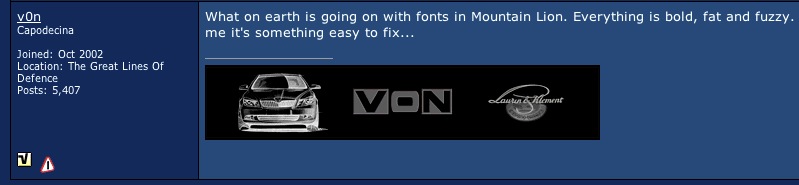
First time I've ever seen OS X nearly look like Windows font rendering.
No, completely broken. This is what I see in Lion (and every OSX ever):
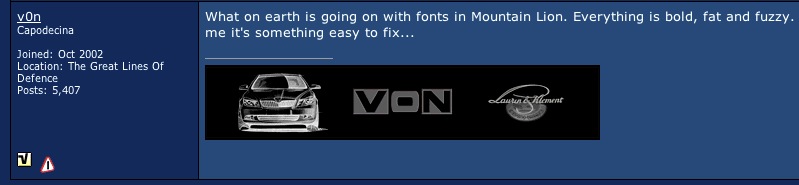
And this is what I see in Mountain Lion

It's unbearable, anything that's slightly bolder in system or browser is just completely broken. I'm getting headache from all the fuzziness in iTerm after just 10 minutes.
Yours looks wrong to me - more like Windows. I suspect you've had some advanced setting turned off previously.
Yours looks wrong to me - more like Windows. I suspect you've had some advanced setting turned off previously.
Nah, 3 macs at home, 7 macs at work, not a single one ever looked like the bottom screenshot. Why would any manufacturer display only bold fonts out of the box anyway?
I do not like the BOLD affect on these forums that Safari seems to render the text in, anyone have the same issue?
Try this:
It's a font smoothing problem, disable it in System Preferences > General or open Terminal and play with "defaults -currentHost read -globalDomain AppleFontSmoothing -int X" where X = 0-3 for None/Light/Medium/Strong. "killall Finder" and quit your browser or logoff/in after performing the command or changing the setting.
Nah, 3 macs at home, 7 macs at work, not a single one ever looked like the bottom screenshot. Why would any manufacturer display only bold fonts out of the box anyway?
It's not bold. It the way that OS X renders anti-aliased fonts and always has done.
It's not bold. It the way that OS X renders anti-aliased fonts and always has done.
It really doesn't. I can see how you would get used to it if you never seen it rendered differently but I'd be surprised if you could find any stock or promo Safari screen shots rendering fonts that way.
Nah, 3 macs at home, 7 macs at work, not a single one ever looked like the bottom screenshot. Why would any manufacturer display only bold fonts out of the box anyway?
Restored from a backup or cloned numerous Macs from the same disk image perhaps? Mine has only looked like your top screenshot using an unsupported 3rd party monitor like a Dell, although even then I only recall it making a noticeable difference in Terminal.
EDIT: Also, go into an Apple Store and try and find one of the demo Macs to display fonts like yours
 I bet you won't find any.
I bet you won't find any.
Last edited:
Mine has only looked like your top screenshot using an unsupported 3rd party monitor like a Dell, although even then I only recall it making a noticeable difference in Terminal.
No idea how thats possible. Even when I had my Dell 2405 hooked up, the font rendering was exactly the same as an Apple display as it is right now and even the Tiger days when I first started using it.
Look, it really isn't that magical - you can see the font is fuzzy and bolder in weight - if you can't see it then just compare it to regular weight sans serif font in menu of your browser and then look at regular weight font on the page. Fatter. Right? Why would it be rendered by default that way?
I have slightly more convoluted proof of it being a bug.
With Font smoothing enabled in System Preferences issuing command that changes level of smoothing in Terminal:
Responds with:
When I untick (disable) Smoothing completely, pages and alt menu fonts return to their beautiful, slim and smooth selves, the terminal command works again and changing integer at the end, does change smoothing. When the smoothing is seemingly disabled completely. It's a bug.
Which of the two do think is a correct display of a font on a page designed specifically for mac community?:
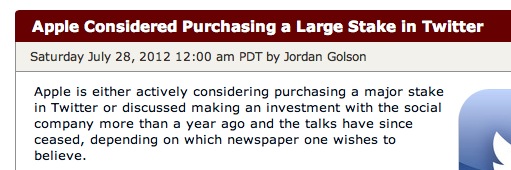
or
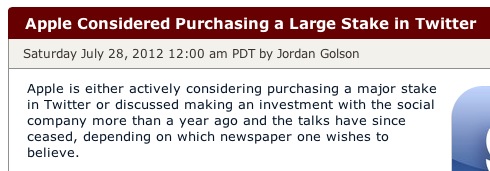
Don't look at fuzzy fonts people.
I have slightly more convoluted proof of it being a bug.
With Font smoothing enabled in System Preferences issuing command that changes level of smoothing in Terminal:
Code:
defaults -currentHost read -globalDomain AppleFontSmoothing -int 2
Code:
The domain/default pair of (kCFPreferencesAnyApplication, AppleFontSmoothing)
does not existWhich of the two do think is a correct display of a font on a page designed specifically for mac community?:
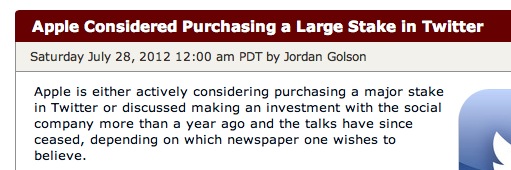
or
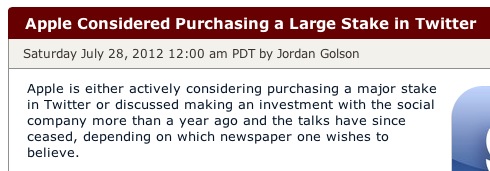
Don't look at fuzzy fonts people.
Last edited:
No idea how thats possible. Even when I had my Dell 2405 hooked up, the font rendering was exactly the same as an Apple display as it is right now and even the Tiger days when I first started using it.
http://hints.macworld.com/article.php?story=20090828224632809
Which of the two do think is a correct display of a font on a page designed specifically for mac community?:
This:
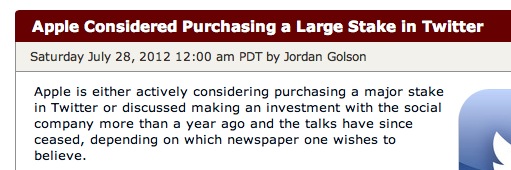
I get this with google search. Seems to be how Safari and the CSS for the text bar behaves. It seems to keep the lighter grey predictive text underneath and drop the black text down a pixel or two which gives the illusion of blurring. I haven't noticed it on anything else though.
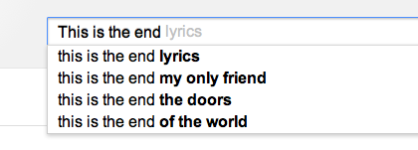
Text in the drop down is fine. So it must be specific to that text element.
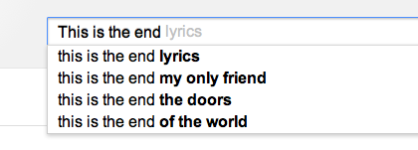
Text in the drop down is fine. So it must be specific to that text element.
Has anyone installed ML on a 2010 MBP with 4gb and standard hdd.
I currently have Lion installed but things are sometimes a bit sluggish, especially startup times.
Would there be any speed improvement installing ML without upgrading ram/hdd?
I currently have Lion installed but things are sometimes a bit sluggish, especially startup times.
Would there be any speed improvement installing ML without upgrading ram/hdd?
Has anyone installed ML on a 2010 MBP with 4gb and standard hdd.
I currently have Lion installed but things are sometimes a bit sluggish, especially startup times.
Would there be any speed improvement installing ML without upgrading ram/hdd?
Mine is a 2010 13" with 8GB. Initial start up after initial installation was sluggish but I haven't restarted since. I'll have a restart now and let you know.
Mine is a 2010 13" with 8GB. Initial start up after initial installation was sluggish but I haven't restarted since. I'll have a restart now and let you know.
About 50 seconds from you hear the drive kick in, to login screen. 2 seconds from entering my password, hitting enter until desktop.
Something seems to be taking a while in UEFI.
About 50 seconds from you hear the drive kick in, to login screen. 2 seconds from entering my password, hitting enter until desktop.
Something seems to be taking a while in UEFI.
How about after you have logged in? Like opening apps and hd movies etc?


