You are using an out of date browser. It may not display this or other websites correctly.
You should upgrade or use an alternative browser.
You should upgrade or use an alternative browser.
*** The Official OS X Mountain Lion 10.8 Thread ***
- Thread starter Deleted member 77746
- Start date
More options
Thread starter's postsSoldato
- Joined
- 1 Dec 2003
- Posts
- 3,520
i didn't realise they ditched front row? i never had lion so...
my menu button on my remote is pointless now
oh well. seriously thinking of upgrading my RAM to 8Gb for using MLion
my menu button on my remote is pointless now

oh well. seriously thinking of upgrading my RAM to 8Gb for using MLion
Soldato
- Joined
- 26 Dec 2005
- Posts
- 16,135
- Location
- Paisley
First match on google.
Didn't have anything else handy that I could wipe.
Thanks.
All installed now. Not that impressed to be honest (Although I guess I have ben using SL for 3 years).
Bootup and shutdown (which to be fair I rarely do) are both much slower. On SL the spinning thing during boot would spin 2.5 times. Now it is 9. On shutdown I would never even see it, now I do.
New gestures are all a bit rubbish and I find fullscreen mode a bit confusing as well. I will have to install the tool someone mentioned earlier to reconfigure the gestures.
iCloud integration seems good, Mainly the seamless sync of Notes to my iPad will be handy.
if I had a copy of the SL DVD (I gave mine away!!) I would just reinstall that back tbh.
rp2000
Im sure you will love full screen mode in a short space of time, its fantastic.
i didn't realise they ditched front row? i never had lion so...
Yes, it was gone in Lion as well. I honestly can't remember much of Snow Leopard. Not sure if it was still there. As I wiped that image the other day.
my menu button on my remote is pointless now
Apple seems so good at that. Bring in things, has a short run then ditch them. :/
Yes, it was gone in Lion as well. I honestly can't remember much of Snow Leopard. Not sure if it was still there. As I wiped that image the other day.
Apple seems so good at that. Bring in things, has a short run then ditch them. :/
Yes, it was there in Snow Leopard. Wasn't that short a run, appeared in an early point update for Tiger in 2005. A little annoying that they removed it all the same.
Been using it a few hours now and it's so much quicker than Lion. Awesome. Dunno why they've kept Stickies.app now that there's Notes.app though. I can see that being phased out in future releases. Reminders is nice, though, I'm not sure what it offers over iCal and adding events and things.
Soldato
- Joined
- 10 Oct 2005
- Posts
- 8,706
- Location
- Nottingham
Upgraded one of the Mac Mini's earlier via a clean install off USB and it seams to be running ok so far. Only issue I've seen so far was the key activation dialogs at the end of the Microsoft Office 2011 install which had white text on a light grey background.
Last edited:
Okay so I caved and bought ML for my mac mini but as it is downloading it stops at about 53mb and doesn't go any further - I've tried pausing and resuming and even stopping it altogether but nothing seems to work. I've rebooted but still nothing, just checked the web and can't see anybody else who has had this problem 
 help OCUK
help OCUK

 help OCUK
help OCUKYou can use BetterTouchTool to customise the gestures to your preferences. I can't remember what is default anymore as I have my own setup. It even let's you setup different gestures for different apps.
Thanks for the tip. I have just changed the below ones so it seems similar to SL.

Anyone got any tips for good swipe gestures?
rp2000
Anyone got any tips for good swipe gestures?
rp2000
I've got a three finger swipe up/down that takes me to the top or bottom of a page. Its very useful when browsing/viewing large documents.
What on earth is going on with fonts in Mountain Lion. Everything is bold, fat and fuzzy. It looks like badly configured linux. This forum displays odd in every browser. Please someone tell me it's something easy to fix...
Can't say I have noticed any difference.
No, completely broken. This is what I see in Lion (and every OSX ever):
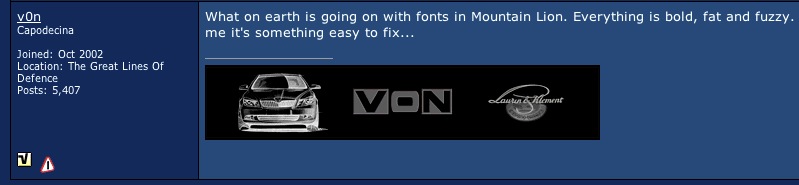
And this is what I see in Mountain Lion

It's unbearable, anything that's slightly bolder in system or browser is just completely broken. I'm getting headache from all the fuzziness in iTerm after just 10 minutes.
I've got a three finger swipe up/down that takes me to the top or bottom of a page. Its very useful when browsing/viewing large documents.
Nice one, just added it!
Also added 4 finger tap for Launchpad.
rp2000
Last edited:
Soldato
- Joined
- 2 Nov 2007
- Posts
- 4,184
Errr shine your screenshot looks rather bold, fat and fuzzy to me.
It's a font smoothing problem, disable it in System Preferences > General or open Terminal and play with "defaults -currentHost read -globalDomain AppleFontSmoothing -int X" where X = 0-3 for None/Light/Medium/Strong. "killall Finder" and quit your browser or logoff/in after performing the command or changing the setting.
I got this with my 2407WFP from a Retina MBP under Mountain Lion (never tried Lion). Using SL/Lion from an older MBP was perfect (smoothing was enabled) so I thought something was buggered with the Retina but disabling smoothing makes it look exactly as it should.
It seems to be an infrequent issue some people have with some monitors and not just with ML as the advice I found was for Snow Leopard.
It's a font smoothing problem, disable it in System Preferences > General or open Terminal and play with "defaults -currentHost read -globalDomain AppleFontSmoothing -int X" where X = 0-3 for None/Light/Medium/Strong. "killall Finder" and quit your browser or logoff/in after performing the command or changing the setting.
I got this with my 2407WFP from a Retina MBP under Mountain Lion (never tried Lion). Using SL/Lion from an older MBP was perfect (smoothing was enabled) so I thought something was buggered with the Retina but disabling smoothing makes it look exactly as it should.
It seems to be an infrequent issue some people have with some monitors and not just with ML as the advice I found was for Snow Leopard.
It's a font smoothing problem, disable it in System Preferences > General or open Terminal and play with "defaults -currentHost read -globalDomain AppleFontSmoothing -int X" where X = 0-3 for None/Light/Medium/Strong. "killall Finder" and quit your browser or logoff/in after performing the command or changing the setting.
Perfection. Looks like a bug, Light/Medium/Strong settings didn't do anything, but disabling smoothing in Preferences actually enabled smoothing and everything looks like it should.


