You are using an out of date browser. It may not display this or other websites correctly.
You should upgrade or use an alternative browser.
You should upgrade or use an alternative browser.
****The Official Samsung Galaxy S II Thread***
- Thread starter rapid64k
- Start date
More options
Thread starter's postsAssociate
- Joined
- 24 Jun 2008
- Posts
- 1,168
Root if you haven't already and freeze/uninstall Wifi Sharing. I've not noticed any lost functionality from doing so as of yet so I have no idea what it is actually supposed to do.
It allows you to turn your phone into a wifi hotspot.
Maybe no use to you but lots of people use it.
Just been to manage applications and it won't let me uninstall the social app, only force stop.
When I go into Task manager it tells me which aps are running and all I have there is Widgetlocker.
However when I go into Settings > Applications > Running Services.
Theres about 20 odd things running. For example Wifi Sharing is stil ticking up the minutes and the WiFi is turned off on my phone.
Heres some screenshots I've taken which will hopeful help.
You need to root and use Titanium backup to freeze or remove the apps, the wi-fifi sharing was my worst offender and social hub but once removed battery life drastically improved
Ah well that's disappointing to know. Not got a clue what it could be, I only have the calendar and weather widget running aswell. It's my first android phone so there must be something I'm doing wrong. If I hold the home button, and open up task manager, is that the correct way to shut apps down?
Install something like Android Task Killer and run it. I've sometimes seen as many as a dozen apps that I've not even tried to use running in the background.
NO This isn't windows! Stop following stupid advice telling you to use task managers to close apps, you're gonna end up using more battery doing that.
If you use ADB you will have to manually install Superuser and BusyBox etc. It's just more faff. SuperOneCLick streamlines all that into, well, one click
TBH just wait unti you are home, the whole process takes minutes really.
1: Install the KDD insecure kernel with Odin with phone in download mode.
2: Reboot.
3: Run SuperOneClick with phone running normally and just click "Root" and choose to install Superuser etc when prompted.
4: Reboot into Download Mode
5: Run Odin again and flash the official Kernel of the FW version you have (KE1/KE2 etc), this removes the yellow caution sign on the boot splash screen.
6: Celebrate.
Probably worth getting BusyBox Installer off the Market and updating to the latest BusyBox version (1.19) as OneClick installs 1.17.
You forgot to mention they need to ensure USB debugging is ticked under application > development before running SuperOneClick.

Oh yes, that too 
Anyone on KE2 can now have a landscape orientation active call screen: http://forum.xda-developers.com/showthread.php?p=13839885#post13839885
Did it via Root Explorer so no ADB needed. Root needed of course.

Anyone on KE2 can now have a landscape orientation active call screen: http://forum.xda-developers.com/showthread.php?p=13839885#post13839885
Did it via Root Explorer so no ADB needed. Root needed of course.
I did it and changed it back to stock after a day. I think it's just my brain expecting the phone to remain in portrait mode and found it annoying when it wasn't.Oh yes, that too
Anyone on KE2 can now have a landscape orientation active call screen: http://forum.xda-developers.com/showthread.php?p=13839885#post13839885
Did it via Root Explorer so no ADB needed. Root needed of course.

You need to root and use Titanium backup to freeze or remove the apps, the wi-fifi sharing was my worst offender and social hub but once removed battery life drastically improved
I've noticed that wifi sharing seems to be running all the time, and using a percentage of battery which is odd. My battery life isn't too bad, but if I can prolong it by changing this to start up manually it'd be handy.
Social Hub? I have the icon for it but never use it... What does it do? Just seems like a shortcut to view messages.
I did it and changed it back to stock after a day. I think it's just my brain expecting the phone to remain in portrait mode and found it annoying when it wasn't.
You know that if you rotate the phone to portrait the screen rotates back during a call, right? This mod is an addition so when you're in the car and navigating or whatever you don't have to tilt your head or rotate it on the dash mount to use the keypad during a call or whatever.
Just been to manage applications and it won't let me uninstall the social app, only force stop.
When I go into Task manager it tells me which aps are running and all I have there is Widgetlocker.
However when I go into Settings > Applications > Running Services.
Theres about 20 odd things running. For example Wifi Sharing is stil ticking up the minutes and the WiFi is turned off on my phone.
Heres some screenshots I've taken which will hopeful help...
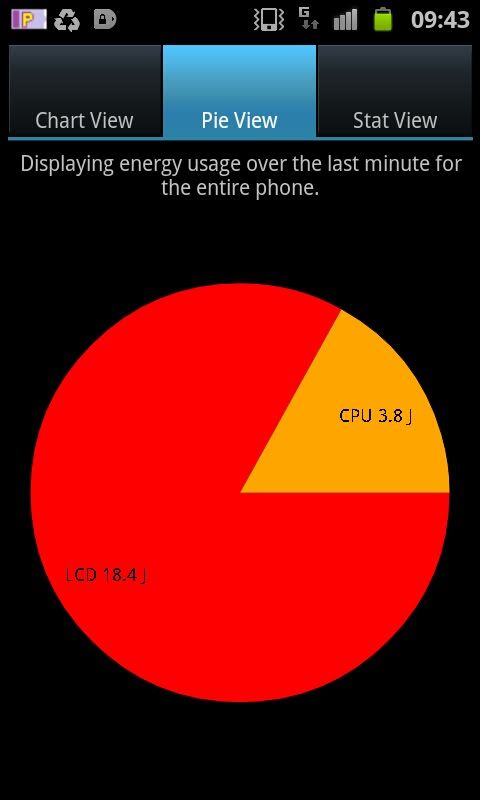
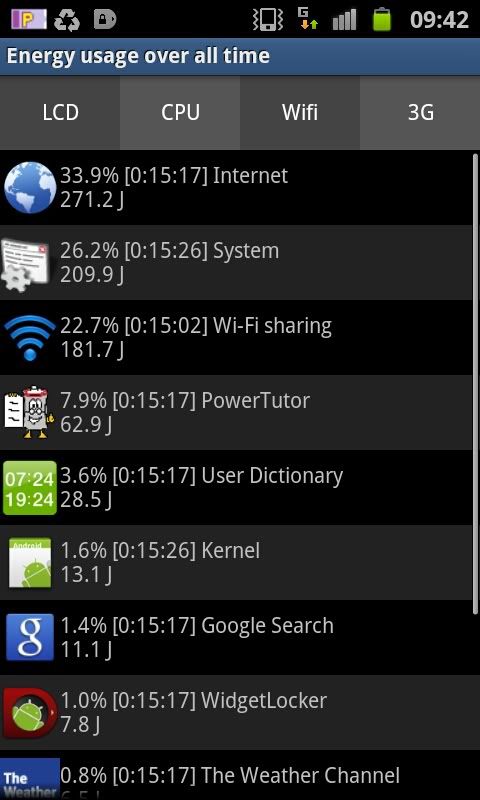
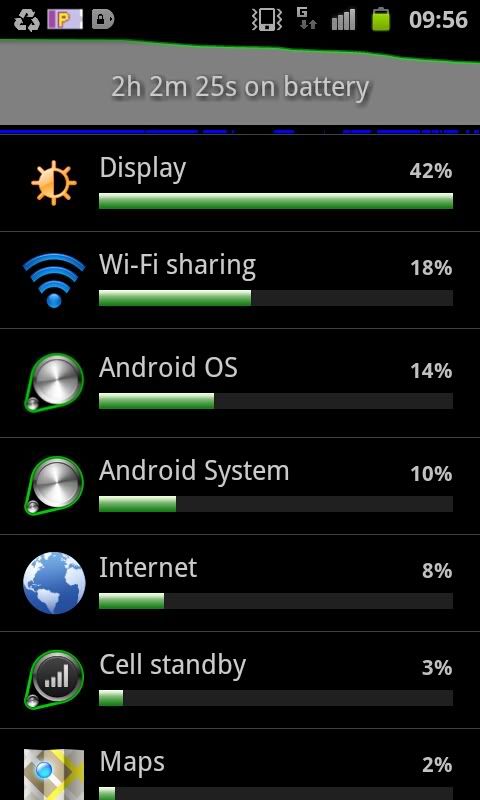
If you have root get root explorer and make your way to system/app folder and remove it from there, I tend to move them from there to another folder just in case, I have done the same with all there hubs.
Dammit! Just compared my screen to my colleagues, all settings the same, and his is noticeably brighter with less of a blue hue. 
Not to say that my screen is bad, but his is better, and I doubt it's a justified exchange reason.

Not to say that my screen is bad, but his is better, and I doubt it's a justified exchange reason.
Ok cheers guys, looks like Im going have to Root. Does that mean I won't ever be able to use my phone as a wifi hotspot in the future though?
Of course.
Not

I see some suggestions on various forums that the latest update has fixed the Wifi Sharing issues... Methinks I'll try updating first before going in all guns blazing and rooting it. Knowing my luck, rooting will bork my phone.
Its easy once you have the rom you want which will be I9100XWKE2 I imagine if you not on orange that is as it causes problems, good guide below showing it.
http://forum.xda-developers.com/showthread.php?t=1075278
Install the XWKDD_insecure kernel via odin and reboot, link below explaining it. Then all you have to do is connect your phone to the usb again, and run super one click and click root, it does it all for you very easy, you can download super one click from the same link.
http://forum.xda-developers.com/showthread.php?t=1056334
If after you want to get rid of the yellow exclamation mark on boot just install the stock kernel you are using for example I am on I9100XWKE2_StockKernel and you sorted, link for that below.
http://forum.xda-developers.com/showthread.php?t=1074930
Last edited:
Dammit! Just compared my screen to my colleagues, all settings the same, and his is noticeably brighter with less of a blue hue.
Not to say that my screen is bad, but his is better, and I doubt it's a justified exchange reason.
I wasnt exactly overwhelmed but the brightness either, reviews talked of eye hurting brightness etc.
Right after someone pointed out the problem was also on xda, I've just tried one of the tips suggested which was to go onto market and uninstall latest Google map update, then stop the wifi sharing in running services. Phone off & on and problem sorted.
Hope that helps anyone with the same problem
Hope that helps anyone with the same problem

How crap is this glass is it can be scraped by a stone lol?
Because stone/rock is harder than glass lol
Because stone/rock is harder than glass lol
So this special super glass really isnt any of that, its just pretty much normal glass thats not resistant to the phones own weight being dropped against a stone?
Im not talking about picking up a stone and rubbing it all over the screen or anything silly, but say dropped on the ground..its cant resist any of that?
Ya know theirs stronger multi-layer plastics on the markets that would resist better than that.
Last edited:

