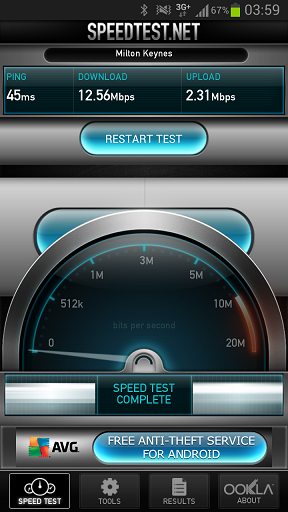I've just ordered my S3 as I was due an upgrade. What's the best way to back it up as soon as I get it, as I plan on installing a custom ROM, however I want to make sure I have to official ROM backed up in case.
I know you! How's the Secret Santa present?

As for the question, just make sure your default ROM is available on Sammobile.com which will be a bone stock build, cross ref the build to the one on Sammobile and if it's the same then download and save somewhere and go about rooting then flashing a custom ROM.
If you ever need to restore it to factory default to be sent away etc then just flash the downloaded stock ROM from sam's using Odin. This will restore everything to how it was.