You are using an out of date browser. It may not display this or other websites correctly.
You should upgrade or use an alternative browser.
You should upgrade or use an alternative browser.
***The Official Samsung Galaxy S III Thread***
- Thread starter uvarvu
- Start date
More options
Thread starter's postsI asked the same question a couple of days ago:
I like the new features on the 4.1.2 firmware, the battery life seems a bit better as a bonus!
Been running it last 2 days, i like it, best one for me, very smooth.
Yep, it's perfect and has all the new stuff.
@Kona here's what the ROM looks like skinned with JB Dom
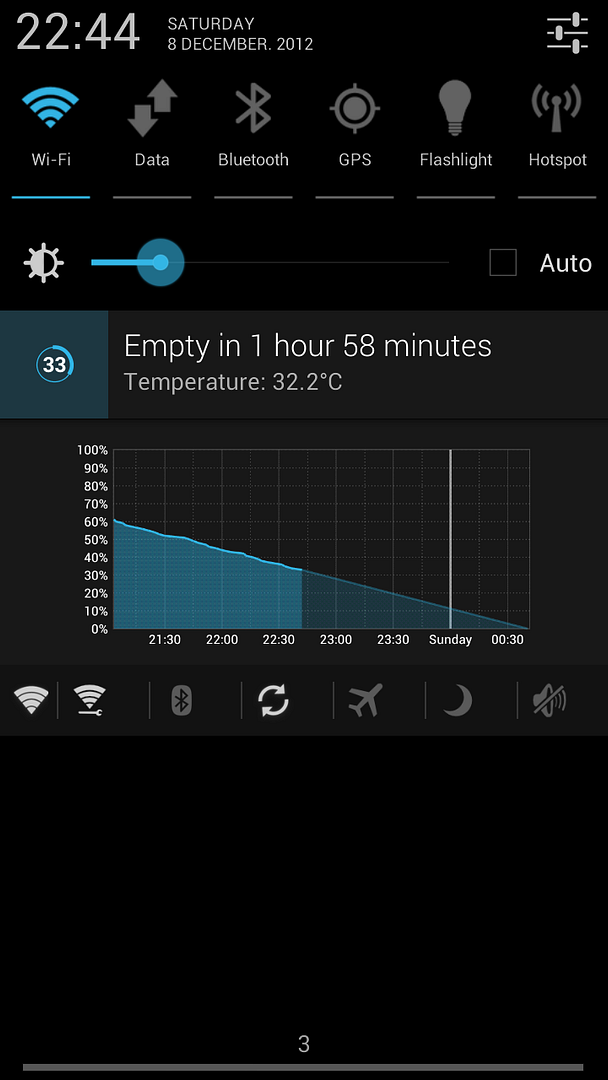

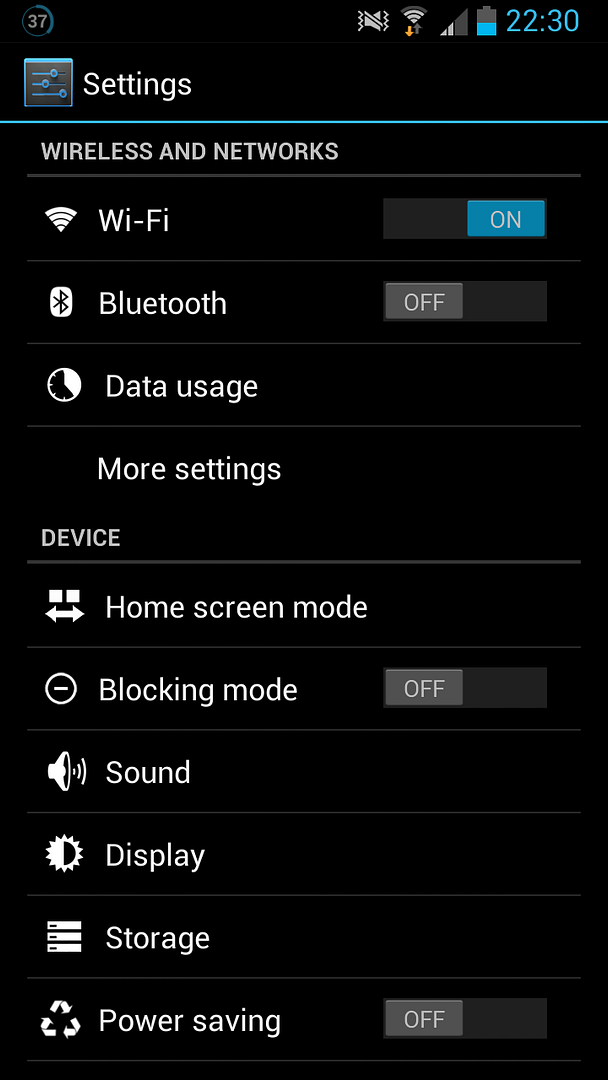
Its pretty good but I can't get the Wifi and network signal skinned for the complete JB look, maybe I'm doing something wrong.
@Andycr I like the look of the ROM as you can pretty much customise it to how you would like it to look also as its based on 4.1.2 you have all the latest goodies such as Page buddy, Split window modes and a host of new functions in the camera app that the Note II has.
See the link below to the ROM thread for features and info
http://forum.xda-developers.com/showthread.php?t=1974648
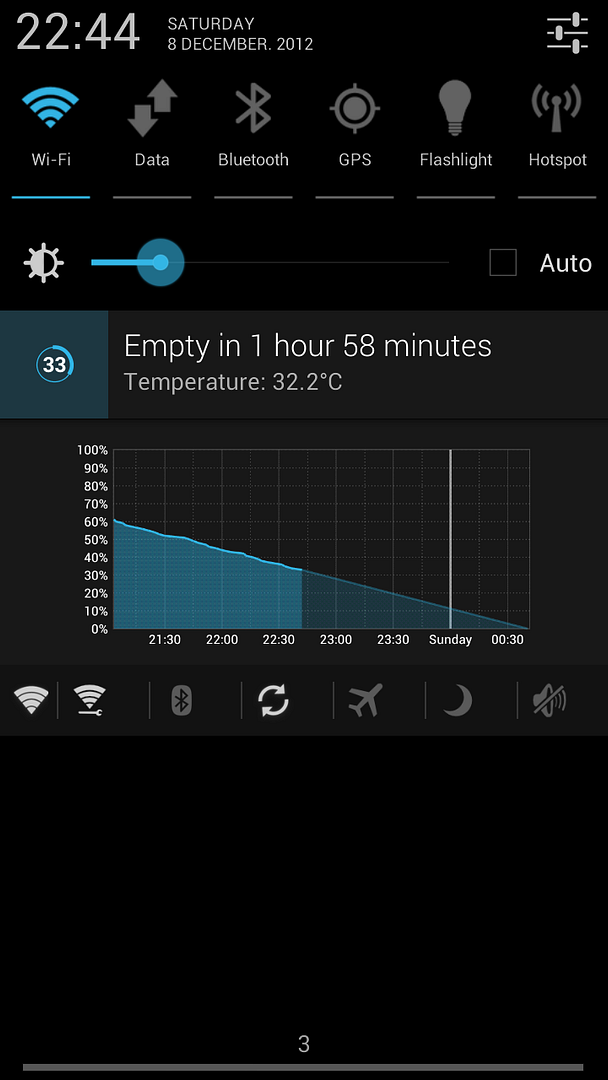

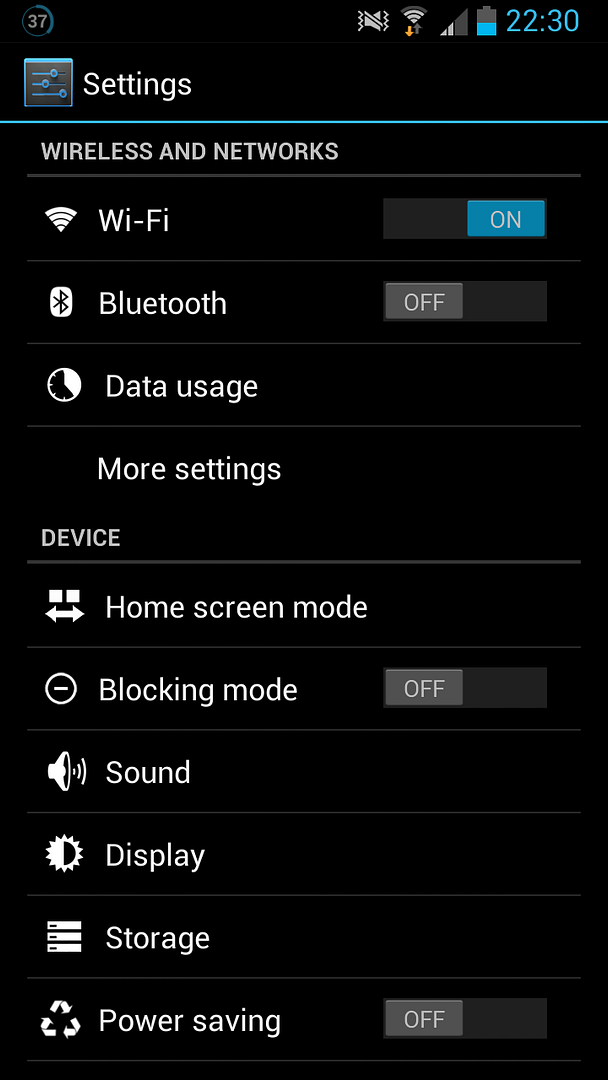
Its pretty good but I can't get the Wifi and network signal skinned for the complete JB look, maybe I'm doing something wrong.
@Andycr I like the look of the ROM as you can pretty much customise it to how you would like it to look also as its based on 4.1.2 you have all the latest goodies such as Page buddy, Split window modes and a host of new functions in the camera app that the Note II has.
See the link below to the ROM thread for features and info
http://forum.xda-developers.com/showthread.php?t=1974648
@kona here's what the ROM looks like skinned with JB Dom
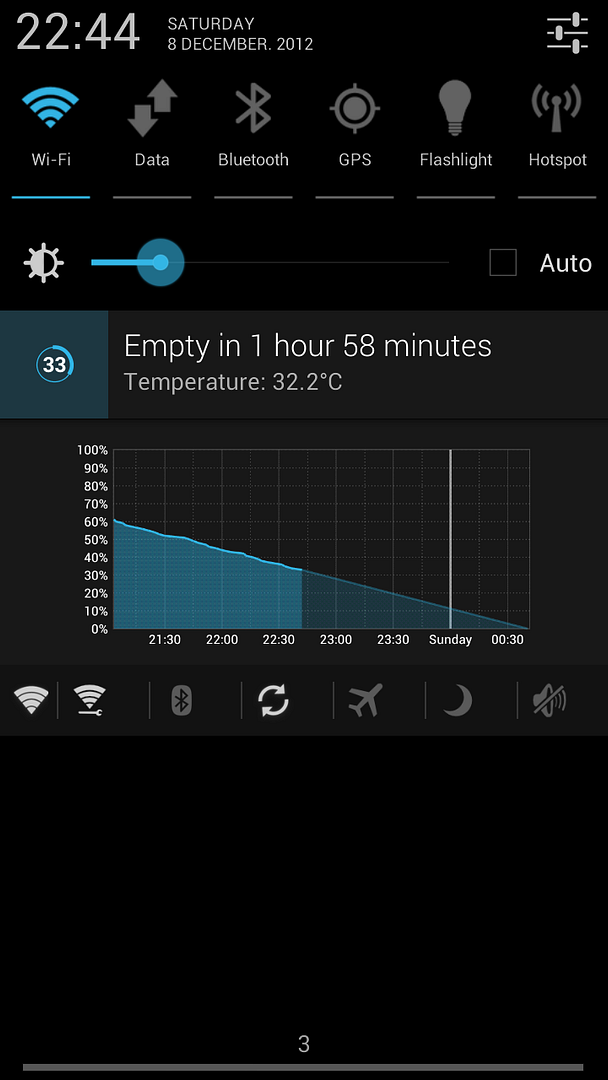
How would I be able to get my GS3 drop down menu to look like that without installing this rom?
@kona here's what the ROM looks like skinned with JB Dom
Its pretty good but I can't get the Wifi and network signal skinned for the complete JB look, maybe I'm doing something wrong.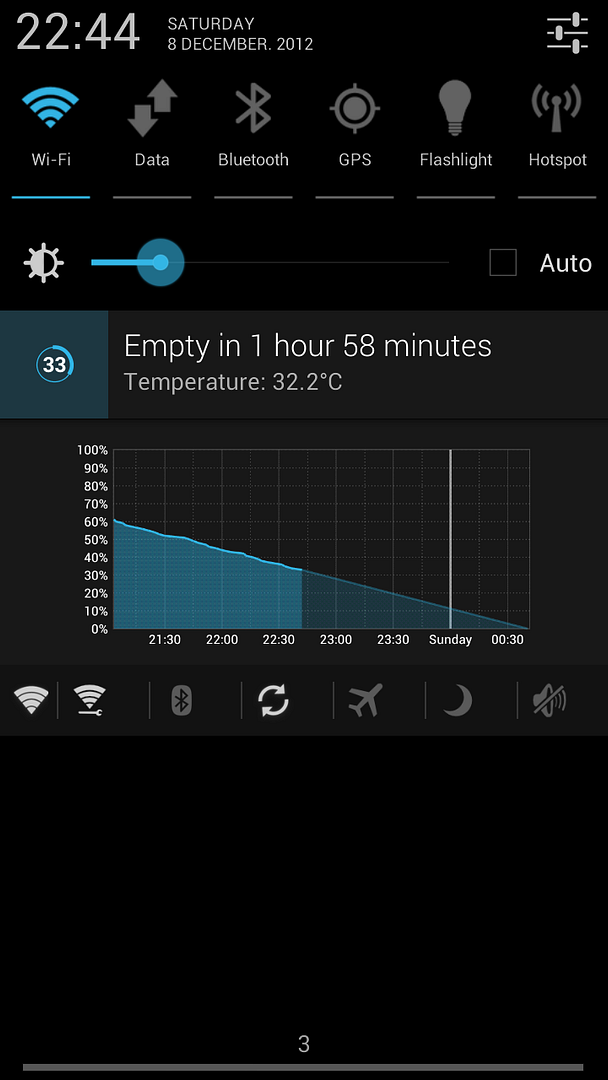

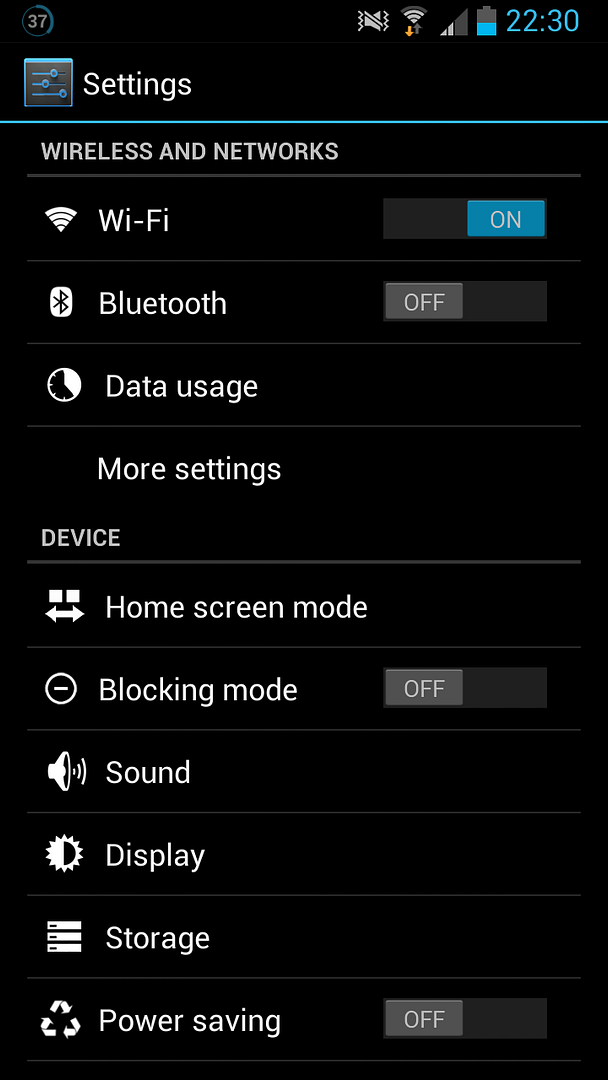
Looks great stoosh, thanks

I played with my mate's S3 last night - the ROM looked good. He had the side bar thing on his desktop that he could't get rid of - is there an option for that? I think its for the dual window app thing.
Also I believe you have to do a full wipe to install this ROM, right stoosh?
How would I be able to get my GS3 drop down menu to look like that without installing this rom?
There is an app on the market here, which could give you a similar look..........but it is a bit buggy!
Looks great stoosh, thanks
I played with my mate's S3 last night - the ROM looked good. He had the side bar thing on his desktop that he could't get rid of - is there an option for that? I think its for the dual window app thing.
Also I believe you have to do a full wipe to install this ROM, right stoosh?
Thanks Mate, yes the side bar is for the multi window option if you friend presses back the tab will disappear and multi window will be deactivated.
Yes I did a full wipe before installing the ROM it didn't take long at all and is well worth it!
I've no idea why people love the the ics ice blue theme. I can't stand it. It's cold and jolly unpleasant.
I love it...different strokes for different folks I guess

Thanks for the summary update! Do you know where the firmware can be downloaded from?I asked the same question a couple of days ago:
can anyone explain how to install the camera/gallery apk ? its something about mounting system (which i did) and changing permissions but im abit lost . system is mounted but i cant see it (am i supposed to look on the phone or my pc ? ) what permissions do i have to change ? cant see the mounted directory on eithier..
How would I be able to get my GS3 drop down menu to look like that without installing this rom?
You can't really get that look without rooting and flashing JB Domination however as Nexus stated there are apps available that get a similar look but unfortunately are a little buggy.
ok got new gallery and i assumed the camera apk is built into gallerygoogle.apk set permissions and phone updated on reboot . gallery is now different but i still cant turn the shutter sound off (no option in options) . is there a workaround ?
ok got new gallery and i assumed the camera apk is built into gallerygoogle.apk set permissions and phone updated on reboot . gallery is now different but i still cant turn the shutter sound off (no option in options) . is there a workaround ?
I'm using the Note 2 camera app, it lets you turn off the sound in the menu
is PandoriaM v3.6 available for the normal s3 ?
No its just for the S3 LTE
Kona - ie Multi-Window, think you hold 'back' for a few seconds to hide it.
Thanks Mate, yes the side bar is for the multi window option if you friend presses back the tab will disappear and multi window will be deactivated.
Thanks chap - an easy fix.
I will get around to trying the Pandoriam, just not yet as I'm stapped for time.
Are you trying a custom kernal too stoosh?

