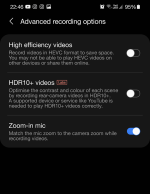Phone has not adapted to my usage patterns yet but the first full charge cycle got me this result which I'm quite pleased with. The S10e SnapDragon wasn't as high a screen on time as this and was more around 4 hours mark. Also like the super fast charging when needed, just over an hour from 1% to full is extremely handy




 December patch was part of a previous build too!
December patch was part of a previous build too!