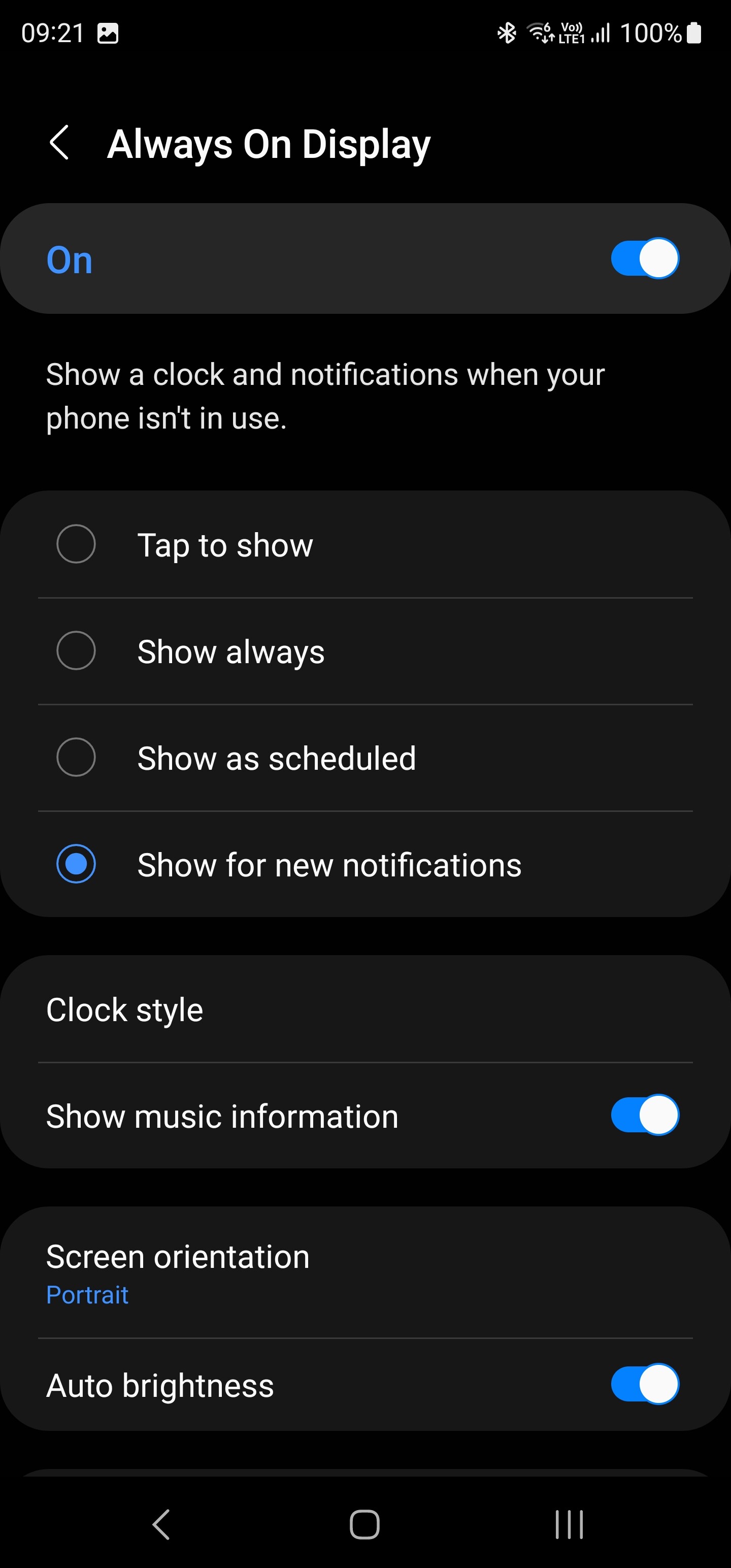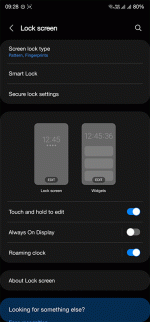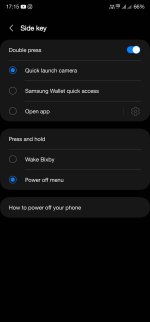Yeah the S23U may not look like an upgrade and many youtube reviewers are saying if you have the S22U don't upgrade but I don't agree (but I did have a couple of niggling issues with the S22U)
The S23U is a fantastic phone, the battery efficiency is crazy, I lose about 1 -2 % battery overnight and the reception in my area is definitely better than my previous Exynos phones, the speed in which it connects to a call is definitely quicker also.
I think this one is a keeper for sure.
Just out of interest has anyone got the Spigen Optik Armor case and if so is it worth buying? I don't want to put camera glass protectors on.
The S23U is a fantastic phone, the battery efficiency is crazy, I lose about 1 -2 % battery overnight and the reception in my area is definitely better than my previous Exynos phones, the speed in which it connects to a call is definitely quicker also.
I think this one is a keeper for sure.
Just out of interest has anyone got the Spigen Optik Armor case and if so is it worth buying? I don't want to put camera glass protectors on.
Last edited: