It's ever changing.I put a deposit down on the weekend with an expected delivery between October and December, I haven’t been keeping up with delivery dates, but what’s the average turn around time from getting an email to confirm purchase?
You are using an out of date browser. It may not display this or other websites correctly.
You should upgrade or use an alternative browser.
You should upgrade or use an alternative browser.
*** The Official Steam Deck Thread ***
- Thread starter DrCrabHands
- Start date
More options
Thread starter's postsIf you enabled the overlay (CPU, power consumption, temperature etc) does it show anything out of the ordinary? Maybe a cooling issue and the device is thermal throttling?Has anyone had any issues with resolution on any games?
I had an issue with mine becoming unresponsive (10+ minutes to uninstall a game) and mid-race on Circuit Superstars the screen became very pixellated and unreadable - I've followed the Steam advice and "re-imaged" my unit but even with a completely fresh installation, the game still has the same issue!?!?
I've tried setting the resolution in the properties but no matter what I try, it just doesn't make any difference!
Has anyone had any issues with resolution on any games?
I had an issue with mine becoming unresponsive (10+ minutes to uninstall a game) and mid-race on Circuit Superstars the screen became very pixellated and unreadable - I've followed the Steam advice and "re-imaged" my unit but even with a completely fresh installation, the game still has the same issue!?!?
I've tried setting the resolution in the properties but no matter what I try, it just doesn't make any difference!
If you enabled the overlay (CPU, power consumption, temperature etc) does it show anything out of the ordinary? Maybe a cooling issue and the device is thermal throttling?
If addition to the above, did the re-image resolve the unresponsive aspect of the Deck? Does the pixelation only occur in that one game? Might be game specific although I am not familiar with that game at all, is it a verified one or just "playable"?
Soldato
- Joined
- 1 May 2013
- Posts
- 9,915
- Location
- M28
Steam Pal 
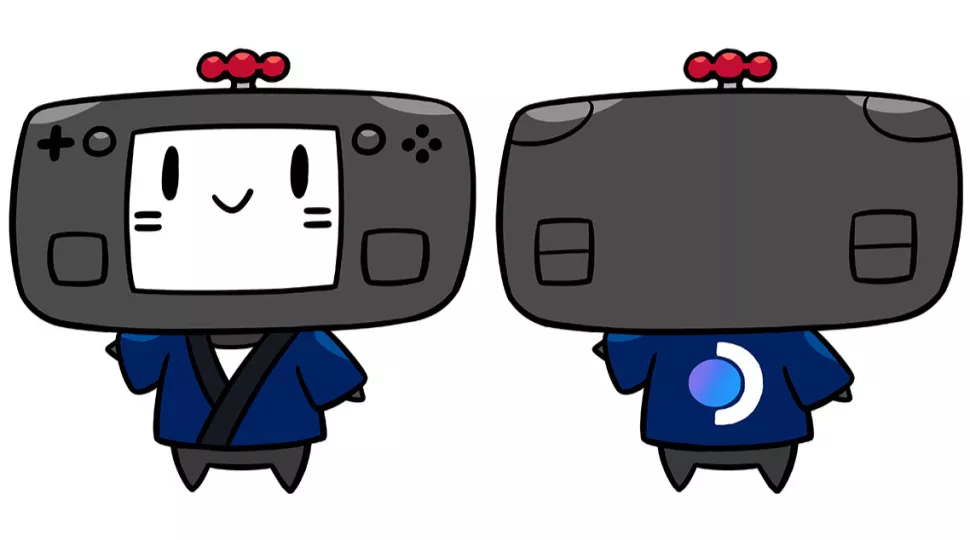

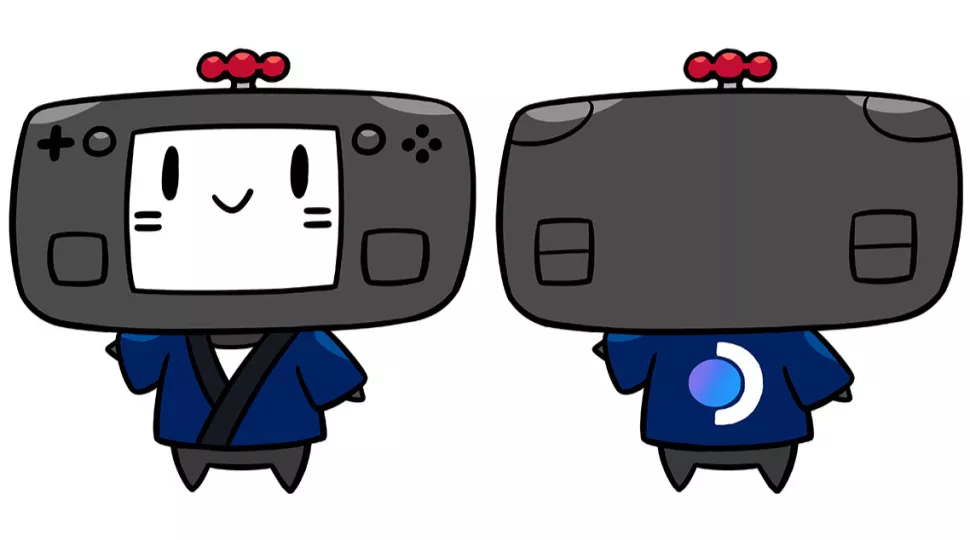
I ordered in March just got email to purchase last thursday still waiting for dispatchI put a deposit down on the weekend with an expected delivery between October and December, I haven’t been keeping up with delivery dates, but what’s the average turn around time from getting an email to confirm purchase?

Caporegime
- Joined
- 7 Apr 2008
- Posts
- 25,103
- Location
- Lorville - Hurston
ffs https://www.youtube.com/watch?v=oevuj0voNFk **** EA
Managed to get it running via some settings I found on the web - all set to high but lock the hz & fps to 40, never drops runs like a dream, that is direct from steam though and not via heroic.GTA5 installed via EPIC (Herioc) and a bit of faff with the Rockstar Launcher. Game refuses to run in full screen mode but works fine in borderless windowed. Not major overall just a tad odd. Ended up locking the Vync to half to get a locked 30FPS which feels a lot better than leaving it uncapped. Need to play around with the different options both in Heroic and the game to see if more performance is possible.
Also installed Orgin and then realised all the games I want to play are via my EA Play sub as part of Gamepass Ultimate. Origin just wanted me to sign up to EA Play (same account), so either I did something wrong or the account link doesn't work in Origin - been so long since I have used it). Will do some more research and digging.
If addition to the above, did the re-image resolve the unresponsive aspect of the Deck? Does the pixelation only occur in that one game? Might be game specific although I am not familiar with that game at all, is it a verified one or just "playable"?
It is a fully verified game apparently (it's a pretty simple top-down racer) - the re-imaging does seem to have addressed the unresponsiveness - although it's still not what I'd call snappy!
Managed to get it running via some settings I found on the web - all set to high but lock the hz & fps to 40, never drops runs like a dream, that is direct from steam though and not via heroic.
From memory framerates were in the 30-45ish range for me but I seemingly couldn't get the frame rate limiter on the deck itself to take. I need to play around more with it but getting too stuck into ME:2 atm...

It is a fully verified game apparently (it's a pretty simple top-down racer) - the re-imaging does seem to have addressed the unresponsiveness - although it's still not what I'd call snappy!
I have found the UI to be a bit clunky but mainly in the store section.
Just ordered a 512GB Samsung EVO Select SD card, static stand and USB-C Extension cable for a combination of Destiny 2 on the go (Windows) and docked sessions (Dual monitors via the dock). The extension is only needed as the cable on the Wavlink dock I have is comically short and I don't really want it hanging off the back of the Deck itself (and it looks naff once I have the external SSD running Windows all hooked up).
Was really looking forward to my steam deck and I nearly paid a small fortune for it. However, over the weekend was travelling so decided to get one from cex. It was pretty much good condition and I had every intention to keep it and then maybe sell off when my valve order eventually ships. I however, found it very underwhelming and too complicated for me. I have never used Linux so the menus and everything about it was pretty complex for me. I think the biggest problem is that I thought I could easily add windows and just run windows, but the process for that isn't easy. Now not sure what to do, because I really wanted to love this gadget but not sure anymore. I know there are guides to follow to install windows, but then again, some reports say windows doesn't run great on it. What are your thoughts? Have you installed windows on it if so how's the experience please?
Got the complete your purchase message.
Valve won't ship to my address.
Thanks, Valve.
Where do you live
Was really looking forward to my steam deck and I nearly paid a small fortune for it. However, over the weekend was travelling so decided to get one from cex. It was pretty much good condition and I had every intention to keep it and then maybe sell off when my valve order eventually ships. I however, found it very underwhelming and too complicated for me. I have never used Linux so the menus and everything about it was pretty complex for me. I think the biggest problem is that I thought I could easily add windows and just run windows, but the process for that isn't easy. Now not sure what to do, because I really wanted to love this gadget but not sure anymore. I know there are guides to follow to install windows, but then again, some reports say windows doesn't run great on it. What are your thoughts? Have you installed windows on it if so how's the experience please?
Eh? I am not sure I would describe the menus as complex. Some of the filtering options can be a bit obscure until you know where they are but its all pretty straight forward. Even the full desktop mode works exactly like you would expect. All the key day to day options are / settings are in essentially the same place as windows. Its actually a surprisingly decent experience, even for someone like me who has never bothered with Linux before.
Installing windows on it is pretty easy, you just need a external USB drive or SD Card (note, for the latter make sure it is a decent SDXC U3 A2 model for the best performance. Samsung Select / Plus or Sandisk Extreme are decent one) and ideally a USB-C dock with keyboard and mouse.
I followed the guide from here: https://www.digitaltrends.com/computing/how-to-install-windows-steam-deck/
The basic install once you have created the boot media via Rufus (per above) is then basically the same as any other Windows device.
Windows itself runs absolutely fine, at least from an external SSD (I have a SD card coming today to test that out as well). I have mine setup running dual Displays (three if you include the Deck itself) and a Bluetooth keyboard and mouse. It runs normal applications essentially identical to my main desktop, it is after all basically a laptop with a "U" tier CPU.
Gaming wise was the real surprise for me. Even without the optimisations provided by Steam OS (at least compared to a "full fat" OS like windows) a game like Destiny 2 runs at 1080P medium settings with around 40 FPS. Not that isn't as good as the 144+ I can get from my 12700K / 3090 desktop but considering the 15wTDP it isn't half bad either.
Eh? I am not sure I would describe the menus as complex. Some of the filtering options can be a bit obscure until you know where they are but its all pretty straight forward. Even the full desktop mode works exactly like you would expect. All the key day to day options are / settings are in essentially the same place as windows. Its actually a surprisingly decent experience, even for someone like me who has never bothered with Linux before.
Installing windows on it is pretty easy, you just need a external USB drive or SD Card (note, for the latter make sure it is a decent SDXC U3 A2 model for the best performance. Samsung Select / Plus or Sandisk Extreme are decent one) and ideally a USB-C dock with keyboard and mouse.
I followed the guide from here: https://www.digitaltrends.com/computing/how-to-install-windows-steam-deck/
The basic install once you have created the boot media via Rufus (per above) is then basically the same as any other Windows device.
Windows itself runs absolutely fine, at least from an external SSD (I have a SD card coming today to test that out as well). I have mine setup running dual Displays (three if you include the Deck itself) and a Bluetooth keyboard and mouse. It runs normal applications essentially identical to my main desktop, it is after all basically a laptop with a "U" tier CPU.

Gaming wise was the real surprise for me. Even without the optimisations provided by Steam OS (at least compared to a "full fat" OS like windows) a game like Destiny 2 runs at 1080P medium settings with around 40 FPS. Not that isn't as good as the 144+ I can get from my 12700K / 3090 desktop but considering the 15wTDP it isn't half bad either.
Your post has been extremely helpful! I'm definitely going to buy it and try and install windows. In your opinion what's the main advantages of running windows over steam os?Eh? I am not sure I would describe the menus as complex. Some of the filtering options can be a bit obscure until you know where they are but its all pretty straight forward. Even the full desktop mode works exactly like you would expect. All the key day to day options are / settings are in essentially the same place as windows. Its actually a surprisingly decent experience, even for someone like me who has never bothered with Linux before.
Installing windows on it is pretty easy, you just need a external USB drive or SD Card (note, for the latter make sure it is a decent SDXC U3 A2 model for the best performance. Samsung Select / Plus or Sandisk Extreme are decent one) and ideally a USB-C dock with keyboard and mouse.
I followed the guide from here: https://www.digitaltrends.com/computing/how-to-install-windows-steam-deck/
The basic install once you have created the boot media via Rufus (per above) is then basically the same as any other Windows device.
Windows itself runs absolutely fine, at least from an external SSD (I have a SD card coming today to test that out as well). I have mine setup running dual Displays (three if you include the Deck itself) and a Bluetooth keyboard and mouse. It runs normal applications essentially identical to my main desktop, it is after all basically a laptop with a "U" tier CPU.

Gaming wise was the real surprise for me. Even without the optimisations provided by Steam OS (at least compared to a "full fat" OS like windows) a game like Destiny 2 runs at 1080P medium settings with around 40 FPS. Not that isn't as good as the 144+ I can get from my 12700K / 3090 desktop but considering the 15wTDP it isn't half bad either.
Main benefit is the ability to run games that don’t work/run on Steam OS. In my case this is Destiny 2 (won’t run on Steam OS due to anti cheat) and EA play via my gamepass sub ( can do via streaming on Steam OS but want to test directly running).Your post has been extremely helpful! I'm definitely going to buy it and try and install windows. In your opinion what's the main advantages of running windows over steam os?
1TB Nvme upgrade done 
Had to reimage annoyingly as the macrium clone cloned ok but caused a boot loop.
Using a Samsung PM991 2230 and so far it seems to be working great. Even slots into that little EMI/heat cover on the original drive.


Had to reimage annoyingly as the macrium clone cloned ok but caused a boot loop.
Using a Samsung PM991 2230 and so far it seems to be working great. Even slots into that little EMI/heat cover on the original drive.
Soldato
- Joined
- 12 May 2011
- Posts
- 6,274
- Location
- Southampton
Has anyone worked out how to get the Rockstar Launcher to not want to reinstall every time you launch a steam R* game? Even if it remembers the log in (or at least doesn't ask for it) once it's installed?
Thanks very much. Which "USB-C hub with a spare USB port" and keyboard and mouse did you use assuming you bought these off amazon?Main benefit is the ability to run games that don’t work/run on Steam OS. In my case this is Destiny 2 (won’t run on Steam OS due to anti cheat) and EA play via my gamepass sub ( can do via streaming on Steam OS but want to test directly running).

