I think the price has now fallen at cex. A grade is now £775 . The only good part though with cex is the 2 year warranty.Some people have no patients. I was making offers on some before I got my email, but only for £20 over RRP.
My local CEX had a 512GB for £900... It was there last week and gone now, so I guess someone couldn't wait any longer!
You are using an out of date browser. It may not display this or other websites correctly.
You should upgrade or use an alternative browser.
You should upgrade or use an alternative browser.
*** The Official Steam Deck Thread ***
- Thread starter DrCrabHands
- Start date
More options
Thread starter's postsCaporegime
- Joined
- 18 Sep 2009
- Posts
- 30,291
- Location
- Dormanstown.
You can get quality 512GB cards for about £70.
And honestly, the speed on it has been absolutely fine so far not had a complaint, albeit biggest game I've tried is say Witcher 3/Evil Within 2
And honestly, the speed on it has been absolutely fine so far not had a complaint, albeit biggest game I've tried is say Witcher 3/Evil Within 2
You can get quality 512GB cards for about £70.
And honestly, the speed on it has been absolutely fine so far not had a complaint, albeit biggest game I've tried is say Witcher 3/Evil Within 2
I'm waiting for a good deal on the Samsung Evo 512GB
Definitely can’t have the hair thing on that kills the fps haha but I’m now out of the tutorial and out in the world roaming etc and hasn’t seemed to drop as of yet, will double check my settings but I know I just googled for the best result and used those.I am sorry I do not remember. I know I turned all the Nvidia stuff off though and I am confident I turned the foliage distance down a tad and that helped a ton
Associate
- Joined
- 25 Sep 2012
- Posts
- 2,417
- Location
- Scotland
You can get quality 512GB cards for about £70.
And honestly, the speed on it has been absolutely fine so far not had a complaint, albeit biggest game I've tried is say Witcher 3/Evil Within 2
I managed to get a 512gb SanDisk microSD card for £35 last week from Amazon so it is worth keeping your eyes peeled for offers.
Soldato
- Joined
- 1 May 2013
- Posts
- 9,915
- Location
- M28
That offer is still on but with a long lead timeI managed to get a 512gb SanDisk microSD card for £35 last week from Amazon so it is worth keeping your eyes peeled for offers.

Mine arrived yesterday.
Soldato
- Joined
- 31 Jul 2010
- Posts
- 3,199
- Location
- Stoke-on-Trent
Mine arrived today, just charging it up now and will have a little play with it. Bigger than i thought it was going to be but looks a nice bit of kit.
Hi guys those
Hi have you got a link for this please?I managed to get a 512gb SanDisk microSD card for £35 last week from Amazon so it is worth keeping your eyes peeled for offers.
Associate
- Joined
- 25 Sep 2012
- Posts
- 2,417
- Location
- Scotland
Hi guys those
Hi have you got a link for this please?
Sorry it has expired.
Soldato
- Joined
- 1 May 2013
- Posts
- 9,915
- Location
- M28
Sorry it has expired.
 still available but can't link as ocuk sell microsd.
still available but can't link as ocuk sell microsd.Thanks what's the name of and make please?still available but can't link as ocuk sell microsd.
Soldato
- Joined
- 1 May 2013
- Posts
- 9,915
- Location
- M28
It's a SanDisk Ultra 512GB MicroSDXC Memory Card A1.Thanks what's the name of and make please?
I can see one for £35 (you have to click through the buying options to get the £35) but the shipping shows est end of Oct delivery. This was for the Sandisk Ultra 512GB model (can't see the same price for the Extreme model unless I have missed it).
For Steam OS this will be fine, but I wouldn't look to run Windows on it as is the A1/U1 model. This is fine for Read speeds, around 100-120MB/s, but is slower on writes,10 vs 30MB/s min sequential and less IOPs.
Please see: https://www.kingston.com/unitedkingdom/en/blog/personal-storage/memory-card-speed-classes
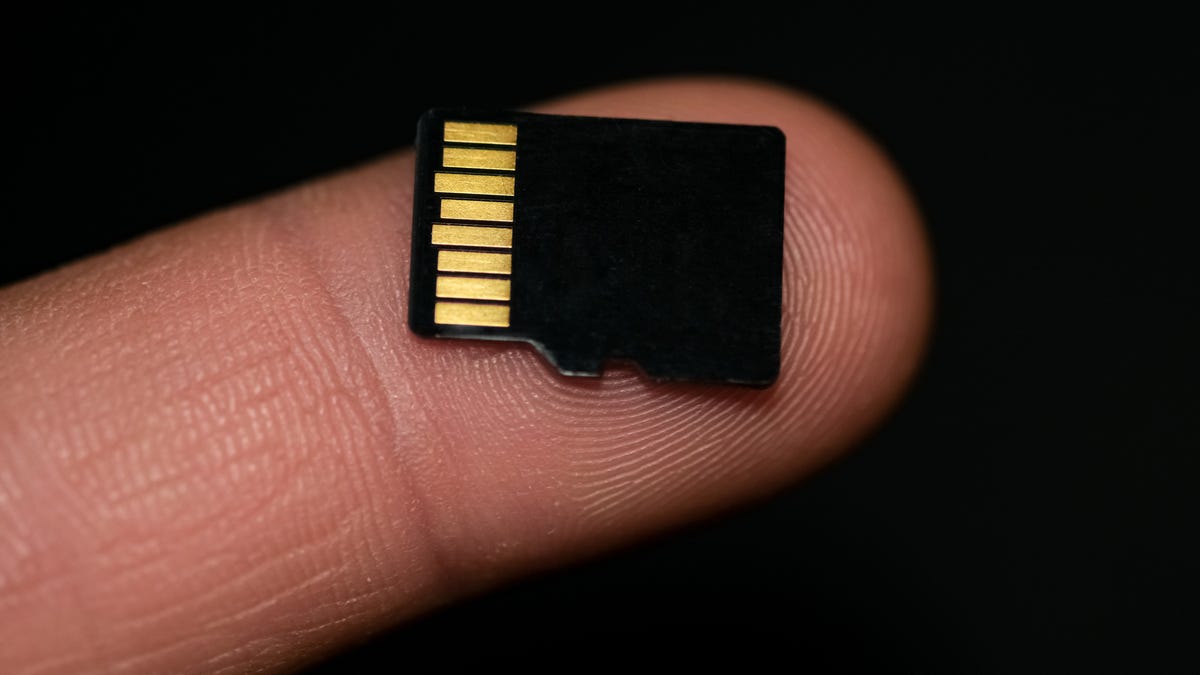
 www.zdnet.com
www.zdnet.com
For Steam OS this will be fine, but I wouldn't look to run Windows on it as is the A1/U1 model. This is fine for Read speeds, around 100-120MB/s, but is slower on writes,10 vs 30MB/s min sequential and less IOPs.
Please see: https://www.kingston.com/unitedkingdom/en/blog/personal-storage/memory-card-speed-classes
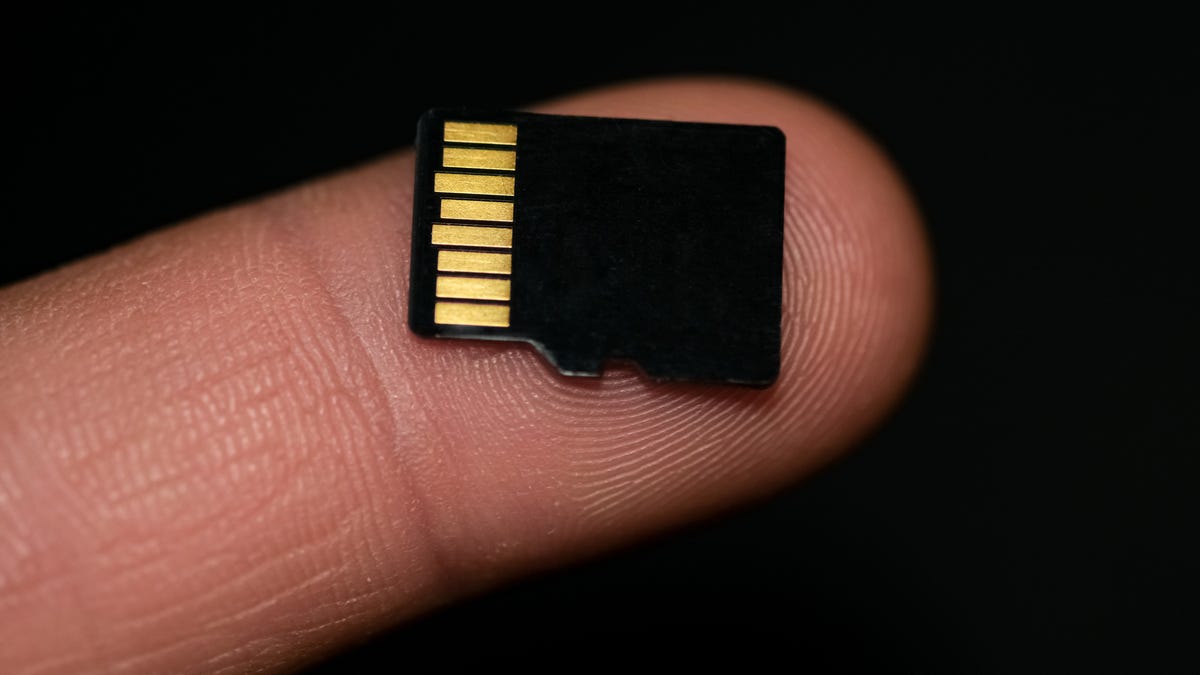
What do all those microSD and SD card numbers and letters mean?
Deciphering microSD card and SD card storage jargon.
 www.zdnet.com
www.zdnet.com
Soldato
- Joined
- 1 May 2013
- Posts
- 9,915
- Location
- M28
I am only using for emulation, have a couple of evo select 512's for steamos and windows games. Windows 11 is dual-boot off the internal 2230.I can see one for £35 (you have to click through the buying options to get the £35) but the shipping shows est end of Oct delivery. This was for the Sandisk Ultra 512GB model (can't see the same price for the Extreme model unless I have missed it).
For Steam OS this will be fine, but I wouldn't look to run Windows on it as is the A1/U1 model. This is fine for Read speeds, around 100-120MB/s, but is slower on writes,10 vs 30MB/s min sequential and less IOPs.
Please see: https://www.kingston.com/unitedkingdom/en/blog/personal-storage/memory-card-speed-classes
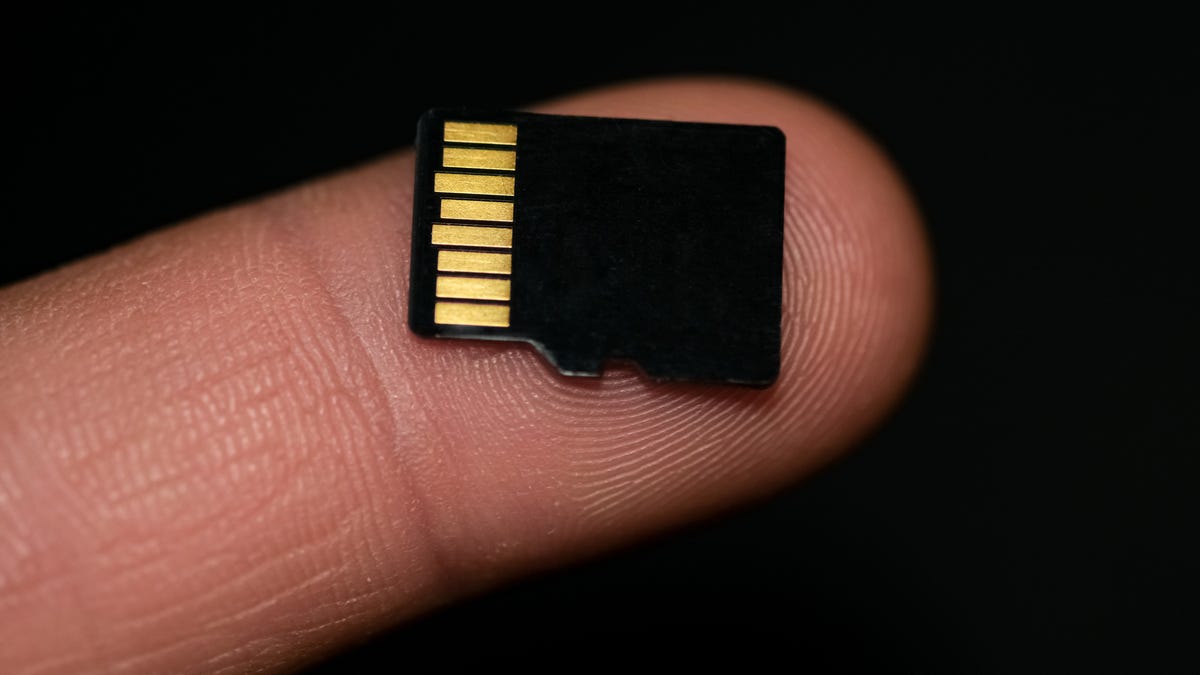
What do all those microSD and SD card numbers and letters mean?
Deciphering microSD card and SD card storage jargon.www.zdnet.com
I am only using for emulation, have a couple of evo select 512's for steamos and windows games. Windows 11 is dual-boot off the internal 2230.
Yes sorry, I meant to quote @tsobo as they have been asking about running Windows on the deck.
I run it (Win 11) off a Samsung Select A2/U3 card and its fine as long as you keep your expectations in check. I would happily run the Ultra for Steam OS games just but need to play the ones I have on there already first.

Thanks. So you've installed windows 11 on the actual steam deck memory? What are the pros and cons of doing so, as opposed to installing on the sd card? Also which guide did you follow to install windows 11. I'm a complete newbie, so looking for the easiest method..Yes sorry, I meant to quote @tsobo as they have been asking about running Windows on the deck.
I run it (Win 11) off a Samsung Select A2/U3 card and its fine as long as you keep your expectations in check. I would happily run the Ultra for Steam OS games just but need to play the ones I have on there already first.
Thanks. So you've installed windows 11 on the actual steam deck memory? What are the pros and cons of doing so, as opposed to installing on the sd card? Also which guide did you follow to install windows 11. I'm a complete newbie, so looking for the easiest method..
No, I have Win 11 installed on both a SD card (in the SD card slot of the Deck itself) and on an external SSD accessed when in Docked mode. I only have Win 11 installed for the games which don't run on Steam OS (Destiny 2 mainly).
I followed this guide for the process (works for either SD card or USB stick pen / External USB SSD): https://www.digitaltrends.com/computing/how-to-install-windows-steam-deck/
(Note: In Rufus you may need to hit Alt+F to get the External SSD to show up as mine didn't originally).
Once you have the install ready on the Drive (SD or USB) the process once booted on the Steam deck is basically the same as any other Windows install. Note, you will have to enter the boot menu (Hold down volume down and Power at the same time until you hear the beep chime) every time Windows does a restart (well technically you will need to shutdown the Steamdeck and then access the boot menu as it restarts directly to Steam OS by default). I am sure I saw someone post earlier in the thread (@Rilot perhaps?) about getting the USB drive to be detected on initial boot so it doesn't do this but I didn't want/need to look into that for my use.

