Checked media player and MKV works, nice.. (but still called media player preview!?)
DLNA isn't working for me. I have a Synology NAS running both it's own media server and plex in the hope that it would detect at least one of them. But it doesn't see either.
Restarted the xbox and tried a few times but I can only see local usb storage. Am I missing something? Is it because I'm using the preview app still?. Can't find anything else.
Any ideas?
DLNA isn't working for me. I have a Synology NAS running both it's own media server and plex in the hope that it would detect at least one of them. But it doesn't see either.
Restarted the xbox and tried a few times but I can only see local usb storage. Am I missing something? Is it because I'm using the preview app still?. Can't find anything else.
Any ideas?