Caporegime
- Joined
- 18 Oct 2002
- Posts
- 31,181
Please remember that any mention of competitors, hinting at competitors or offering to provide details of competitors will result in an account suspension. The full rules can be found under the 'Terms and Rules' link in the bottom right corner of your screen. Just don't mention competitors in any way, shape or form and you'll be OK.
He's asked for a reach around. It's currently under consideration.@RSR Will need to be properly compensated first ofc.
He's asked for a reach around. It's currently under consideration.
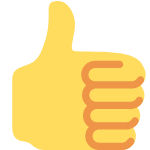
Offer withdrawn.MOAR not less
Hey guys.
I hope you are all well.
I recently finished my first ever build - 5950x coupled with a 6900XT and running on air - Dark Rock Pro 4.
I'm having quite a lot of issues with Warzone. My FPS will be up in the 200s but I'll get random FPS spikes - it will go down to like 150-170fps for a split second, causing the stutter to be very noticeable.
Things I've tried -
- Removing all OC - on GPU, RAM and Cpu
- Disabling and Enabling SAM
- Vsync on and off
- Freesync on and off
Does anyone have any suggestions? I noticed some of you have reported great performance on WZ specifically with this card so was just looking for some advice.
Thanks in advance!

 Unfortunately, the game continues to cause issues for many, I'm not sure why.
Unfortunately, the game continues to cause issues for many, I'm not sure why.Hi, welcome to the forum.
Have a look back on the last few pages of this thread, a few suggestions were made by myself and others with regards to Warzone.
I have no issues at all in Warzone, other than I don't like the game very much. I only ever play it to show people how well it runs.Unfortunately, the game continues to cause issues for many, I'm not sure why.
The only thing I do is ensure my system is very clean and light on the software side, and tuned to perfection on the hardware side. I'm not sure that this makes too much difference, but that's my best guess at why people have issues with this game, other than the game itself being more of the issue.
Here are a selection of Warzone videos I've posted and not a single stutter or FPS drop in sight, at any resolution (1080P-4K) or settings (low - Max) used.
Sure. You can find some of the settings used per video in the YouTube description, but here's an overview.Thanks for the reply buddy.
Could you share your OC and Radeon settings please and also confirm what RAM you have?
I appreciate the time!
Sure. You can find some of the settings used per video in the YouTube description, but here's an overview.
5950X PBO/Curve Optimiser is configured as:
500W PPT, 140A TDC/EDC.
+75Mhz Auto OC
Scalar x10
-5 neg offset best core
-18 2nd best
Rest of the cores between -23 > -30. I have around 3/4 cores on -30 on my first CCD.
Zen Timings screenshot for DDR4 memory
Using GSkill Trident Z Neo Dual Rank 2x16GB 3600Mhz DIMMS. They are bad bins though and require 1.55v to be stable at below frequency/timings.

Aida 64 latency around 54-55ns
SAM enabled.
6900 XT
347W power limit set via MPT +15% power limit in Radeon Software = 399W total power limit
Voltage set to 1.212v using MPT (VMIN Dependent trick)
2758/2858Mhz + 2124Mhz Fast Timings On
FCLK set to 2200Mhz in MPT
All of the steps/suggestions implemented from the solution in this thread, but using more up to date drivers.
Only apps I have running are Radeon Software, Rivatuner/HWINFO64. Use Windows Defender, no RGB software installed. I set the RBB how I want it (static red) then uninstall the software. Clean and up to date system.

You are welcome. Sounds good and see we have similar parts.This is all very helpful - thanks.
Just out of curiosity, did you ever try running WZ without the above OC? I'm going to do a fresh Windows install after work and try a lot of what you have above. Your PBO settings are similar to what I had before, although I set my power limits to motherboard. I will report back later tonight to let you know how it went.
By the way, I'm running a RM850x 80+ GOLD Corsair PSU + G.SKILL 16GB Trident Z Neo DDR4 3800MHz PC4-30400 CL14
It will definitely help since Warzone chugs system memory and VRAM for fun. Whether that will fix the issue though I'm not sure. I'd definitely want 32GB though for a top end gaming rig, so I'd recommend upgrading.Thanks for the input guys.
Unfortunately I thought borderless fullscreen might have been the culprit, so I tried that last night to no avail.
@LtMatt You don't think the disparity in RAM could be the problem? I've heard people suggest going from 16 to 32 has helped, but that just seems like overkill for gaming.
Just set them all to the same speed and in theory there shouldn't be any problem.Is it recommended mixing RAM? I have 2 8gb sticks of Corsair Vengeance too. I understand it will run at the slowest speed, but I may see an improvement in Warzone. The trident sticks I have were very expensive!
It's a way of using MPT to increase the voltage a little bit past the stock values. I use it to give my Toxic a little nudge over the default voltage. I only add 0.012v to the stock voltage just for added stability as I have the temperature and power headroom.Could try ProcessLasso, set the affinity and priority to high for WZ, may help quite a bit.
definitely worth upgrading to 32gb, i to until recently was still using 16gb believing it was still enough, it isn't or at least is absolute borderline, noticed lets issues since upgrading.
Matt, quick question regarding MPT, what's this Vmin trick, and could you tell me more about FCLK please? feel free to trust me if you wish.

Not recommended, but if the sticks are capable of running at the same frequency and timings, it should be okay. It would be a shame though if you have to gimp your good kit by pairing them with a lesser kit, but worth trying nonetheless to see if it helps your issue.Is it recommended mixing RAM? I have 2 8gb sticks of Corsair Vengeance too. I understand it will run at the slowest speed, but I may see an improvement in Warzone. The trident sticks I have were very expensive!
Fair enough, let us know how you get on.I think I'll just wait until I can upgrade then. I'm still not convinced this issue is down to not having 32gb ram anyway having looked at various benchmarks and tests on YT.
Thanks for all your help guys. This forum is very welcoming and helpful. Makes a nice change.


