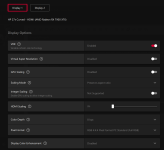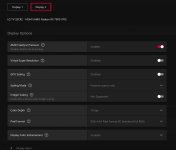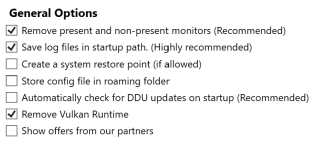You are right. I just prefer the look of the Nitro+ and seeing as there is plenty of headroom with this silicon to push it harder if there's adequate power, that was my main reason. Plus, I intend to WC it at some point, but the only MBA waterblock available at the moment is the EK and I
really dislike the look of it. Alphacool have a Nitro block coming soon, which I prefer the look and price of. Plus, under WC, I would imagine the Nitro would be able to clock even further.
The MBA card would be silent, but wouldn't really be able to gain anything as far as overclocking, due to the power limitation.
But ultimately, yes, increase in performance is usually pretty negligible and not always guaranteed, but some have seen circa 10-20% improvement and I just wanted to pursue that. I may just wait for the inevitable 7950XTX to come out and get an AIB model of that.