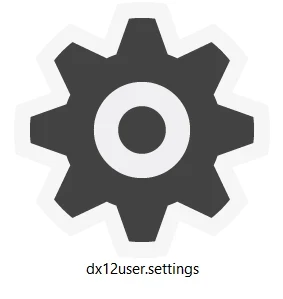The downside is that this is an unacceptably poor 'remaster' that uses frame generation as a crutch to make smooth framerates possible *at all* - I don't think that should be encouraged or lauded. CDPR have released *yet another* minimum viable product.- get the smoother motion/fluidity of 100+ fps with pretty much the same latency, can't see any real downsides to this option
The way around the CPU-bottleneck issue was to actually do a DX12 port as opposed to running the game through a DX11->12 wrapper. Having a 4000-series card isn't gaining you anything here - instead it's massively squandering the performance the card has on something that shouldn't be this heavy on current (or previous generation) hardware.
Last edited:






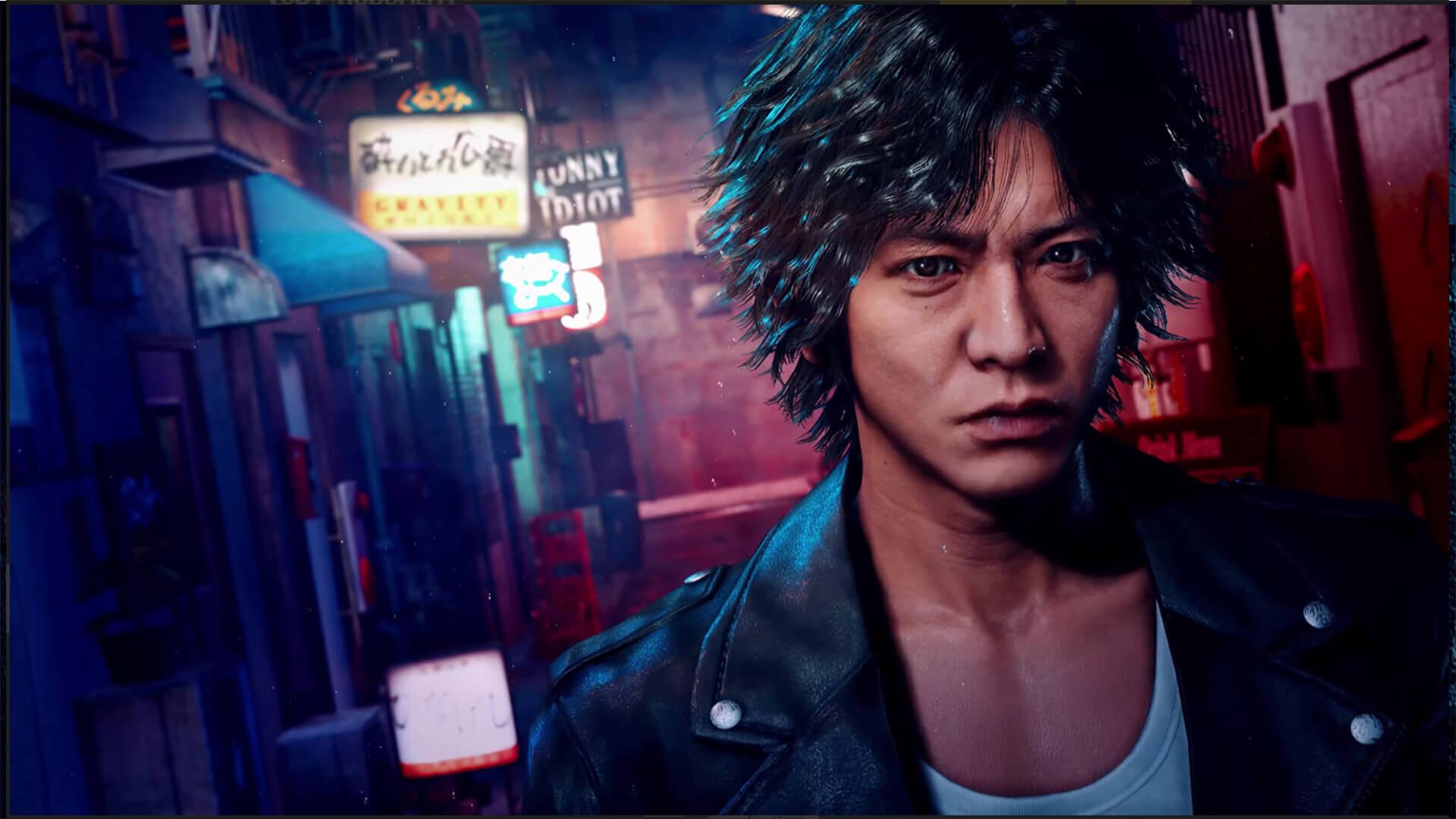

 Kind of game where 40s or even 30s fps is perfectly ok due to the type of game or rather puzzle game it is..... With dlss quality @ 3440x1440, I am at about 50-60 fps. Rivatuner overlay crashes the game so you'll need to use geforce overlay if you want performance figures.
Kind of game where 40s or even 30s fps is perfectly ok due to the type of game or rather puzzle game it is..... With dlss quality @ 3440x1440, I am at about 50-60 fps. Rivatuner overlay crashes the game so you'll need to use geforce overlay if you want performance figures.