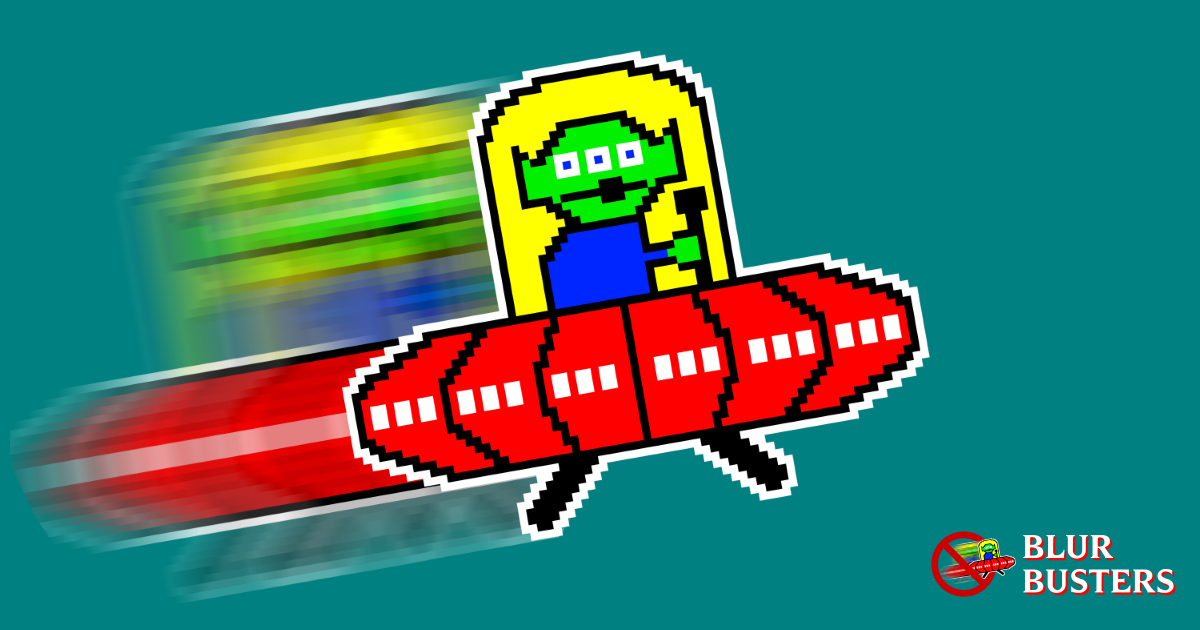Yes, there's a certain amount of optimization that devs can do to reduce input latency of whatever engine they're using - that's nothing new though and any optimizations made here will only relate to the
actual framerate.
So far as DLSS frame generation is concerned, it's Nvidia's Reflex (only) that helps here and as we've seen, DLSS frame generation + Reflex results in
worse input latency than just enabling DLSS 2.x (even without Reflex).
Motion fluidity is of little use in fast-paced games (like racing games) when your controls don't respond with the same fluidity - I mostly play slower-paced 3rd person stuff but even I can tell the difference in input latency when I'm playing Forza Horizon 5 at (actual) 120fps vs 60.
PR puff-pieces are all the same - they're not going to say anything controversial and they're certainly not going to say anything that annoys Nvidia's marketing department.
Or, as some wag commented on that article: