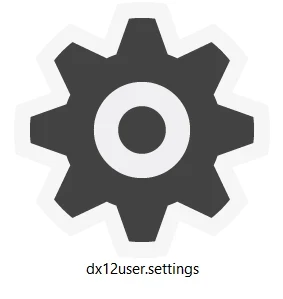^ I mentioned turning off HT a number of times in this thread but no one seems interested. It doesn't improve 'performance' in terms of FPS but definitely helps reduce mircojudders and getting a more consistent frametime - ergo smoother gameplay which is far more important and noticable.
I also recommend turning off HAGS in Windows, which does similar.
Turning off HT is a well known fix for some badly coded/ unoptimised games. And disabling SMT (AMD HT) is a thing of beauty on Stem deck for emulation (especially switch games) turning them from a juddery mess into 60fps butter.
I didn't know process lassoo could do it though, I thought HT on or off was BIOS level only on PC - will look into that cheers!
EDIT - just tried Process Lassoo to disable SMT (aka HT) whilst in game - did not work well at all and made it extremely stuttery, so the opposite of what turning it off in the BIOS does! On my system monitoring widgets I could see the CPU threads that should be off were still active a little too, not totally off like when disabled in the bios, so for my intel system anyway, Process Lassoo is not an option for this game unfortunately.