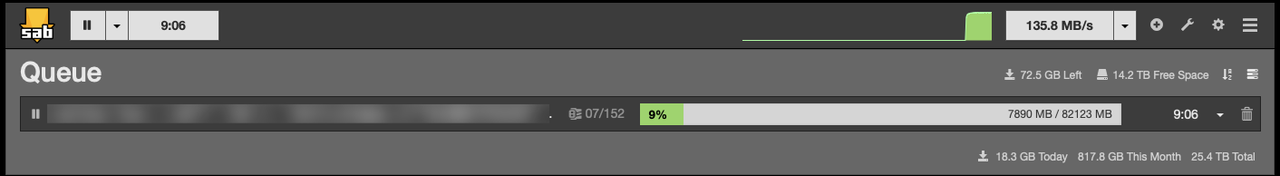Trying to cancel my cable broadband at the moment and actually getting to speak to someone in support is a hassle.
I found if you call sales department someone picks up though. Luckily if you tell anyone you want to end payment they have to respond so it's a nice shortcut.
I might give Three 5g another go as they are offering 3 free months and then £20, with also one month contracts offered. Which is much safer if it's crap.
I found if you call sales department someone picks up though. Luckily if you tell anyone you want to end payment they have to respond so it's a nice shortcut.
I might give Three 5g another go as they are offering 3 free months and then £20, with also one month contracts offered. Which is much safer if it's crap.