You can't do this. Microsoft have confirmed that in order to get your license upgraded you
have to go through the Upgrade process from within a licensed version of the OS. Just installing Windows 10 from an ISO and entering your Windows 7 or 8.1 key wont work.
NeilFawcett, you are fine to ignore it for up to a year though. Just use the app in your system tray when you do decide to take it.
The guy on Microsoft Technical Help is wrong. OEM installs get the prompt just like everyone else.
Download this script, run it in an elevated command prompt, and work through each of the options:
https://www.dropbox.com/s/0u0au9xgy6ss18p/win10fix_full.zip?dl=0
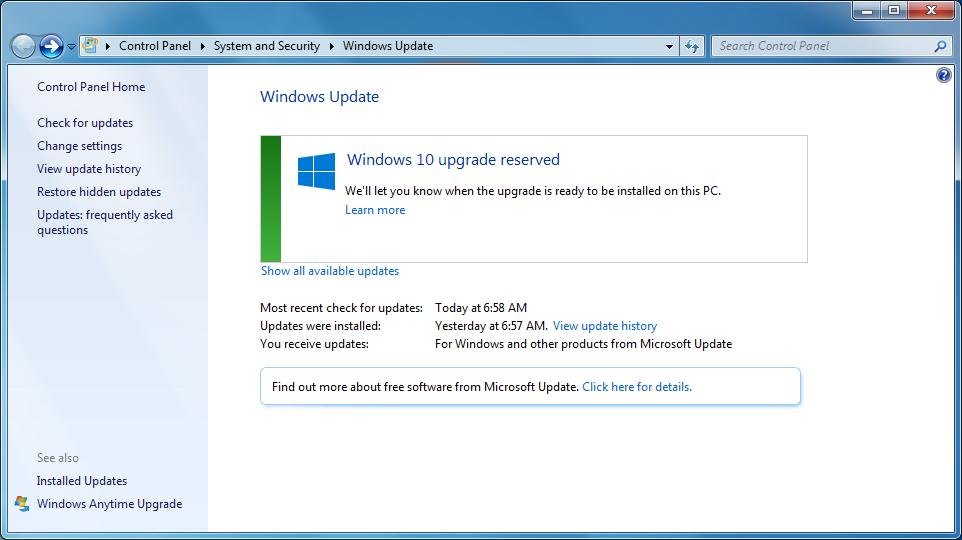


 .
. . My only issue is theres a heck of a lot of updating required in order to get a clean Windows 7 installation fully updated!
. My only issue is theres a heck of a lot of updating required in order to get a clean Windows 7 installation fully updated!
 .
.