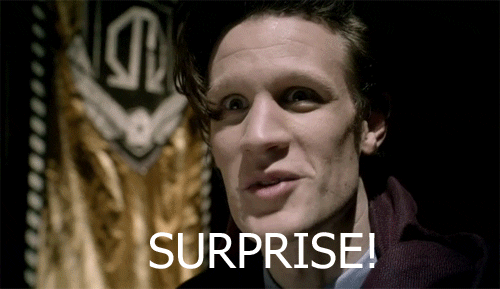Soldato
- Joined
- 28 Sep 2014
- Posts
- 3,796
- Location
- Scotland
Apparently the initial 1809 was only an issue if you had moved the default location of system files like documents or downloads by redirecting windows. If you have a standard installation there shouldn't have been an issue.
My desktop PC running Windows 10 Pro: Apps, Documents, Downloads, Pictures, Music and Videos default locations on C: 1TB SSD moved to D: 4TB SSHD.
Linux 10 tablet running Windows 10 Home: Apps, Documents, Downloads, Pictures, Music and Videos default locations on C: 32GB eMMC to moved D: 128GB MicroSD.
Meegopad T01 MiniPC stick running Windows 10 Pro: Apps, Documents, Downloads, Pictures, Music and Videos default locations on C: 32GB eMMC moved to D: 64GB MicroSD.
Dell Inspiron 17 7737 laptop running Windows 10 Home: Apps, Documents, Downloads, Pictures, Music and Videos default locations are on C: 1TB SSD.
Old Dell Inspiron 9400 laptop running Windows 10 Pro: Apps, Documents, Downloads, Pictures, Music and Videos default locations are on C: 1TB SSD.
No data loss on 5 devices desktop, Linux 10 tablet, Meegopad T01 MiniPC stick,Dell Inspiron 17 7737 laptop and Old Dell Inspiron 9400 laptop after installed Windows 10 1809 manually created iso from media creation tool.
Old Dell Inspiron 9400 laptop running Windows 10 Pro: Apps, Documents, Downloads, Pictures, Music and Videos default locations are on C: 1TB SSD.
No data loss on 5 devices desktop, Linux 10 tablet, Meegopad T01 MiniPC stick,Dell Inspiron 17 7737 laptop and Old Dell Inspiron 9400 laptop after installed Windows 10 1809 manually created iso from media creation tool.
Last edited:



 .
.