Some guy over on hardforums has burn in on his panel, turns out, he never let the panel do the pixel refresh (as thought it would cause more stress/issues even though it does the exact opposite as proven on the lg oled tvs too....) so make sure you don't unplug/power of by the mains!
You are using an out of date browser. It may not display this or other websites correctly.
You should upgrade or use an alternative browser.
You should upgrade or use an alternative browser.
World first QD-OLED monitor from Dell and Samsung (34 inch Ultrawide 175hz)
- Thread starter Grim5
- Start date
More options
Thread starter's postsWhat a dummy, will use this monitor just like my LG 55 and 77 inch Oled TV's wont have any burn in issues.Some guy over on hardforums has burn in on his panel, turns out, he never let the panel do the pixel refresh (as thought it would cause more stress/issues even though it does the exact opposite as proven on the lg oled tvs too....) so make sure you don't unplug/power of by the mains!
Always have them in standby mode never unplugged letting the TV's do their pixel refresh.
Last edited:
Some guy over on hardforums has burn in on his panel, turns out, he never let the panel do the pixel refresh (as thought it would cause more stress/issues even though it does the exact opposite as proven on the lg oled tvs too....) so make sure you don't unplug/power of by the mains!
All you have to do is pay attention when you turn it off to see if the power buttons light stays which indicates if pixel refresh is happening. If so then let it finish before unplugging

Mine stays unplugged a lot these days as I have not had much time to use it and it is summer so been doing less gaming. I actually think unplugging is a good idea. Saves energy and stops the dodgy internal clock running that will bring up the panel refresh pop up way earlier than needed. All you have to do is delay unplugging when it is doing a refresh

Some guy over on hardforums has burn in on his panel, turns out, he never let the panel do the pixel refresh (as thought it would cause more stress/issues even though it does the exact opposite as proven on the lg oled tvs too....) so make sure you don't unplug/power of by the mains!
Let's see the link
Let's see the link
Right, I think we can safely say after all the slating of this monitor by Grim, he gave in and secretly owns one of these monitors. No way someone that does not own one who has smash a 3090 with a hammer money is posting in this thread so often and not owning one

All you have to do is pay attention when you turn it off to see if the power buttons light stays which indicates if pixel refresh is happening. If so then let it finish before unplugging
Mine stays unplugged a lot these days as I have not had much time to use it and it is summer so been doing less gaming. I actually think unplugging is a good idea. Saves energy and stops the dodgy internal clock running that will bring up the panel refresh pop up way earlier than needed. All you have to do is delay unplugging when it is doing a refresh
ECO mode being on apparently also stops counting the time when the monitor is in standby so shouldn't be any issues with the timer. I noticed I get a message with eco on stating the monitor will go into standby mode so in order to wake the monitor, you may need to press the joystick etc., with eco set to off, I never got this so presuming the monitor never enters standby mode at all with it off, only con with eco on is it does take about 15 minutes or so for colours to be accurately displayed, that and the panel refresh pops up every time when I wake up the monitor.
Let's see the link
Dell Alienware AW3423DW Curved QD-OLED Monitor
Talked about there.
Right, I think we can safely say after all the slating of this monitor by Grim, he gave in and secretly owns one of these monitors. No way someone that does not own one who has smash a 3090 with a hammer money is posting in this thread so often and not owning one
What are you on about, I already said I ordered one to see what all the hype is about and will just return it if I don't like it, mine is delivering next month
ECO mode being on apparently also stops counting the time when the monitor is in standby so shouldn't be any issues with the timer. I noticed I get a message with eco on stating the monitor will go into standby mode so in order to wake the monitor, you may need to press the joystick etc., with eco set to off, I never got this so presuming the monitor never enters standby mode at all with it off, only con with eco on is it does take about 15 minutes or so for colours to be accurately displayed, that and the panel refresh pops up every time when I wake up the monitor.
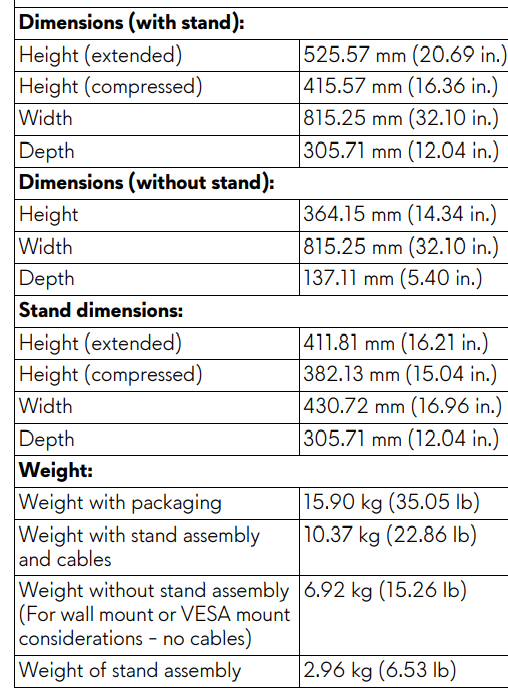
Dell Alienware AW3423DW Curved QD-OLED Monitor
www.avsforum.com
Talked about there.
Thanks
It's quite surprisin; my understanding of QD-oled was that uneven pixel wear should not occur, because the monitor is able to adjust voltage for each pixel it should be able to dim all pixels around the damaged pixel to compensate and also the pixel refresh etc
So what I was expecting is that QD-OLED monitors would not get burn in, and instead their maximum brightness would just drop lower and lower over time
It's unfortunate for him but he will get a new monitor thanks to the long warranty. His experience does seem to be an outlier and the way he used the monitor probably more extreme than most since he kept the monitor permanently in hdr1000 mode, windows in HDR and his web browser open on the screen when he wasn't using the monitor with no screensaver or dark mode and he never let it do pixel refreshes
Last edited:
Regardless of OLED. People actually unplug their TVs and monitors at night?Some guy over on hardforums has burn in on his panel, turns out, he never let the panel do the pixel refresh (as thought it would cause more stress/issues even though it does the exact opposite as proven on the lg oled tvs too....) so make sure you don't unplug/power of by the mains!
All I know is with my OLED TV as long as it's on more than 2 hours and once switched off, you a hear a click/clunk that activates when in standby. They say 2 hours is the mark for pixel refresh to kick in once it's been off.
What are you on about, I already said I ordered one to see what all the hype is about and will just return it if I don't like it, mine is delivering next month
Did you? I must have missed that. Bit late to the party, considering you said they were available and in stock down under a few months back, but better late than never I guess.
Will be interesting which way you go about with it. Slate it further and return it or admit you got it wrong initially and keep it

Regardless of OLED. People actually unplug their TVs and monitors at night?
All I know is with my OLED TV as long as it's on more than 2 hours and once switched off, you a hear a click/clunk that activates when in standby. They say 2 hours is the mark for pixel refresh to kick in once it's been off.
I leave my OLED TV plugged in as it does it’s thing automatically. But with skyrocketing energy bills I see no reason why not to unplug this monitor. It does not do anything automatically like the TV does. My extension plug in my office has 16w being used constantly when everything is turned off. That is quite a bit wasted.
16x24 = 384w
0.384kw x 30 = 11.53kw used per month which if electric come October hits 50p will be £5.76 per month…
Sure, the above assumes me not using the PC at all, but even if you take that into account that is still £3-4 wasted and that’s just my office. So now I turn almost everything off from the plug.
Might as well ask in here. Does anyone know of upcoming monitors that uses this panel? I had a look at one over the weekend and think 34" is too big for me, as splendid as this monitor seems to be. I'd want a 32" max, but it doesn't seem to be on the radar at all yet.
Might as well ask in here. Does anyone know of upcoming monitors that uses this panel? I had a look at one over the weekend and think 34" is too big for me, as splendid as this monitor seems to be. I'd want a 32" max, but it doesn't seem to be on the radar at all yet.
There is a MSI one coming later in the year, but it's the same size and resolution
I'm hoping the 34 inch is not too small, will find out today have no clue when UPS will deliver it just says by end of day 1st August.Might as well ask in here. Does anyone know of upcoming monitors that uses this panel? I had a look at one over the weekend and think 34" is too big for me, as splendid as this monitor seems to be. I'd want a 32" max, but it doesn't seem to be on the radar at all yet.
Not bothered to update their tracking since 1am parcel been sitting in Exeter for last two days.
Yeah it's moving from Exeter 7.41 am, still nothing at 12.00 noon going to be waiting to 7pm probably.
Last edited:
Bah, UPS have shifted my delivery to tomorrow when I won't be in, so rescheduled to next Monday now. Don't really mind as obviously I already have one which is use able, but it's a bit of a pain being messed around (again...)
...wonder if I can blag another 5% off?
...wonder if I can blag another 5% off?

Bah, UPS have shifted my delivery to tomorrow when I won't be in, so rescheduled to next Monday now. Don't really mind as obviously I already have one which is use able, but it's a bit of a pain being messed around (again...)
...wonder if I can blag another 5% off?
Try. Might work

UPS just delivered my replacement monitor and didn’t pick up the old one. Hoping this one is good but it’s in quite a beat up old box so not holding out much hope.
Did it come in the original box with all the other bits or was it just the panel?
They've contacted me a couple of times wanting to collect the old monitor over the last few months even though I don't have the new one yet

Associate
- Joined
- 22 Jul 2009
- Posts
- 356
- Location
- United Kingdom
Mines just been delivered ! Wife took delivery. Not at home so I can't test but box just looks dirty not completely smashed to bits like some, so fingers are crossed for a good panel!

