Especially when most monitor speakers sound awful in my experience. Like even budget TV's or handheld devices had better speakers than them. Though maybe Samsung surprises.Nice! Looks a bit slimmer and more premium than the AW. Could live without the RGB but that's just a personal preference. Shame it can't be mounted and that seems like quite a limited number of connections, but the USB-C is nice. Not sure HDMI 2.1 and some speakers are enough of an improvement over the AW to really justify much of a price increase though.
You are using an out of date browser. It may not display this or other websites correctly.
You should upgrade or use an alternative browser.
You should upgrade or use an alternative browser.
World first QD-OLED monitor from Dell and Samsung (34 inch Ultrawide 175hz)
- Thread starter Grim5
- Start date
More options
Thread starter's postsLooks like it not a G-Sync monitorLanding page for the Samsung Odyssey G8 is up https://www.samsung.com/lv/monitors...-inch-175hz-curved-ultra-wqhd-ls34bg850suxen/

Unless i missed it

Last edited:
Soldato
Already discussed, posts #5426 and #5427..
Last edited:
You must factor in the fact that most people buy Samsung through EPP thats usually 15% off and ~8% cashback over and above any promotion on site.
Even then too expensive imo.
Soldato
I've seen this: "It is 1729€ UVP(MSRP), confimed by Samsung, for Germany".
It is alarming that it happened within 4 months though. Even with every mitigation in place burn in is inevitable given enough time just hope it doesn't happen after your warranty expires as the display becomes paperweight with zero resale value.LOL, turns off burn in protection mechanisms then leaves static images on screen with max brightness. No wonder there's burn in.
Hardly real world usage
Too be honest I would never buy an OLED that has had years of usage even with no burn in.
Last edited:
Soldato
The sensible/cynical thing to do would be to deliberately cause burn-in after 2.5 years and get a warranty replacement at that point - and then either get hopefully another 2.5+ years of good use out of it, or sell as unused.
Last edited:
Associate
- Joined
- 12 May 2020
- Posts
- 21
Well, that was quick, ordered this monitor Saturday and is being delivered tomorrow. Very surprised, the web site was indicating mid-November.
The sensible/cynical thing to do would be to deliberately cause burn-in after 2.5 years and get a warranty replacement at that point - and then either get hopefully another 2.5+ years of good use out of it, or sell as unused.
Warranty replacement at that time could well be a newer model too.
Man of Honour
I read that Jan 2023 is the release date - Who knows!
Can we take a moment to appreciate just how pure white the QD-OLED is though. I am reading documents and sites and just can't help but still marvel at how naturally pure the colour white is represented. It's like paper white in front of your eyeballs.
Other than the AR coating needing to be wiped every other day to remove specs that land on it from say an air freshener etc as a glossy front layer makes it more obvious than amatte one, my replacement has been nigh on perfect.
Can we take a moment to appreciate just how pure white the QD-OLED is though. I am reading documents and sites and just can't help but still marvel at how naturally pure the colour white is represented. It's like paper white in front of your eyeballs.
Other than the AR coating needing to be wiped every other day to remove specs that land on it from say an air freshener etc as a glossy front layer makes it more obvious than amatte one, my replacement has been nigh on perfect.
Last edited:
Doesn’t the text look visibly low quality / slightly blurry if you’re used to 4K?
I haven’t seen this screen / resolution in person but I’m used to 4K (on my other computer 21.5” 2015 iMac 4K) I remember when I bought a good 1440P monitor last year and Windows and text instantly looked bad and I could never get used to it.
It was not an issue during gaming tho.
Wish there was a store we could demo this monitor..
I haven’t seen this screen / resolution in person but I’m used to 4K (on my other computer 21.5” 2015 iMac 4K) I remember when I bought a good 1440P monitor last year and Windows and text instantly looked bad and I could never get used to it.
It was not an issue during gaming tho.
Wish there was a store we could demo this monitor..
Last edited:
Man of Honour
I don't use 4K monitors but text is fine generally. The pixel array renders text differently to normal RGB arrays but you can mitigate that by using Better Cleartext tool in Windows and setting it to RGB and a contrast of 2200. This is a one time only setting with the tool and you're done.
Associate
- Joined
- 12 May 2020
- Posts
- 21
What settings do you guys recommend for gaming on this monitor, had a quick look online and this old head of mine is spinning, not looking to pixel peep just want best basic performance/picture setting. simpler the better lol? Did I mention I'm old

Man of Honour
What settings do you guys recommend for gaming on this monitor, had a quick look online and this old head of mine is spinning, not looking to pixel peep just want best basic performance/picture setting. simpler the better lol? Did I mention I'm old
As a user of calibrated IPS panels forever, here's my personal preference for accurate colours and perfect balance of everything (to my eyes anyway).
Preset Mode: Creator with sRGB colour, 2.4 Gamma
Brightness: 53
Contrast: 66
HDR mode: Peak 1000
In Windows make sure that the display settings are suitably set and any Dell colour profiles are removed with colour preference set to "use my settings" as shown below. I prefer 10-bit colour and in srgb as I edit a lot and want maximum colour bandwidth - 10-bit means you are running at 144Hz instead of 175 (8-bit) so if that's not a problem, then stick to that otherwise you can use 8-bit and the GPU will dither effectively. I found personally that at 175Hz I could see some flickering in some games when certain dark grey tones were dominating the screen. At 144Hz this is completely gone. I read this is due to the use of the Gsync module as it's an old module now. There is no noticeable performance difference between 144Hz and 175Hz that I have found in desktop or gaming.
1:
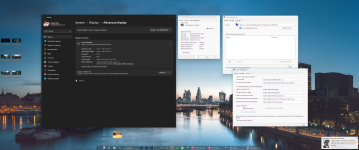
2:

3:

When using Windows have HDR mode turned off in Windows. OS level HDR in Windows is patchy, so only use HDR when gaming or watching a movie that is in HDR. Many games now auto trigger the SmartHDR function and will go back to normal mode when you exit the game. Likewise if you use MPC-BE with the MPC video renderer then that can be set to do the same thing when a HDR video is opened.
Last edited:
Associate
- Joined
- 12 May 2020
- Posts
- 21
Thanks for that guys much appreciated, have an AMD GPU but will use this info and see how I go.
The following from a gaming pov with vrr enabled. 175hz vs 144hz both have a very slight downside. 175 8bit has dithering, 144 10bit has a slight near black raise. I can personally detect the 144hz raise more than the dithering, so keep to 175hz.As a user of calibrated IPS panels forever, here's my personal preference for accurate colours and perfect balance of everything (to my eyes anyway).
Preset Mode: Creator with sRGB colour, 2.4 Gamma
Brightness: 53
Contrast: 66
HDR mode: Peak 1000
In Windows make sure that the display settings are suitably set and any Dell colour profiles are removed with colour preference set to "use my settings" as shown below. I prefer 10-bit colour and in srgb as I edit a lot and want maximum colour bandwidth - 10-bit means you are running at 144Hz instead of 175 (8-bit) so if that's not a problem, then stick to that otherwise you can use 8-bit and the GPU will dither effectively. I found personally that at 175Hz I could see some flickering in some games when certain dark grey tones were dominating the screen. At 144Hz this is completely gone. I read this is due to the use of the Gsync module as it's an old module now. There is no noticeable performance difference between 144Hz and 175Hz that I have found in desktop or gaming.
For others reading, i stress that both downsides are so small that you would have to search for them. When it comes to VRR flicker, some may prefer to play at a lower set hz, because the drop in gamma won't be as jarring or noticeable (a game bumping from 175 to 130 will be more noticeable than 144 to 130 as the 144 is already at a slight raise and masks the flicker somewhat).
Last edited:
Man of Honour
Is that only in gaming though? At 144 10 bit I can assure that a 0,0,0 pure black image displaying full screen with no lights on is pure black and you cannot even tell where the screen is in front of you - Exactly as I would expect from any OLED.

