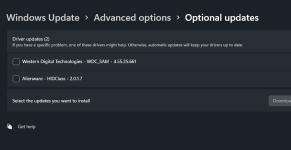It is the near black that raised not 0,0,0. However it isn't an issue with vrr disabled. I have edited my post as I was writing from the pov of gaming where vrr will be enabled.Is that only in gaming though? At 144 10 bit I can assure that a 0,0,0 pure black image displaying full screen with no lights on is pure black and you cannot even tell where the screen is in front of you - Exactly as I would expect from any OLED.
You are using an out of date browser. It may not display this or other websites correctly.
You should upgrade or use an alternative browser.
You should upgrade or use an alternative browser.
World first QD-OLED monitor from Dell and Samsung (34 inch Ultrawide 175hz)
- Thread starter Grim5
- Start date
More options
Thread starter's postsMan of Honour
Ah which mode would that be in? I played games like Res Evil 3 Remake and Res Evil Village, both which have excellent HDR/black levels and didn't notice any lift at 144Hz you see, but in Res Evil 2 Remake it was a game with poor HDR quality anyway so knocked it off as that. I am in creator mode with gamma 2.4 though so any near-black lift would be countered by the more proportional gamma to what my eyes have been used to from a hardware calibrated IPS panel point of view along with the other brightness/contrast values in the OSD mentioned.
I can see the vrr flicker at 175Hz though very easily and regularly in most games.
Dithered 8-bit with an nvidia card should not be noticeably different in normal use or games however because the quality is very high. Not so sure on AMD cards. For my use case though as majoority editing for SRGB output, I stick to 10-bit out of principle.
I can see the vrr flicker at 175Hz though very easily and regularly in most games.
Dithered 8-bit with an nvidia card should not be noticeably different in normal use or games however because the quality is very high. Not so sure on AMD cards. For my use case though as majoority editing for SRGB output, I stick to 10-bit out of principle.
I read that Jan 2023 is the release date - Who knows!
Can we take a moment to appreciate just how pure white the QD-OLED is though. I am reading documents and sites and just can't help but still marvel at how naturally pure the colour white is represented. It's like paper white in front of your eyeballs.
Other than the AR coating needing to be wiped every other day to remove specs that land on it from say an air freshener etc as a glossy front layer makes it more obvious than amatte one, my replacement has been nigh on perfect.
Did you get your monitor replacement because of the marring left on the panel from the bubble wrap?
Man of Honour
No this was due to screen burn
As a user of calibrated IPS panels forever, here's my personal preference for accurate colours and perfect balance of everything (to my eyes anyway).
Preset Mode: Creator with sRGB colour, 2.4 Gamma
Brightness: 53
Contrast: 66
HDR mode: Peak 1000
In Windows make sure that the display settings are suitably set and any Dell colour profiles are removed with colour preference set to "use my settings" as shown below. I prefer 10-bit colour and in srgb as I edit a lot and want maximum colour bandwidth - 10-bit means you are running at 144Hz instead of 175 (8-bit) so if that's not a problem, then stick to that otherwise you can use 8-bit and the GPU will dither effectively. I found personally that at 175Hz I could see some flickering in some games when certain dark grey tones were dominating the screen. At 144Hz this is completely gone. I read this is due to the use of the Gsync module as it's an old module now. There is no noticeable performance difference between 144Hz and 175Hz that I have found in desktop or gaming.
1:
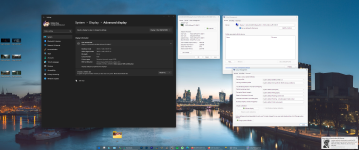
2:

3:

When using Windows have HDR mode turned off in Windows. OS level HDR in Windows is patchy, so only use HDR when gaming or watching a movie that is in HDR. Many games now auto trigger the SmartHDR function and will go back to normal mode when you exit the game. Likewise if you use MPC-BE with the MPC video renderer then that can be set to do the same thing when a HDR video is opened.
I use these exact settings too. Cannot fault these settings or the display. Great panel.
No this was due to screen burn
Oh damn, sorry to hear you experienced this.
First I've heard of this being an issue on this panel at such a young age.
Man of Honour
It was revision A00 and firmware 101, so I suspect an issue with maybe pixel refresh not working as expected - Will keep an eye on this one though.
Any mode with vrr enabled, any fps lower than native will have a raised near black gamma. The further from 175 the more it is raised. This is why there is vrr flicker in dark games that have fluctuating fps (either a very demanding game or gpu that is struggling with frame pacing), you are seeing the near black gamma changing quickly in real time.Ah which mode would that be in? I played games like Res Evil 3 Remake and Res Evil Village, both which have excellent HDR/black levels and didn't notice any lift at 144Hz you see, but in Res Evil 2 Remake it was a game with poor HDR quality anyway so knocked it off as that. I am in creator mode with gamma 2.4 though so any near-black lift would be countered by the more proportional gamma to what my eyes have been used to from a hardware calibrated IPS panel point of view along with the other brightness/contrast values in the OSD mentioned.
I can see the vrr flicker at 175Hz though very easily and regularly in most games.
Dithered 8-bit with an nvidia card should not be noticeably different in normal use or games however because the quality is very high. Not so sure on AMD cards. For my use case though as majoority editing for SRGB output, I stick to 10-bit out of principle.
In a game that runs around 60fps, the raise is instantly noticeable.
I was using non vrr oled for a few years, jumped on the c9 for vrr and instantly noticed the raised near black gamma. At release there were no 2.1 gpu's, so vrr was capped running at 4k60hz and so the raise was noticeable. I had gained vrr, but lost a little in the near black.
I haven't noticed the vrr flicker as much with the aw because it is an easier screen to push. Frames are higher and pacing smoother.
LG released a setting to fine tune the near black. If I play a game like cyberpunk that is hard on the gpu, I can cap fps at 60 and tune the near black to mitigate the raise caused by the low fps. Would really like this setting on the next gen of qd-oled.
Again I will stress that the raise at 144 is very small and shouldn't be an issue for anyone to dwell on. But for me if I am looking for it, it is easier to see than 8bit dithering, and so less accurate pq.
If you find a game that changes the fps on the fly with a slider, you can play with it.
Last edited:
Man of Honour
Associate
I just bought from somewhere online and getting delivered tomorrow! (Not Dell).AW3423DW - Is there only Dell in the UK that sells this?
Scared to say as not allowed to mention competitors, but I was very happy I found it.
Last edited:
I just bought from somewhere online and getting delivered tomorrow! (Not Dell).
Scared to say as not allowed to mention competitors, but I was very happy I found it.
Are you allowed to DM me it?
Man of Honour
Haven't had a need to really but I rely on creator mode and have seen that the HDR cal tool creates a colour profile which is then assigned to the monitor. I am unsure if that colour profile will then interfere with SDR colour accuracy as a result when in creator mode so haven't bothered to delve much deeper really. Plus HDR seems to be working just fine so far lol.
Was wondering about the colour profile and sdr. It makes HDR on the desktop better. Takes away the washed out look. Haven't tested any games yet, but as you kind of said, I suspect it may make some difference in an auto hdr game, but not for a proper hdr game with calibration..
Associate
Done!Are you allowed to DM me it?
I bet you was very happy with that!I just bought from somewhere online and getting delivered tomorrow! (Not Dell).
Scared to say as not allowed to mention competitors, but I was very happy I found it.
wonder if my buddy wants to use his work discount to grab me one at £900...
Last edited:
Man of Honour
That's more than ample.