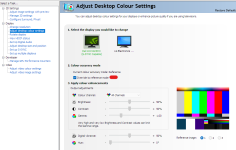You are using an out of date browser. It may not display this or other websites correctly.
You should upgrade or use an alternative browser.
You should upgrade or use an alternative browser.
World first QD-OLED monitor from Dell and Samsung (34 inch Ultrawide 175hz)
- Thread starter Grim5
- Start date
More options
Thread starter's postsMan of Honour
That box is ticked, if you are using the default slider values on that screen then I guess it makes no difference as there's no changes being made by the display driver - I have it ticked to double down on that. It's only for SRGB stuff too which is fine by me as I want the purest colour output in SDR mode and using SRGB space in Creator mode too so that aligns with what I'd expect to see.
Blonde moment last night, got the popup about pixel refresh, screen turns off I wait 10 minutes and doesn't turn back on so I figure I'd leave it for the night.
This morning I get the pop up again and this time I opt to hide the message next time, does its thing but after 10 mins the screen doesn't turn on, so I'm pushing down on the menu button to try and turn the screen on, took me a good 15 minutes to realize there is a dedicated power button on the right side of the monitor.
This morning I get the pop up again and this time I opt to hide the message next time, does its thing but after 10 mins the screen doesn't turn on, so I'm pushing down on the menu button to try and turn the screen on, took me a good 15 minutes to realize there is a dedicated power button on the right side of the monitor.
Whilst this monitor (in fact no monitor...) supports Dolby Vision+HDR combo, turns out you can easily watch DV content. Just install the Dolby Vision Extension which is free via the Microsoft Store and then play the content either using the MS Film & TV app (also store), or MPC-BE using the MPC Video Renderer plugin. I posted my MPCVR plugin settings previously but can repost if needed.
The extension adds the Dolby licensing which seems to remove the pink tint you would otherwise get when playing back DV HDR content.
Enjoy!
Doesn't seem to work for me, still get the purple/green colours. The same file works fine on my TV though.
Man of Honour
Hmm strange, got the HEVC extension installed too?
Hmm strange, got the HEVC extension installed too?
Not the paid for one, maybe that's why. I did this one instead - https://apps.microsoft.com/store/de...vice-manufacturer/9N4WGH0Z6VHQ?hl=en-us&gl=us as it's free. It's the one people link to in the comments of the other

Man of Honour
It's possible, all o know is that the Dolby extension install removed the pink for me and I already had the hevc installed from months ago!
Man of Honour
34" ultrawide to a 27" 16:10 for the sake of 240Hz?
No thanks
No thanks

Last edited:
Man of Honour
Ergotron MX is what I use, but the Dell's own one looks cool and has some unique features too. There are cheaper ones but you will get wobble with most of them, even typing at your desk with a cheap arm + big monitor the micro vibrations resonate sometimes causing the screen to wobble slightly which might be annoying!
Ergotron MX is what I use, but the Dell's own one looks cool and has some unique features too. There are cheaper ones but you will get wobble with most of them, even typing at your desk with a cheap arm + big monitor the micro vibrations resonate sometimes causing the screen to wobble slightly which might be annoying!
That would drive me crazy, I'd tune into it. Looking at some of them, I am not sure I'd gain much depth but hard to gauge. If my reward points get added soon I'll see how much of a discount, I can get off Dell one. Not like I'll use them otherwise.
Last edited:
It's hard to keep up, every month or so a new monitor is announced that one ups eachother
This time it's MSI
They just announced a super ultrawide 240hz QD-oled

 wccftech.com
wccftech.com
This time it's MSI
They just announced a super ultrawide 240hz QD-oled

MSI Teases 'Project 491C' - The World's First Super Ultra-Wide QD-OLED Curved Gaming Display With A 240Hz Panel
MSI has just teased its monstrous Project 491C which will be the world's first super ultra-wide QD-OLED gaming display with a 240Hz panel.
Man of Honour
Interested in seeing actual specs of that, looks to be excellent though and this is a good sign with all these new OLED high refresh panels coming out!
I have the Ergotron LX, and the Ergotron LX Dual for a 3 monitor setup with a couple of extension bars to be able to put the side screens in with the ultrawide in the middle. Typing doesn't really rattle them. I also have a sit/stand desk and when at stand height I do get a little wobble, but that is the desk not the arms. Sit height is very stable.That would drive me crazy, I'd tune into it. Looking at some of them, I am not sure I'd gain much depth but hard to gauge. If my reward points get added soon I'll see how much of a discount, I can get off Dell one. Not like I'll use them otherwise.
Soldato
Anyone tempted to sell their monitor and get a pokey 27-in for more money?
I feel I may already know the answer to this question.
I would never go back to SN (super narrow!).
In passing, I have sold monitors in the past, but these days I keep them. They usually turn out to be useful and second hand monitors never seem to go for much money.
Yup, pulling my old 1920x1200 monitor out of the attic for wife to WFH during 1st lockdown was very useful, and now she has my oldest 1440pI would never go back to SN (super narrow!).
In passing, I have sold monitors in the past, but these days I keep them. They usually turn out to be useful and second hand monitors never seem to go for much money.
I've got two of these, however one has sat in a box for months since I'm waiting to renovate and my house is currently too small.
I decided to order one of these to make use of over and under in the meanwhile till I get enough space.
Good idea?
I decided to order one of these to make use of over and under in the meanwhile till I get enough space.
Good idea?
Man of Honour
Spoke too soon! Just got the Panel refresh popup, so 2 months and a bit on. Looks like the counter is still counting when in sleep/standby.
Will do the refresh this evening as need the screen for WFH!
Could work but keep in mind because of the curve, when you angle the top one down a bit you wil end up with a gap in the middle, also reaching the joyrstick on the top screen will be diffisult if there isn't a gap, or the gap isn't big enough based on how much angling you apply.
Will do the refresh this evening as need the screen for WFH!
I've got two of these, however one has sat in a box for months since I'm waiting to renovate and my house is currently too small.
I decided to order one of these to make use of over and under in the meanwhile till I get enough space.
Good idea?
Could work but keep in mind because of the curve, when you angle the top one down a bit you wil end up with a gap in the middle, also reaching the joyrstick on the top screen will be diffisult if there isn't a gap, or the gap isn't big enough based on how much angling you apply.
Last edited: