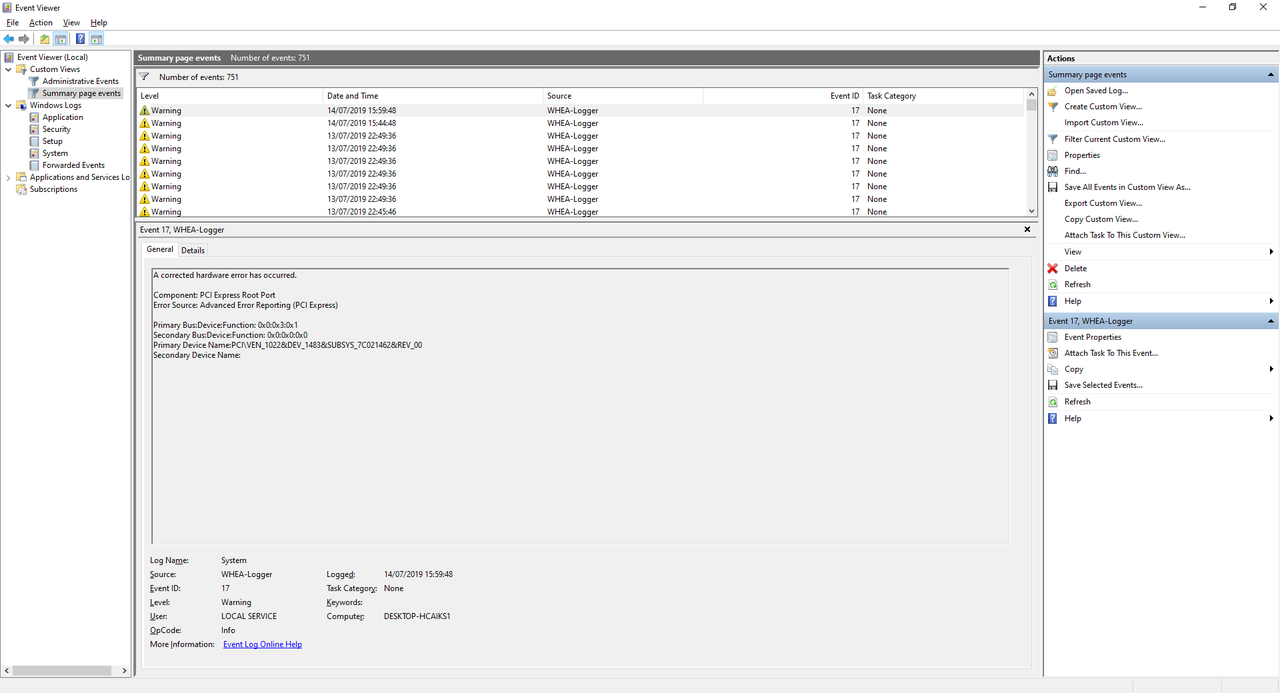-
Competitor rules
Please remember that any mention of competitors, hinting at competitors or offering to provide details of competitors will result in an account suspension. The full rules can be found under the 'Terms and Rules' link in the bottom right corner of your screen. Just don't mention competitors in any way, shape or form and you'll be OK.
You are using an out of date browser. It may not display this or other websites correctly.
You should upgrade or use an alternative browser.
You should upgrade or use an alternative browser.
Zen 2 Owners Thread!
- Thread starter SiDeards73
- Start date
More options
Thread starter's postsDunno ppl mine was boosting to 4.4 on the first boot; full auto ,with only xmp profile on.
Yep mine did as well. I decided to reinstall windows and install the latest drivers. Doesnt do that anymore
 . Settled for a manual overclock instead so still happy though
. Settled for a manual overclock instead so still happy thoughAndy could you possibly let me know what you score with Cinebench R15 please?
Here:
Well after 2 days with this new build I am pretty impressed. I was half expecting some teething issues with it being a new chip and mobo along with immature bios etc but upto now I haven't come across any issues. Mobo bios is left to auto everything except memory profile (had to select xmp profile 1 to get it to run at default spec). Even seems to be boosting correctly as per screeny below.


Soldato
- Joined
- 13 Sep 2010
- Posts
- 2,783
Hi guys, Just got my 3700x up and running in my x370 Taichi, seems to be doing OK but wants to throw 1.45-1.48v at it at stock. Is the PBO overclock mode worth bothering with or should I just aim for an all-core OC?
I went through a load of benchmarks on my 1700 at 3.8 before swapping so once I've got the volts tamed I'll do the same and post them here for comparison
Also, when running Cinebench R20, it was running at 3.5-4GHz all cores and at 100% of the 88w power limit - how are you guys getting past this limitation (@motiv - I see yours is saying it has a 450W limit

 )?
)?
I went through a load of benchmarks on my 1700 at 3.8 before swapping so once I've got the volts tamed I'll do the same and post them here for comparison

Also, when running Cinebench R20, it was running at 3.5-4GHz all cores and at 100% of the 88w power limit - how are you guys getting past this limitation (@motiv - I see yours is saying it has a 450W limit


 )?
)?Looks like your memory and infinity fabric clocks aren't 1:1 (Under Memory Control, coupled mode should be on) so there will be a latency penalty. You either need to drop the fabric clock to 1600 or increase your memory speed to 3600MHz to match.Well after 2 days with this new build I am pretty impressed. I was half expecting some teething issues with it being a new chip and mobo along with immature bios etc but upto now I haven't come across any issues. Mobo bios is left to auto everything except memory profile (had to select xmp profile 1 to get it to run at default spec). Even seems to be boosting correctly as per screeny below.

Temporary housing. Old nzxt 340 elite I had spare.
Much like everyone else. Temps idling at 35-45.
Just had a quick few games of overwatch, CPU was usage nothing at about 7% and temps Hardly changed. Cinabench R20 went up to 79deg. (7174 score)
everything on default apart from XMP profile 1.
This is the asrock taichi with 3900x. 16gb of 3200 8pack ram.
With the motherboard fan set to silent, I'm getting average temps of 50'c on the board.
CPU sits at 42'c with the stock cooler.
Ordering a new case and cooling solution tomorrow when I finish work.
Need to find a large case with the room for maybe 8-9 fans.
CPU sits at 42'c with the stock cooler.
Ordering a new case and cooling solution tomorrow when I finish work.
Need to find a large case with the room for maybe 8-9 fans.
Looks like your memory and infinity fabric clocks aren't 1:1 (Under Memory Control, coupled mode should be on) so there will be a latency penalty. You either need to drop the fabric clock to 1600 or increase your memory speed to 3600MHz to match.
@Temi_D good shout. I've changed it in bios and gained 70pts in CB20


interestingly timings are set at 16,18,18,36 on xmp1 profile but spd timings in bios are showing 15,15,15,36.. does this suggest i should adjust the timings manually to tighten them up?. Also voltage is only 1.22 and the sticks are reated to 1.35.
Permabanned
- Joined
- 15 May 2006
- Posts
- 4,107
- Location
- London
EDIT: Seems Intel SSDs are also affected. It's perhaps probable that all data storage devices that interface via PCI-E are affected.
I also posted this on the r/pcmasterrace.
So I've bought a Ryzen 3700X, MSI X570 Gaming Plus (using factory BIOS atm, AGESA 1.0.0.2, have latest chipset driver installed) and a Samsung 970 EVO Plus 1TB. Little did I know woes were about to commence...
I've found out about these WHEA warnings in the event log by chance while browsing this subreddit. Basically, because the Windows 10 event viewer is always silent (never an error pop-up, you always need to check the viewer yourself), I never knew the system files of my freshly installed OS were slowly being corrupted...
I checked my event log and there were 87(!) WHEA event 17 log entries. Afterwards I commenced a system file integrity check using the "sfc /scannow" in an elevated command prompt and it spewed out a list of more than 3000 corrupted system files and registry entries. This command line utility can usually correct most of these errors, but the damage was so severe that I needed to use another command-line utility to basically re-download these system files from Microsofts servers ("DISM /Online /Cleanup-Image /RestoreHealth"). After that was done and a reboot, I ran "sfc /scannow" again and it still found errors, but corrected them all. Subsequent scans have not found any more corrupted files.
The root cause of this strange ordeal seem to be current drivers for devices that stress the motherboards PCI-E interface (like graphics cards and nvme ssds). These drivers seem to not have taken some obscure difference in operating mode (or perhaps simply a bug) for when these, normally PCI-E 3.0 devices are plugged into a PCI-E 4.0 capable motherboard.
Nvidia is already working on a hotfix driver. AMDs graphics cards seem to also be affected (judging by some sporadic incidents online), but no one has talked about NVME SSDs! They are also most definitely affected, and I can prove it:
This is the raw text form the event log for the WHEA warnings I was getting, the same ones that were the heralds of OS corruption:
Note the second to last line, the DeviceName string --> I searched for it online, and what did it spew out? Samsungs NVME express driver. No need to say that that drivers uninstall was also "express". After that I haven't yet had a WHEA warning log again, but I'm still not sure if the default windows NVME driver won't also behave this "corruptingly".
Do also note that I found several threads online where people were pasting error log text where this same string was also present, but they were complaining and thinking that their new Radeon 5700XT was the culprit. The device ID is not for AMDs new graphics card, but for Samsungs SSDs.
It should also be of note that I set all my pci-e controllers to gen 3.0 max in my bios. Still not sure if this helps or not.
TL;DR If you have an X570 motherboard, check event viewer for WHEA event 17 warnings. If you have them, run a system files integrity check (look above in post) and verfy integrity. If you have a Samsung NVME SSD, uninstall Samsungs NVME express driver using standard program uninstall procedures. Also set all your PCI-E controllers inside bios to gen 3.0. All until AMD, Nvidia and Samsung don't release updated drivers that fix these major, major issues.
P.S. I've sent a message to Samsung. But feel free to send support tickets / e-mails to all the device makers affected. The more the faster this will get solved!P.P.S. Would a kind moderator please modify the post title by erasing the word "Samsung". It seems other NVME drives are also affected.
I also posted this on the r/pcmasterrace.
So I've bought a Ryzen 3700X, MSI X570 Gaming Plus (using factory BIOS atm, AGESA 1.0.0.2, have latest chipset driver installed) and a Samsung 970 EVO Plus 1TB. Little did I know woes were about to commence...
I've found out about these WHEA warnings in the event log by chance while browsing this subreddit. Basically, because the Windows 10 event viewer is always silent (never an error pop-up, you always need to check the viewer yourself), I never knew the system files of my freshly installed OS were slowly being corrupted...
I checked my event log and there were 87(!) WHEA event 17 log entries. Afterwards I commenced a system file integrity check using the "sfc /scannow" in an elevated command prompt and it spewed out a list of more than 3000 corrupted system files and registry entries. This command line utility can usually correct most of these errors, but the damage was so severe that I needed to use another command-line utility to basically re-download these system files from Microsofts servers ("DISM /Online /Cleanup-Image /RestoreHealth"). After that was done and a reboot, I ran "sfc /scannow" again and it still found errors, but corrected them all. Subsequent scans have not found any more corrupted files.
The root cause of this strange ordeal seem to be current drivers for devices that stress the motherboards PCI-E interface (like graphics cards and nvme ssds). These drivers seem to not have taken some obscure difference in operating mode (or perhaps simply a bug) for when these, normally PCI-E 3.0 devices are plugged into a PCI-E 4.0 capable motherboard.
Nvidia is already working on a hotfix driver. AMDs graphics cards seem to also be affected (judging by some sporadic incidents online), but no one has talked about NVME SSDs! They are also most definitely affected, and I can prove it:
This is the raw text form the event log for the WHEA warnings I was getting, the same ones that were the heralds of OS corruption:
Note the second to last line, the DeviceName string --> I searched for it online, and what did it spew out? Samsungs NVME express driver. No need to say that that drivers uninstall was also "express". After that I haven't yet had a WHEA warning log again, but I'm still not sure if the default windows NVME driver won't also behave this "corruptingly".
Do also note that I found several threads online where people were pasting error log text where this same string was also present, but they were complaining and thinking that their new Radeon 5700XT was the culprit. The device ID is not for AMDs new graphics card, but for Samsungs SSDs.
It should also be of note that I set all my pci-e controllers to gen 3.0 max in my bios. Still not sure if this helps or not.
TL;DR If you have an X570 motherboard, check event viewer for WHEA event 17 warnings. If you have them, run a system files integrity check (look above in post) and verfy integrity. If you have a Samsung NVME SSD, uninstall Samsungs NVME express driver using standard program uninstall procedures. Also set all your PCI-E controllers inside bios to gen 3.0. All until AMD, Nvidia and Samsung don't release updated drivers that fix these major, major issues.
P.S. I've sent a message to Samsung. But feel free to send support tickets / e-mails to all the device makers affected. The more the faster this will get solved!P.P.S. Would a kind moderator please modify the post title by erasing the word "Samsung". It seems other NVME drives are also affected.
Reports from reddit of corrupted M2 drives due to ryzen whea errors, better check up on that
That's interesting. I have 2 installed and only 1 shows up... I thought it was just buggered as it's a old spare crucial m.2 256gb..
Little things why like this is why I won't put any of this on water yet and make my main system.
Permabanned
- Joined
- 15 May 2006
- Posts
- 4,107
- Location
- London
Just to confirm, Intel 660p here, did the same checks and has the same problems on an Asus x570 Crosshair Hero connected directly to the cpu's pci-e. Whea events all triggered by Intel's NVME controller in this case. 87 files required "DISM /Online /Cleanup-Image /RestoreHealth" to fix, so looks like it was caught just in time.
This bug is catastrophic and needs to be fixed asap, otherwise these systems with NVME drives may as well be considered unusable.
level 2
Geahad
3 points·2 hours ago·edited 1 hour ago
OK... This is now very concerning indeed.
Data corruption, and especially OS file corruption in NO JOKE.
I'm somehow more and more convinced it's a bios bug. But perhaps it can be circumvented via drivers for individual devices.
This bug is catastrophic and needs to be fixed asap, otherwise these systems with NVME drives may as well be considered unusable.
level 2
Geahad
3 points·2 hours ago·edited 1 hour ago
OK... This is now very concerning indeed.
Data corruption, and especially OS file corruption in NO JOKE.
I'm somehow more and more convinced it's a bios bug. But perhaps it can be circumvented via drivers for individual devices.
Permabanned
- Joined
- 15 May 2006
- Posts
- 4,107
- Location
- London
Wrong place, Open event viewer, choose create custom view > by source > event source whea-logger. Clear system log to delete them. If you want you can also make it display a message whenever a whea error occurs by attaching a task.
Soldato
- Joined
- 13 Sep 2010
- Posts
- 2,783
Just to confirm, Intel 660p here, did the same checks and has the same problems on an Asus x570 Crosshair Hero connected directly to the cpu's pci-e. Whea events all triggered by Intel's NVME controller in this case. 87 files required "DISM /Online /Cleanup-Image /RestoreHealth" to fix, so looks like it was caught just in time.
This bug is catastrophic and needs to be fixed asap, otherwise these systems with NVME drives may as well be considered unusable.
level 2
Geahad
3 points·2 hours ago·edited 1 hour ago
OK... This is now very concerning indeed.
Data corruption, and especially OS file corruption in NO JOKE.
I'm somehow more and more convinced it's a bios bug. But perhaps it can be circumvented via drivers for individual devices.
thanks for posting about this, I'm seeing 559 error ID17's since around the time I put my CPU in this evening! I can't see any directly relating to NVME driver (most are nVidia or AMD as vendor ID) but still very concerning. definitely seems to be the new CPU (/drivers) causing it as it correlates almost exactly with when I updated my BIOS and chipset drivers.
@Skalaberg - Check under 'windows logs' > 'system' !