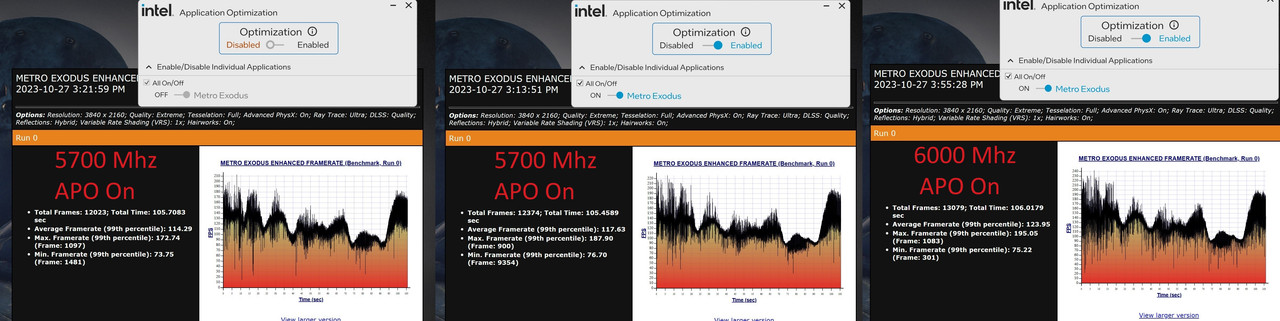-
Competitor rules
Please remember that any mention of competitors, hinting at competitors or offering to provide details of competitors will result in an account suspension. The full rules can be found under the 'Terms and Rules' link in the bottom right corner of your screen. Just don't mention competitors in any way, shape or form and you'll be OK.
You are using an out of date browser. It may not display this or other websites correctly.
You should upgrade or use an alternative browser.
You should upgrade or use an alternative browser.
14th Gen "Raptor Lake Refresh"
- Thread starter Dave2150
- Start date
More options
Thread starter's postsCaporegime
its 2%? Run to run margins of error?
Last edited:
Hoping for some juicy Arrow Lake leaks soon. To me, 14th gen is the most disappointing and pathetic release from Intel that I can think of. Never before have they released the exact same CPU (13900k vs 14900k), as in exactly the same die, and called it a new generation.
Closest I can think of was Haswell > Devils Canyon (4770k - 4790k). That wasn't a new generation and just a refresh, but at least you got better TIM installed and higher clocks.
Closest I can think of was Haswell > Devils Canyon (4770k - 4790k). That wasn't a new generation and just a refresh, but at least you got better TIM installed and higher clocks.
Soldato
10th to 11th gen was worse at least 14th isn’t slower than 13th
14700K doesn't seem bad, but definitely not worth upgrading from many recent CPUs for most of the rest of the stack.
Fairly easy to tweak it to get 6GHz clocks (not tried beyond that) in most gaming workloads as well which brings it fairly close to just about anything else available currently aside from 1-2 games the X3D chips have in their corner, though harder to get any kind of gains for heavily threaded stuff.
Fairly easy to tweak it to get 6GHz clocks (not tried beyond that) in most gaming workloads as well which brings it fairly close to just about anything else available currently aside from 1-2 games the X3D chips have in their corner, though harder to get any kind of gains for heavily threaded stuff.
Last edited:
This 100% , 11th gen was a regression in performance in most cases vs the 10900K ... 14th gen at least can't be slower than 13th gen which was not the case with 10 > 1110th to 11th gen was worse at least 14th isn’t slower than 13th
 both are a poor offering if you own either a 10th or 13th gen ( i had/have both )
both are a poor offering if you own either a 10th or 13th gen ( i had/have both ) 
Soldato
Shots fired, anyone agree with AMDs take.


Don
Shots fired, anyone agree with AMDs take.

It's factual but doesn't mean they are any better

The reality is chips from either side deliver decent performance these days
Shots fired, anyone agree with AMDs take.

X3D software scheduler for 7950X3d says hello

It's all marketing fluff though. TLDR is, both Zen4X3D and 13th/14th gen perform 99.9% identicaly in games at 1440P, 4k.
Intel uses double or triple the power at stock (in games), while consuming 20W less at idle/low workloads. AM5 platform is better, due to having one final new architecture upcoming with Zen5 and also having more PCIE lanes.
AMD do need to improve boot times though. With both my Z690 Maximus Hero and x670e crosshair hero on latest BIOS, my intel system boots 3-4 times faster.
Last edited:
Soldato
Need to configure you AMD rig better, here is my 7800X3D/Asus B650E-E from a restart.


Need to configure you AMD rig better, here is my 7800X3D/Asus B650E-E from a restart.

Latest BIOS update definitely increased my boot time on my AMD rig. Not got the time with work to troubleshoot it currently, once it does boot I get the expected top tier performance with my 4090.
Hoping for some juicy Arrow Lake leaks soon. To me, 14th gen is the most disappointing and pathetic release from Intel that I can think of. Never before have they released the exact same CPU (13900k vs 14900k), as in exactly the same die, and called it a new generation.
Closest I can think of was Haswell > Devils Canyon (4770k - 4790k). That wasn't a new generation and just a refresh, but at least you got better TIM installed and higher clocks.
It’s the lamest of a long line of lame ducks. Arrow will likely maintain the lame. The leaks will be amazballz though.
Associate
- Joined
- 1 Mar 2019
- Posts
- 464
Got my system up and running now. idle temps on my loop with 14900k and CPU contact frame are about 44 degrees. and depending load task seems to range anywhere between 69 and 85 degrees, I have 3x 360mm rads and a 4090 in the loop that never goes above 60 degrees. Is this normal?
Also not able to get Ram clocks as high as I would have liked. I have 4x32gb sticks and was able to get them stable at 4800mhz on my 12900k, and now only at 5200mhz on the 14900k. I've seen others state that XMP works now and can achieve even 6000mhz with 128gb. Perhaps its my board but idk. Its not like I have a cheap board, although it is z690
Also not able to get Ram clocks as high as I would have liked. I have 4x32gb sticks and was able to get them stable at 4800mhz on my 12900k, and now only at 5200mhz on the 14900k. I've seen others state that XMP works now and can achieve even 6000mhz with 128gb. Perhaps its my board but idk. Its not like I have a cheap board, although it is z690
Also not able to get Ram clocks as high as I would have liked. I have 4x32gb sticks and was able to get them stable at 4800mhz on my 12900k, and now only at 5200mhz on the 14900k. I've seen others state that XMP works now and can achieve even 6000mhz with 128gb. Perhaps its my board but idk. Its not like I have a cheap board, although it is z690
I don't know too much about it, but general reading seems to suggest you need one of the better Z790 boards to get 64GB or more stable at speeds above ~5600 depending on latencies. Supposedly with the RAM I've got 4 sticks will do 6000 stable on the Aorus Master Z790 I'm using, potentially up to 6200 (though I think Gigabyte says 5600 for 128GB).
Last edited:
Latest BIOS update definitely increased my boot time on my AMD rig. Not got the time with work to troubleshoot it currently, once it does boot I get the expected top tier performance with my 4090.
Had a moment to troubleshoot, got my BIOS time down from 41 seconds (!) to 13 seconds. Had to turn on "Context Restore" in DRAM timings submenu. Was on "Auto" by default. Latest BIOS must not enable this for my setup, for some strange reason, as I used to get ~13 seconds on earlier BIOS builds.
Associate
- Joined
- 1 Mar 2019
- Posts
- 464
That sounds like it’s probably right. I have a aorus z690 xtreme. Tbh I’m not even 100% sure every game is even cool with 5200mhz. Most of what I play has exhibited 0 issues but modern warfare 3 is being very tempermental, sometimes works no problems other times acts weird and crashes with HDR on. But don’t know if that’s just the game or ram.I don't know too much about it, but general reading seems to suggest you need one of the better Z790 boards to get 64GB or more stable at speeds above ~5600 depending on latencies. Supposedly with the RAM I've got 4 sticks will do 6000 stable on the Aorus Master Z790 I'm using, potentially up to 6200 (though I think Gigabyte says 5600 for 128GB).
That sounds like it’s probably right. I have a aorus z690 xtreme. Tbh I’m not even 100% sure every game is even cool with 5200mhz. Most of what I play has exhibited 0 issues but modern warfare 3 is being very tempermental, sometimes works no problems other times acts weird and crashes with HDR on. But don’t know if that’s just the game or ram.
From reading up on it a lot more hit and miss - even on this Z790 board some people struggling to get over 4800MHz - though some are managing up to 6200 with 64GB and 6000 with 128GB but somewhere around 4800-5600 seems more usual.
Associate
- Joined
- 1 Mar 2019
- Posts
- 464
Yeah I can't have any less than 64gb but if realistically I'm not seeing anything worse with 128gb and can't get better with 64gb I have no reason to drop back to 64gbFrom reading up on it a lot more hit and miss - even on this Z790 board some people struggling to get over 4800MHz - though some are managing up to 6200 with 64GB and 6000 with 128GB but somewhere around 4800-5600 seems more usual.
Associate
- Joined
- 1 Mar 2019
- Posts
- 464
I have a Corsair hx1000, a 4090 and a 14900k. I had to temporarily use one of the pcie ports on my PSU to power the new link hub for the QX fans but long term I need it back for the cpu because it’s power throttling at high load with just the one cable. (Which I knew was likely to happen) Does anyone here have any potential solutions other than buying a new PSU (which I will just do if I have to) its frustrating that its all otherwise good besides just being a 6 pin PCI cable slot short. I know you can get 2x sata to 6pin adaptors but that alone wouldn't be enough for the potential draw of the link hub that can be above 150w
Don
I'd suggest starting a new thread and posting a diagram of what you've got connected where, as I'm not sure why you'd need to use a PCI-E power plug for your motherboard when the HX1000 has 2x EPS 8 pin plugs, and 8x PCI-E plugs?I have a Corsair hx1000, a 4090 and a 14900k. I had to temporarily use one of the pcie ports on my PSU to power the new link hub for the QX fans but long term I need it back for the cpu because it’s power throttling at high load with just the one cable. (Which I knew was likely to happen) Does anyone here have any potential solutions other than buying a new PSU (which I will just do if I have to) its frustrating that its all otherwise good besides just being a 6 pin PCI cable slot short.
If you must use adapters, then 2xmolex to 6 pin are the better option as they're normally better constructed and the connectors can cope with more load.I know you can get 2x sata to 6pin adaptors but that alone wouldn't be enough for the potential draw of the link hub that can be above 150w
Last edited: