I am hoping when I get the board sorted, I will be able to turn off the turbo boost and oc cpu to something like 4.8ghz and it will underclock its self when idel or not doing much work..
But yeah, I have never liked overclocking memory as you dont really get much extra speed from it. My memory is not great I grant you at 2666mhz, but how much speed increase would I see with memory at 3200mhz or faster?
https://www.techpowerup.com/reviews..._Memory_Performance_Benchmark_Analysis/9.html
Maybe 2-3%, best case... On the whole, memory is the last point of call for performance on Intel systems. You're always better putting the budget into the GPU, or a premium motherboard to squeeze out a tad more overclock.


 I'd be tempted to see if it'll do 5.1-5.2, even if only for curiosity
I'd be tempted to see if it'll do 5.1-5.2, even if only for curiosity 
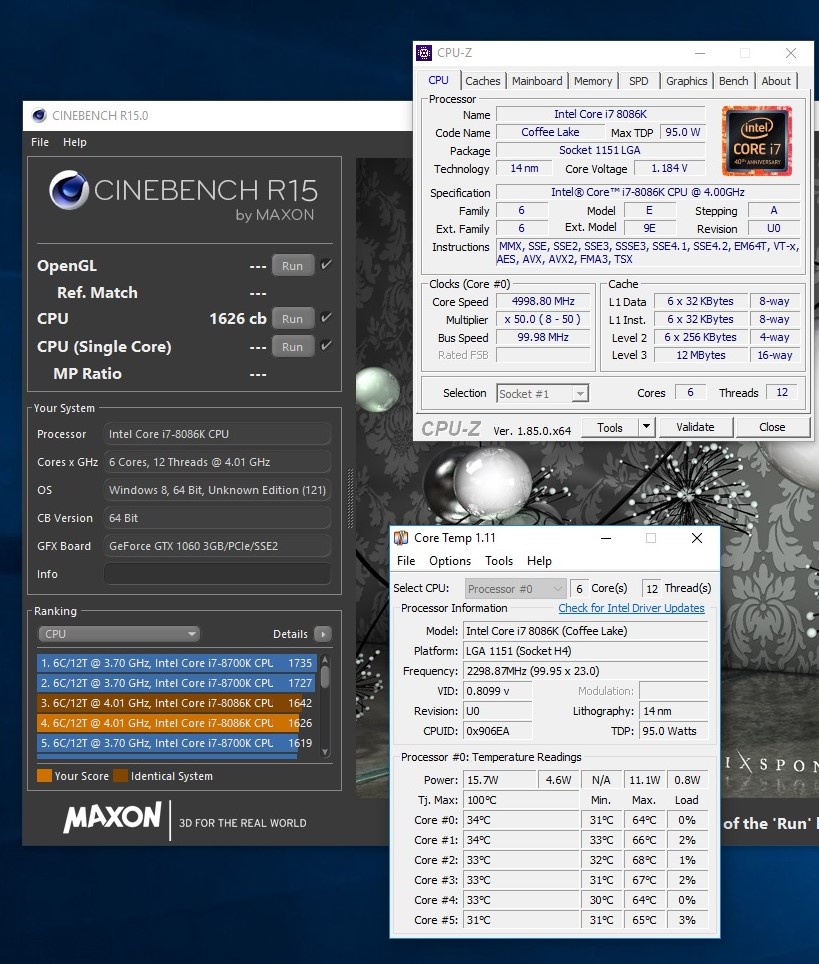

 )
)
