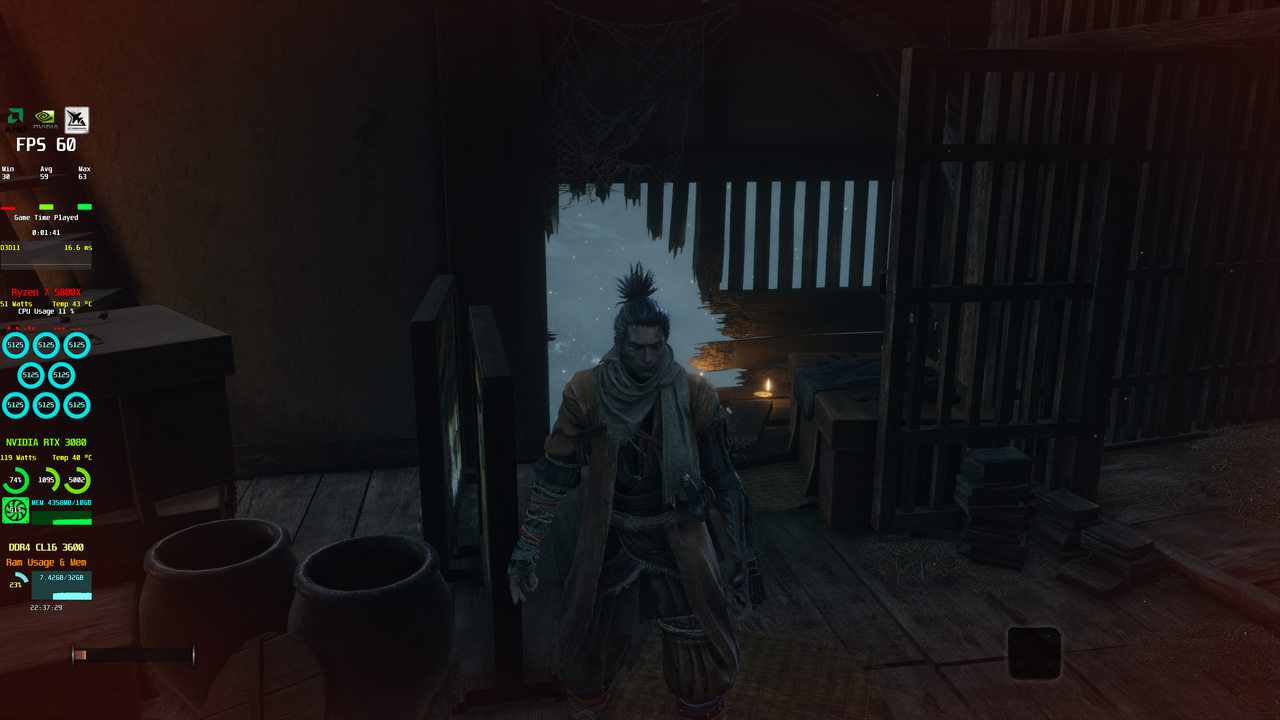Might be because Asus are running the agesa 1.1.8.0 but seems to be working fine on my msi b450 tomahawk.Had a second play with curve optimizer but it's still useless just like Derbauer said.
I can do -10 on all cores, I can put -25 on my two best cores, heck I can even do -15 on all cores and yet nothing changes performance. I do see clock speed increase very slightly (saw multi core go from 4.38 to 4.42 and saw single core go from 4.9 to 5 HOWEVERE the Cinebench scores are exactly the same, the voltages are the same, the power draw is the same, the temps are the same
Curve optimizer is either broken on Asus x570 boards or it's just a useles placebo effect
-
Competitor rules
Please remember that any mention of competitors, hinting at competitors or offering to provide details of competitors will result in an account suspension. The full rules can be found under the 'Terms and Rules' link in the bottom right corner of your screen. Just don't mention competitors in any way, shape or form and you'll be OK.
You are using an out of date browser. It may not display this or other websites correctly.
You should upgrade or use an alternative browser.
You should upgrade or use an alternative browser.
5800X Boost set to 5050Mhz all cores with AMD Curve Optimizer
- Thread starter gerardfraser
- Start date
More options
Thread starter's postsvoltages, power and temps being same make sense. This is how curve optimizer works, higher clocks at same power.Cinebench scores are exactly the same, the voltages are the same, the power draw is the same, the temps are the same
But benchmark results not going up with clocks does not. Could it be that excessive undervolt has triggered clock stretching?
Associate
- Joined
- 20 Dec 2020
- Posts
- 37
I cant seem to get as high as some scores I've seen but for me this feels fast enough. Very stable.
5800X on Strix X470 with 32GB(4x8) @3800
PBO F-max disable
PBO w/Auto
PBO Limits Motherboard
Scalar x10
Auto OC 175Mhz
Put my curve at:
Rank/Core
6th/Core0 -20
2nd/Core1 -5
1st/Core2 -10
5th/Core3 -20
8th/Core4 -30
3rd/Core5 -15
7th/Core6 -30
4th/Core7 -15
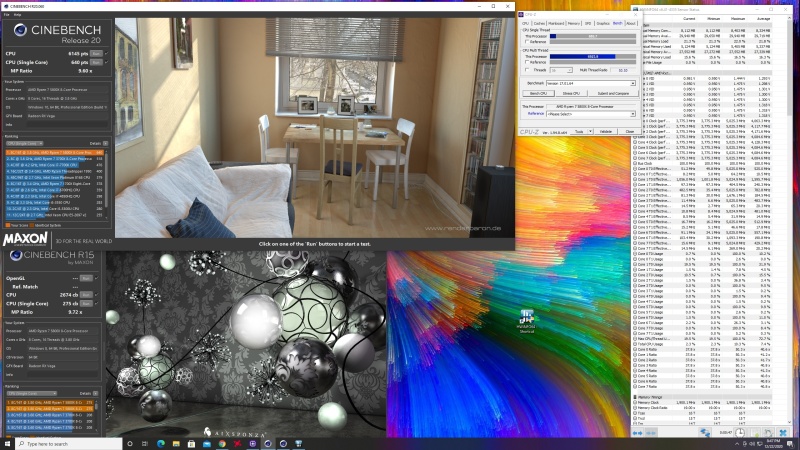
Update: ran CB R23 1650/15859
5800X on Strix X470 with 32GB(4x8) @3800
PBO F-max disable
PBO w/Auto
PBO Limits Motherboard
Scalar x10
Auto OC 175Mhz
Put my curve at:
Rank/Core
6th/Core0 -20
2nd/Core1 -5
1st/Core2 -10
5th/Core3 -20
8th/Core4 -30
3rd/Core5 -15
7th/Core6 -30
4th/Core7 -15
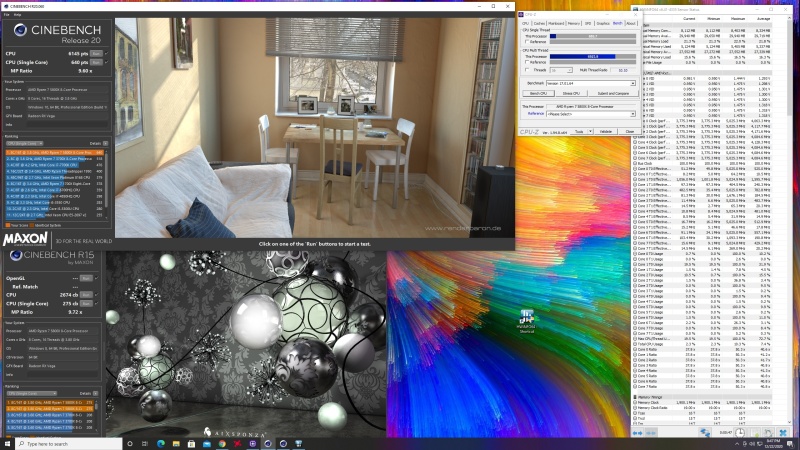
Update: ran CB R23 1650/15859
Might be because Asus are running the agesa 1.1.8.0 but seems to be working fine on my msi b450 tomahawk.
I am willing to give it a 3rd shot whenever a new bios is released by asus, I'll have to update the bios anyway for when Nvidia activates smart access memory and the mobo bios needs updating for support
Associate
- Joined
- 20 Dec 2020
- Posts
- 37
What are you using to monitor clocks in game?Wake me up guys when you can do this with the curve lol
Mass Effect Andromeda Boost All Cores 5000Mhz
Xuan-Yuan Sword VII Boost All Cores 5050Mhz
Assassin's Creed Valhalla Boost All Cores 5075Mhz
Observer System Redux -Palatium CLUB 5100Mhz All cores
SEKIRO SHADOWS DIE TWICE -Diamond CLUB 5125Mhz All cores
Your spot here -Titanium CLUB 5150Mhz
Xuan-Yuan Sword VII Boost -Prestige CLUB 5200Mhz
- Joined
- 27 Apr 2014
- Posts
- 859
Why it is MSI After Burner/RTSS overlay with instructions.What are you using to monitor clocks in game?
https://drive.google.com/file/d/1bJmAQM-jIFtg5PT6BcAS8qQbbyaRVCYK/view?usp=sharing
Cyberpunk edition:https://drive.google.com/file/d/1wqrNpDTuaRKMBWxzHPokLiNpo3IFXrNp/view?usp=sharing

@gerardfraser why jump ship. Newer Agesa's & Bioses, will improve going forward. Besides even at stock the amd cpu that u have just swapped out is better than 10850k. Is this just for hobby/tweaking purposes, to see what you can do on that platform?
Stability issues will improve greatly by leaving the scalar set to Auto. Try it. I have been stable for weeks with it at auto. I don't get the same level of stability when using it. Also leave your memory at the xmp. Once you have a level of stability then play with your ram.
- Joined
- 27 Apr 2014
- Posts
- 859
Well I have had 7 AMD Ryzen CPU's in the last two years,I bought Intel 10850K because it was cheap and I did not own a 10 series Intel CPU and I have no allegiance to any brand. Yeah I guess it is just a hobby and I play PC games at 4K there is no difference in Intel/AMD CPU's.IF I come across a 5950X today on sale ,I would ditch the 10850K and jump off the Intel boat.@gerardfraser why jump ship. Newer Agesa's & Bioses, will improve going forward. Besides even at stock the amd cpu that u have just swapped out is better than 10850k. Is this just for hobby/tweaking purposes, to see what you can do on that platform?
Got my 5900X in today and trying to play with these settings, but I just wanted to confirm when yourself and others say two best cores is this the 2 cores with a star across CCD 0 and CCD 1, or is it the star and marked cores under CCD 0 only?Set best cores (two cores) to -5 and test using Cinebench R20 ST bench.
- Joined
- 27 Apr 2014
- Posts
- 859
Got my 5900X in today and trying to play with these settings, but I just wanted to confirm when yourself and others say two best cores is this the 2 cores with a star across CCD 0 and CCD 1, or is it the star and marked cores under CCD 0 only?
Here is AMD instructions
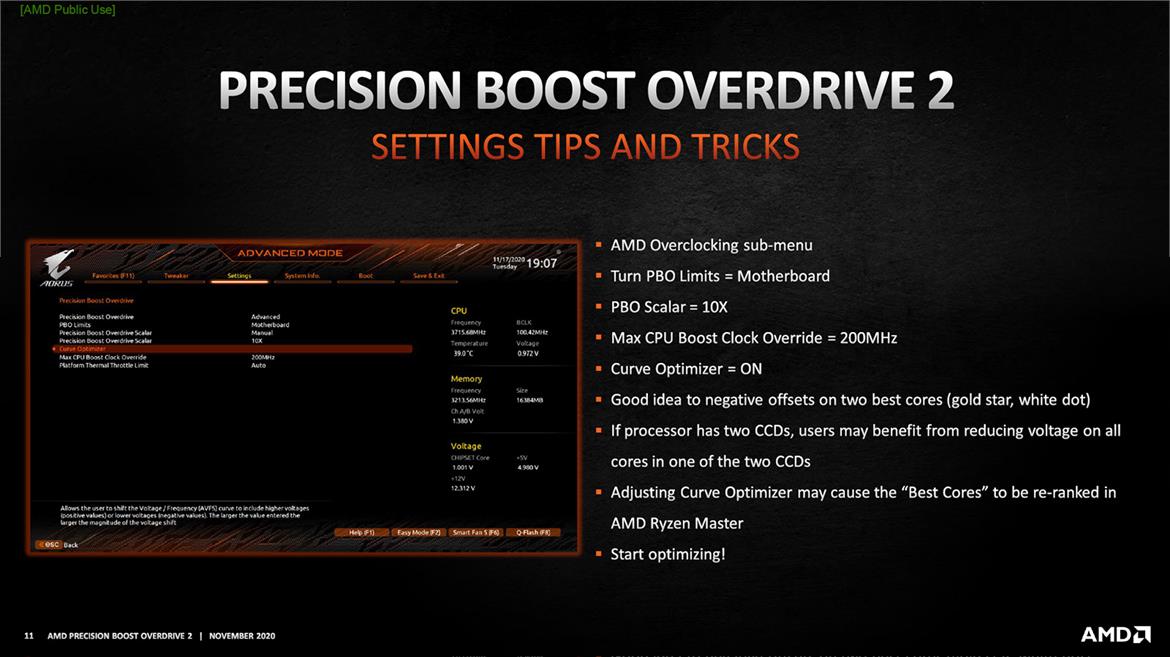
Precision Boost Overdrive 2 AMD Links
1. https://postimg.cc/4nLFm1qc
2. https://postimg.cc/68RHbx3V
3. https://postimg.cc/B8Bms52X
4. https://postimg.cc/0r2Bk4Wx
5. https://postimg.cc/hfNy0tSP
6. https://postimg.cc/06sVLXMT
7. https://postimg.cc/Xpr1FC6z
Thank you, but it doesn't read clearly to me (I've also just read this entire thread so perhaps a bit of brain overload right nowHere is AMD instructions
 ).
).All AMD state is the two best cores being gold star and white dot, but what if there are two CCDs? Is it gold star and white dot on CCD0 or gold star on CCD0 and CCD1, or even gold stars and white dots across both CCDs (meaning 4 cores rather than 2)?
Additionally, regarding the line "If processor has two CCDs, users may benefit from reducing voltage on all cores in one of the two CCDs", should this be the same CCD as the 2 best cores (presuming answer to my initial question is gold star and white dot on CCD0) and should they be more or less than the 2 best?
i.e. if 2 best are set to -10, should the remaining be equal, -5 or -15?
- Joined
- 27 Apr 2014
- Posts
- 859
You want someone to tell you. Here is what I would do.
One at a time,find a base avg setting for the good CCD and the bad CCD.
Lowest clock that can be set is around 546Mhz.
One at a time,find a base avg setting for the good CCD and the bad CCD.
Lowest clock that can be set is around 546Mhz.
Auto uses AMD spec for 105W TDP processors.What's the difference between pbo limit auto and pbo limit motherboard
PPT 142W (package power tracking)
TDC 95A (thermal design current)
EDC 140A (electrical design current)
Motherboard limits will depend on the motherboard but a lot higher, probably allowing too much resulting in higher temps
Associate
- Joined
- 20 Dec 2020
- Posts
- 37
- Joined
- 27 Apr 2014
- Posts
- 859
That is awesome,who knew AMD could come through and pass the Intel magic wall.Well IO guess you did not use my MSI afterburner overlay.LOL
Associate
- Joined
- 20 Dec 2020
- Posts
- 37
lol not yet... but I like it. Plan on using it.
Associate
- Joined
- 20 Dec 2020
- Posts
- 37
I think what we all have to keep in mind with this way of OCing is that there are a lot of variables, so no one overclock is going to match everyone.
Perfect example is that I have tried a lot of settings that others use and have gotten different results.
You have:
Silicon lottery
MB vendors
MB models
Bios versions
BIOS settings
Cooling solutions
Environmental temps
Just find what works best for your system and be happy.
Perfect example is that I have tried a lot of settings that others use and have gotten different results.
You have:
Silicon lottery
MB vendors
MB models
Bios versions
BIOS settings
Cooling solutions
Environmental temps
Just find what works best for your system and be happy.
Had a second play with curve optimizer but it's still useless just like Derbauer said.
I can do -10 on all cores, I can put -25 on my two best cores, heck I can even do -15 on all cores and yet nothing changes performance. I do see clock speed increase very slightly (saw multi core go from 4.38 to 4.42 and saw single core go from 4.9 to 5 HOWEVERE the Cinebench scores are exactly the same, the voltages are the same, the power draw is the same, the temps are the same
Curve optimizer is either broken on Asus x570 boards or it's just a useles placebo effect
Can confirm it works fine on regular hero. 9k r20 without pbo offset just by setting - 30 all core. (did this with 2 different 5900x). Single core ends up lower (610) but can bring this back up with pbo and reducing neg curve. (balancing)