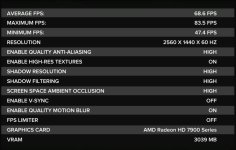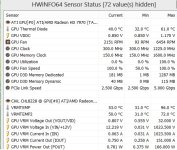The VRM's are rated to 125.c so you still are well within limits.
I have no idea what mine are as I cannot read them but tbh I'm not that bothered. If they overheat the card will shut down and I have not had that yet so all must be within tolerances.
I would not worry about the VRM's too much tbh and enjoy a nice silent card.
I know you are right Moog but i can't help it.
I wonder if the 7970 stock VRM pads would be better? Maybe i could put those on top of the accelero heat sinks? There was a long grey strip from my reference blower that rested over the VRM's.
Some cards play differently like I said
If your VRM's are at 90°C odd and you're not seeing any ill effects, then be happy.
Some cards will throw a complete wobbly with artifacts and glitches galore.
Its sleeping dogs SSAA what heats them up. Its brutal on the VRM's. So i use that as my safe maximum. Just wish i could keep the vrms down just a tad more than what they are currently.